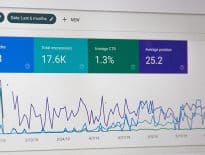A CTA, or Call To Action, is one of the most important factors when converting users and designing campaigns. A good CTA can mean the difference between a successful marketing campaign and a failed one.
So, how can you make sure you’re crafting perfect CTAs?
What Is a Call-to-Action (and When Do You Use It)?
A “call to action”, or CTA for short, is the sentence that tells the reader what action they should take. It can go from something like “Buy It Now” to a small paragraph dedicated to selling someone to the idea of taking action.
Effective CTAs aren’t just an invitation, they’re the logical final step to a marketing effort. While the copy or the image may inform the audience and persuade it to take action, a CTA closes the deal by letting the audience know where to go from there.
You can often find CTAs in websites, landing pages and ads. An email announcing the winter’s sales may often end in a CTA like “Go To Website” or “See All Offers” at the bottom. A political campaign for a candidate can end in a link to send your financial support to them.
CTAs can also be placed in subject lines. A great example of this is email subjects. The best email subject lines can help emails to break through and differentiate itself from the rest.
Remember: a great CTA is just the final step of your selling efforts. If you want it to convert users, you need to do a great job at persuading first, and let the CTA cap off the interaction.
How to Create a Call-to-Action: 5 Best Practices
So, how can you make sure you’re writing CTAs that convert users?
1. Use words filled with emotion
You want your audience to be excited to take action. Your CTA should match that excitement! Use words that communicate feelings and not just action.
Let’s say, for example, that you’re having a 20% discount in your shoe store. Your CTA could just be “See Offers”, but that doesn’t communicate any excitement, it’s just an action. A better CTA would be something like “Buy Discounted Shoes” or “Find Your Next Kicks”.
Why?
Because your CTA will make your clients picture themselves following through that action. Picturing yourself finding your next pair of shoes sounds far more exciting than looking at some offers.
Finish convincing your audience to take action by using words that excite them or make them enthusiastic to click through.
2. Use great colors
Using the right colors for a CTA matters a lot, especially when your CTA is a button or an image. The color of your CTA must pop out and make it more noticeable.
You want to use bright, exciting colors, like green, yellow, orange and red. Avoid colors like black, white, gray or brown and make sure your color matches the rest of your visuals.
If you aren’t sure which color to choose, test them out! Use A/B testing with your two best buttons and measure results. Don’t be afraid of experimenting with it!
3. Keep it short
As we’ve said before, a CTA is just the last step, not the whole sales pitch. Effective CTAs are as short as they can be. This is especially true when using buttons. A good CTA button should have no more than five words.
If you’re struggling to shorten your CTA, this may signal a chance of improving your copy leading to it. It’s better to add more copy before the CTA than ending up with a long and boring one.
Remember: a CTA should just be a short invitation for the user to take action. Make it as short and straightforward as you can.
4. Give your users a reason to take action
When crafting a perfect CTA, you should always try to think like your user. What can your user get out of taking action? How will it benefit them?
Your CTA should convey exactly why your user should take action immediately and should give them an idea of what to expect from it. An app to order food may convince newcomers with a “Get Your Free Meal Now”. That way, the users know that the CTA will lead them to a free order.
To make it effective, make sure your CTA is capitalizing on solving your users’ pain points with a clear action.
5. Test, test, test
A small change of words or a simple color choice can have dramatic results. And, if you haven’t tested, you won’t know which decision will end up being the best one.
That’s why you need to make sure to test as much as you can. Don’t settle for an effective CTA style. Keep experimenting and improving your CTAs and let them evolve based on your audience. Test your subject lines to get better open rates and test CTAs to get better conversion rates once they open your offers. Also, don’t forget to use lead scoring tools to measure not only the number of leads your forms are bringing onboard but also (what’s even more important) whether those leads are the right match for your business (e.g., they’re ready to convert).
8 Kick-Ass Call-to-Action Examples
Looking for inspiration? Here are a few amazing CTA examples and what you can learn from them:
1. Evernote – CTA: “Sign Up For Free”


Evernote grabs the eye with four words: “Your notes. Organized. Effortless.” Then after a small copy, there’s a simple CTA that calls to visitors to sign up for free.
The way the website is designed makes it easy to see the advantages and find how to get them with just a glance. Anyone that’s looking for more info can read the small paragraph and look at the image. It’s simple and effective.
Learn from it:
Make your CTA as simple as possible and have your CTA complement your copy. Work with your design team to find appealing ways to grab the eye and make it as simple as possible to convert.
2. Centr – CTA: “Start your free trial”


Centr has a great and simple website. When visiting Centr, you’re greeted by a full screen of Chris Hemsworth and his team exercising and being fit. Then, a toned-down yellow CTA button invites the user to a free trial. The message is simple: “You train like this for free”.
Learn from it:
In 2019, marketers reported that original graphics were the best type of visual content to reach their marketing goals. Original graphics from your product or service can convince people to take action.
When using it, let your content speak for itself and follow it up with a simple CTA. Make sure your CTA pops out while maintaining it pleasing to the eye.
3. Slack – CTA: “Learn More | Contact Us”


Slack’s website design capitalizes on simplicity. However, Slack knows that there are two types of users: the ones that are ready to try Slack and the ones that aren’t fully convinced. That way, it can correctly guide two different types of leads through their sales journey.
Slack gets away with using two CTAs in a simple design by filling one up with color and reverting the colors on the second one. That way they can redirect users according to their needs.
Learn from it:
Your CTA should be tailored to the needs of your audience. If you use two CTAs, differentiate them by making the more immediate call to action as eye-catching as possible.
4. Basecamp – CTA: ‘Give Basecamp a Try’


Basecamp is a project management platform designed around simplicity. Their homepage follows the same philosophy by packing as much information in as simple terms as possible. They show reviews and how the platform can help their audience in a way that makes it easy to absorb with just a glance.
Learn from it:
Your CTA should follow the same principles as your company. Use the same style and vernacular that you usually use for all of your communications.
5. Trello – CTA: “Sign Up — It’s Free!”


Trello is a great example of enthusiastic words in their CTA. Their message is simple: “What do you have to lose?”. It’s effective, simple and persuasive.
Learn from it:
Use CTA wording that’s persuasive without being pushy. Make it short and sweet and give them a great reason to take action.
6. Hello Fresh – CTA: “Claim Offer”


HelloFresh has managed to stand out with creative and effective marketing campaigns. With a simple popup, HelloFresh persuades prospects to convert with a simple CTA. With just two words, users are faced with two options: enter your email to claim the offer or continue without any offers. With a handful of words, HelloFresh captures leads by generating scarcity and enticing people with a discount.
Learn from it:
Create urgency with your CTAs. Some people may scoff to a close popup option like “No, I don’t want to save money”. Instead, learn from HelloFresh and use a neutral tone to close up a popup, but an exciting tone to take action.
7. Crazy Egg – CTA: “Show me my heatmap”


With a simple and clean design, the homepage uses a pale background with two figures pointing towards the CTA. The CTA offers an attractive option: to show your website’s heatmap. No risks, no complications. All you have to do is to enter your website URL!
Learn from it:
Entice your users with a great CTA that shows them what’s in it for them. Use everything at your disposal to get your CTA to pop out and make the process of taking action as simple as possible.
8. AppleTV+: “Watch Now”


Apple’s marketing usually revolves around simplicity, and the design for its new streaming service is no exception. Apple knows why a user may be visiting the website and offers them to start watching their content right away. However, when clicking, you don’t go directly to watching their content. Instead, you’re taken to another page to sign up and start a new trial.
Learn from it:
Like Apple, favor simplicity. If someone has committed one action towards converting, they’ll probably commit to a second one. Instead of using your CTA to ask someone to fill a form, let them know what they can get. That way, if you ask them to fill a form, they’ll know what they can expect in exchange.
Not enough? Check out these 30+ further CTA examples.
Conclusion
Regardless of what you’re selling, crafting a perfect CTA is vital for your success. Improving your CTA is the smallest thing you can do to dramatically increase website traffic through ads and improve your results.
Keep your CTAs simple, enticing and exciting to make them irresistible, and don’t forget to keep testing to find the perfect one for you!