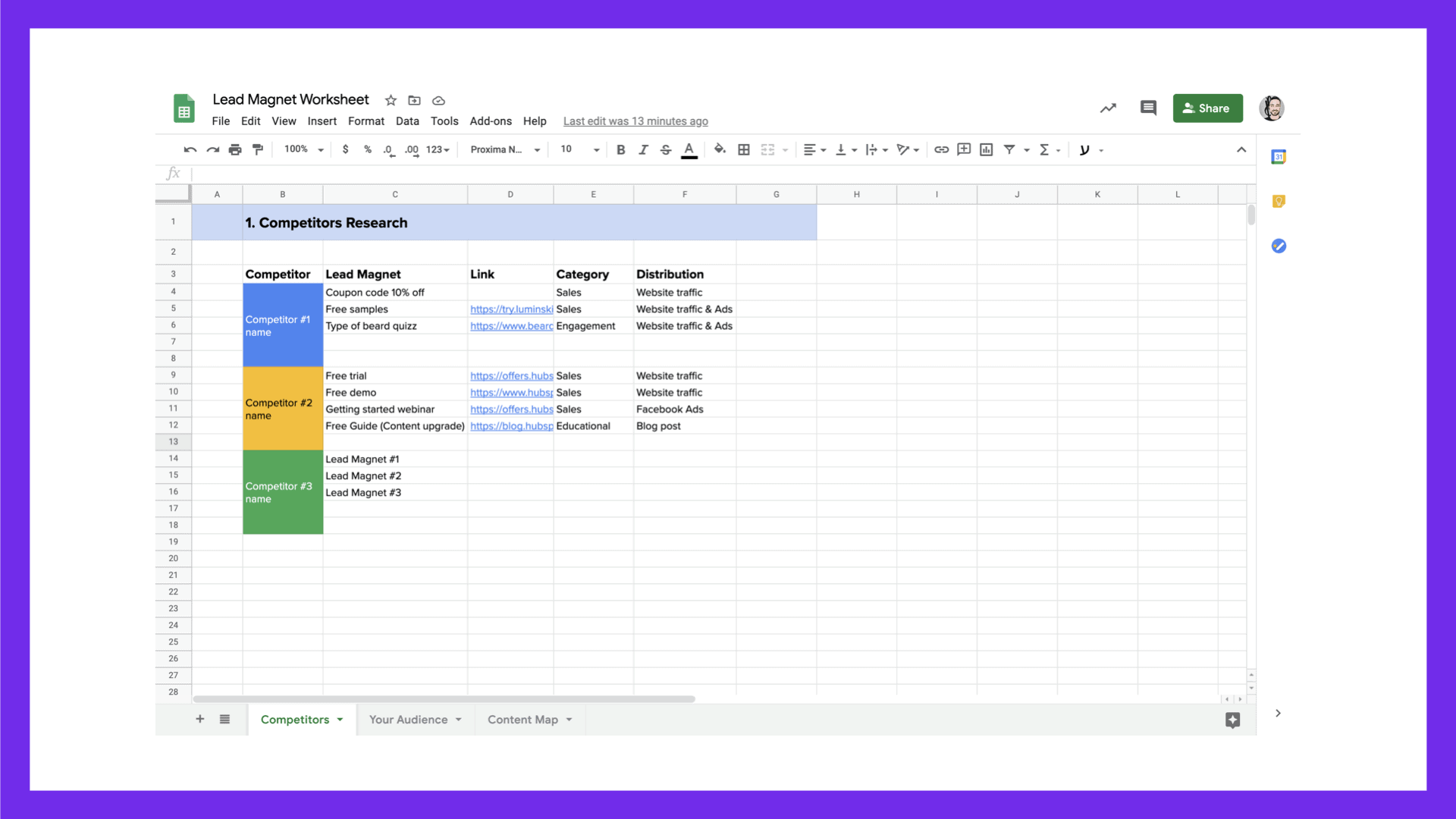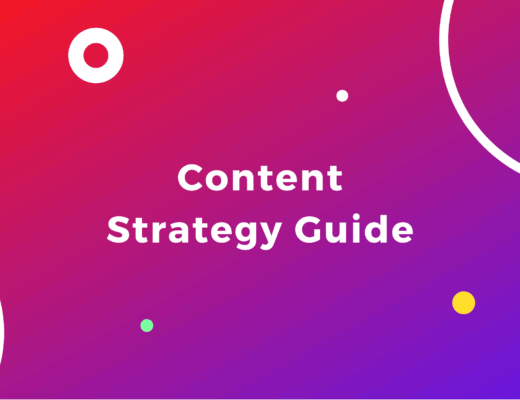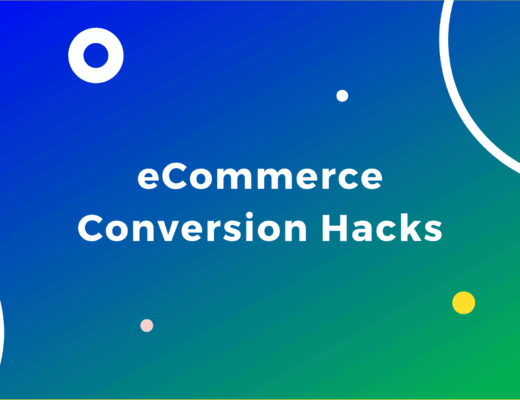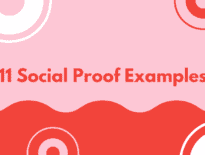Let’s talk about Lead Magnets!
What they are, why you need them, and how to implement them in your business to generate quality leads and build your email list.
Bonus Material: Free Lead Generation Tools List [+ extra tools]
What Is A Lead Magnet?
A Lead Magnet is a free incentive that you can give to your website visitors or audience in exchange for their email address and contact information.
It’s meant to capture their attention and convince them to provide you with their contact details – typically an email address and a name.
Lead magnets are also often called signup incentives, signup offers, content upgrades, freebies, opt-in bribes, and many other terms.
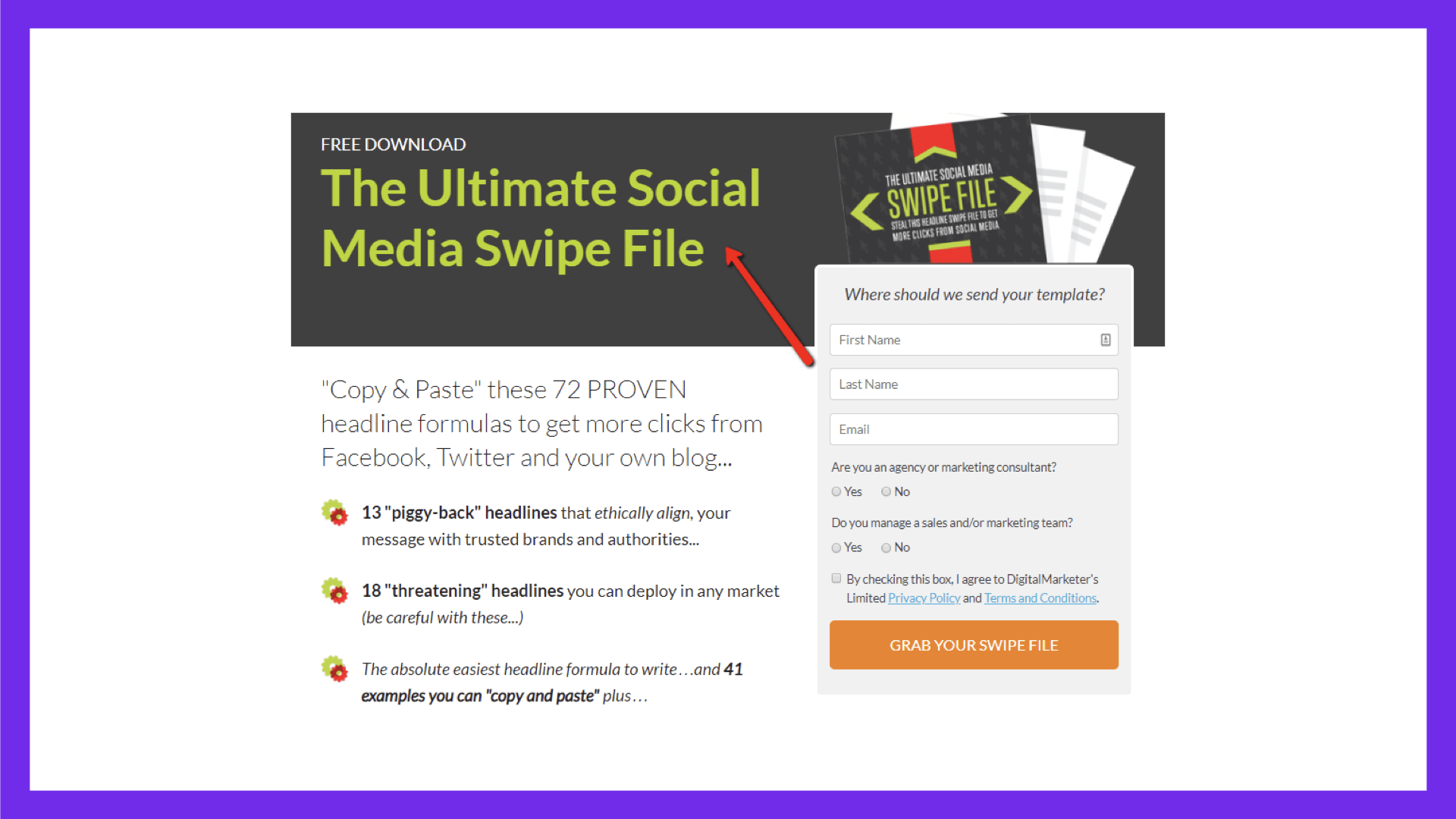
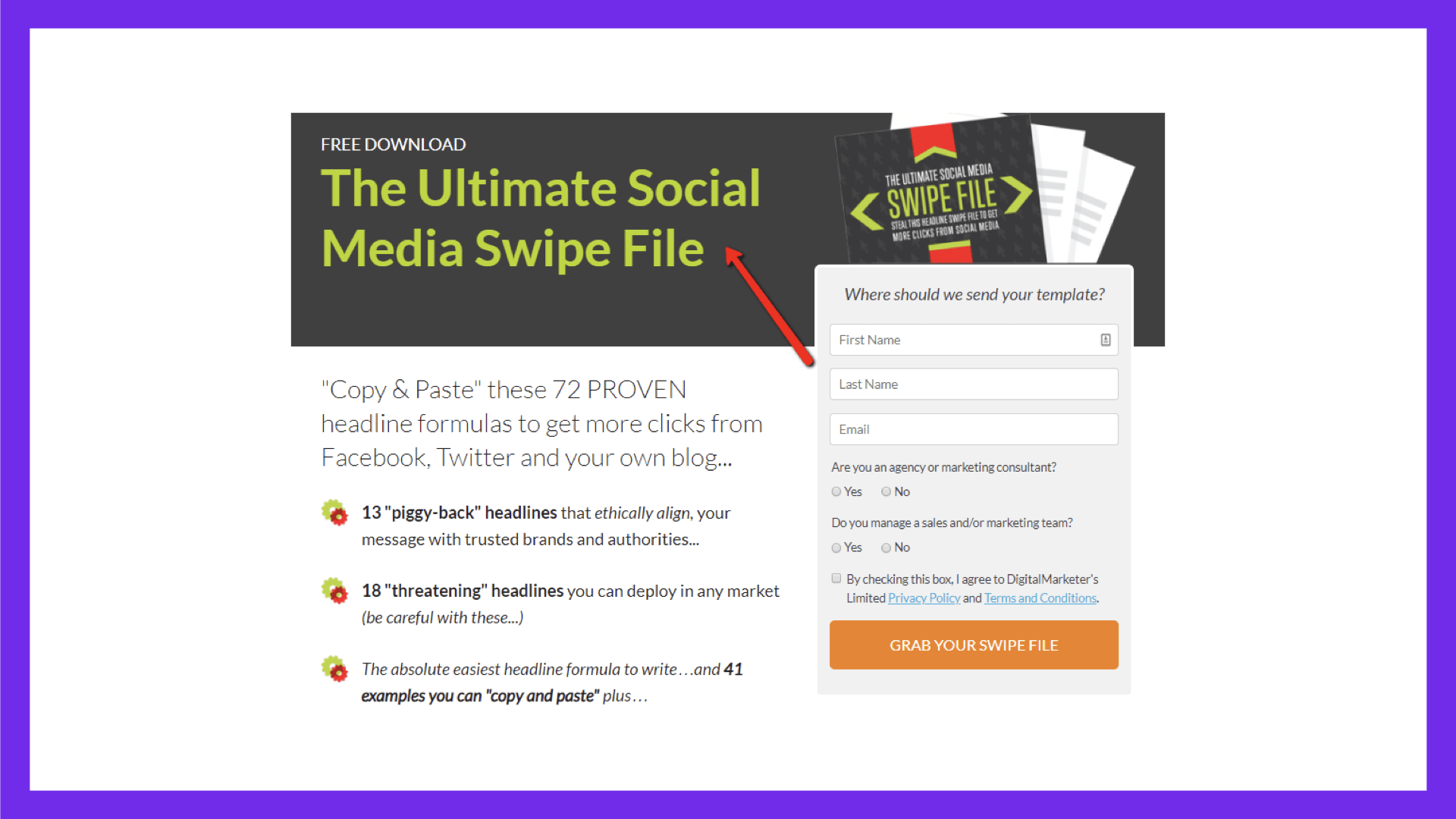
Why Every Business Needs A Lead Magnet
People have become immune to pop-ups and forms that offer no value.
Their natural reaction is to ignore, click away or close any pop-up you throw their way, without the slightest feeling of regret or FOMO (Fear Of Missing Out).
Why would you give your email to “receive a newsletter”?
That’s all well and good, but why do we need to gather emails in the first place?
The reason is quite simple.
You need an audience to talk to.
Sure, advertising and publishing content on social media, your blog, or even on relevant industry websites is a must to generate awareness for your business.
However, as we get a bit closer to a sale, we need to create a personal relationship with our users, get to know them and better, understand their needs, and talk to them 1-on-1.
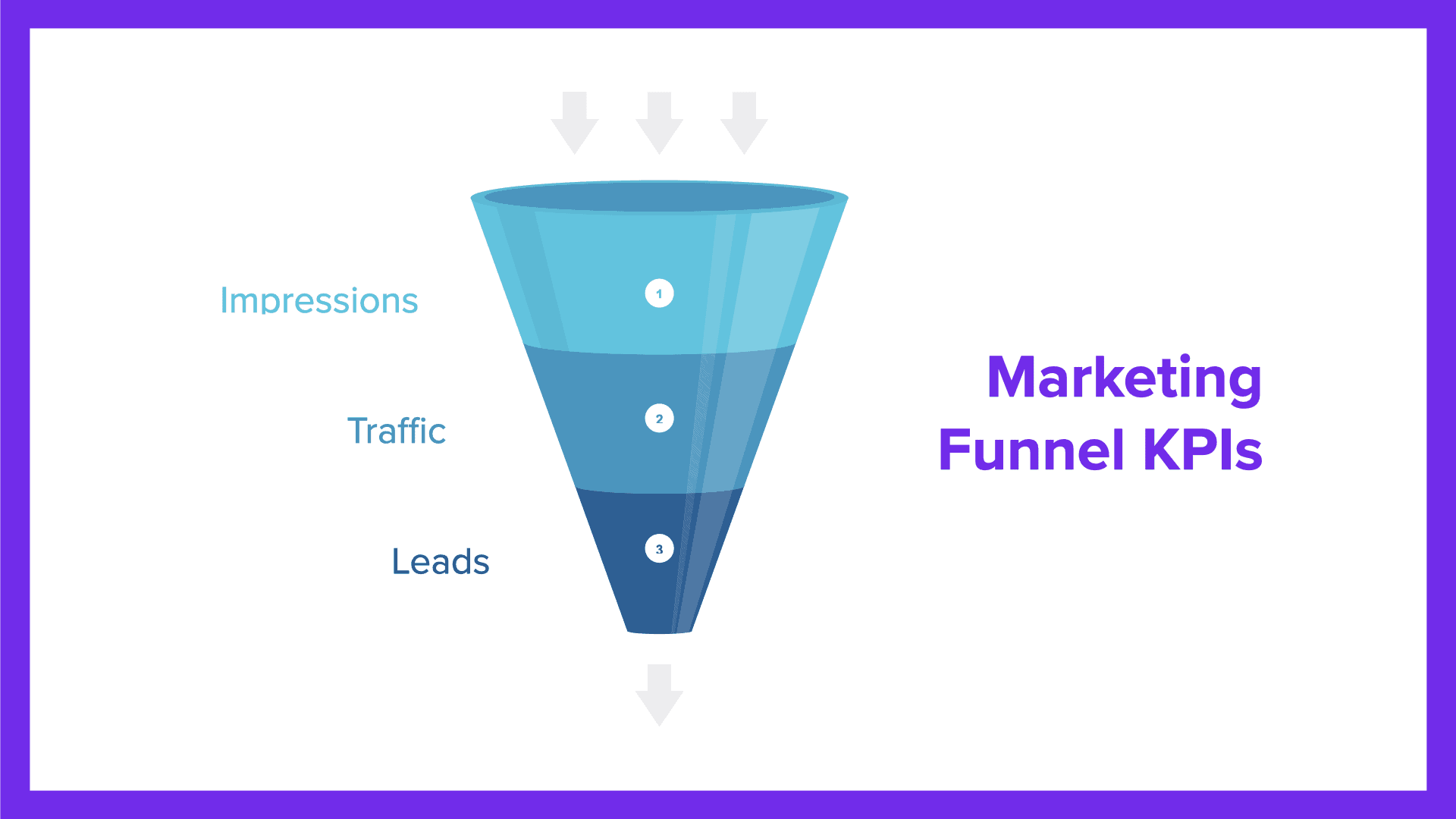
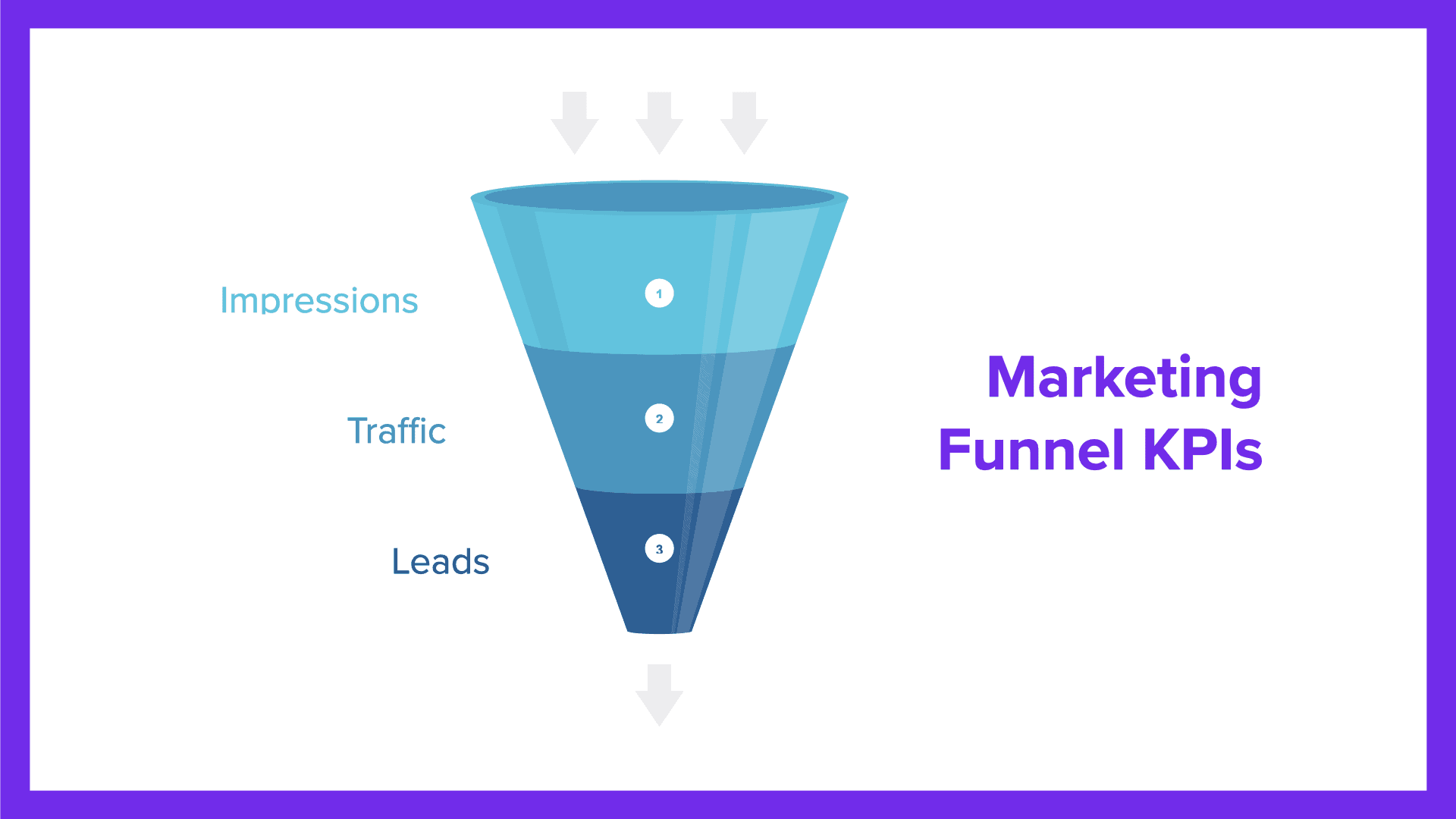
The more expensive the product we’re trying to sell, the more important it is to have this middle step within our Marketing.
We can achieve all of that by simply building an email list!
And how do you build an email list when people are used to plain pop-ups?
Using Lead Magnets of course. 😉
What Makes A Good Lead Magnet?
The goal of a Lead Magnet is to generate leads that we can then nurture and turn into paying customers.
The more leads a Lead Magnet can generate, from the same audience, the better it is, so this should be our baseline criterion for judging their performance.
To make a Lead Magnet convert at an efficient rate, between 5-15%, we need to keep in mind the following principles when creating them:
1. It’s relevant to your audience: An “Intro to Email Marketing” webinar is nice but probably won’t make HappySocks customers buy more pairs of their favorite socks. A 20% discount or free shipping on their first order would definitely do the trick, though.
2. Solves a specific problem: It’s tempting to create a Lead Magnet that includes the secret to ending climate change, world hunger and turns you into a Marketing pro at the same time, but chances are it won’t be effective at doing any of the three. Try to identify one particular problem your potential customers have (e.g., writing better headlines, performing Keyword Research, reading at 2x speed, etc.) and make a resource that addresses it and creates one quick win. Your audience will love you for it.
3. Provides Instant gratification: it needs to solve your users’ problem and deliver on the promise and fast. A 12-part mini-class where users get access to one class per day is definitely valuable. However, if it takes 12+ days for users to get the full value of the Lead Magnet, you risk losing their attention and the sale along the way. This goes hand in hand with the previous principle of solving a specific problem.
4. Has high perceived value: the lowest value you can provide, as we discussed, is “access to your newsletter”. Nobody wants that, and they’re not going to trade their contact details for it. Simply put, the higher the perceived value, the more contact details you can ask for (i.e. First name, Last name, Email, Company name, etc.).
5. Demonstrates your expertise: the Lead Magnet is just another step on the way to making a sale. As such, it needs to increase our authority and build trust with our audience. This is especially true with educational Lead Magnets, who aim to provide useful information to the people who go through them.
Now that we’ve established the rules of the game, let’s dive into creating our Lead Magnet.
How To Build A Lead Magnet
Step #1: Competitor Research
In any kind of Marketing research, one of the first targets is usually our competition.
More specifically, your direct and indirect competitors that bring in the most sales.
There are specific points we need to check:
Facebook Ads Library
Look into your competitors’ existing ads. Chances are, if they offer any publicly available Lead Magnets, that they’re trying to generate traffic using Facebook Ads. This is an easy way to uncover the resources they’re promoting at each given period.
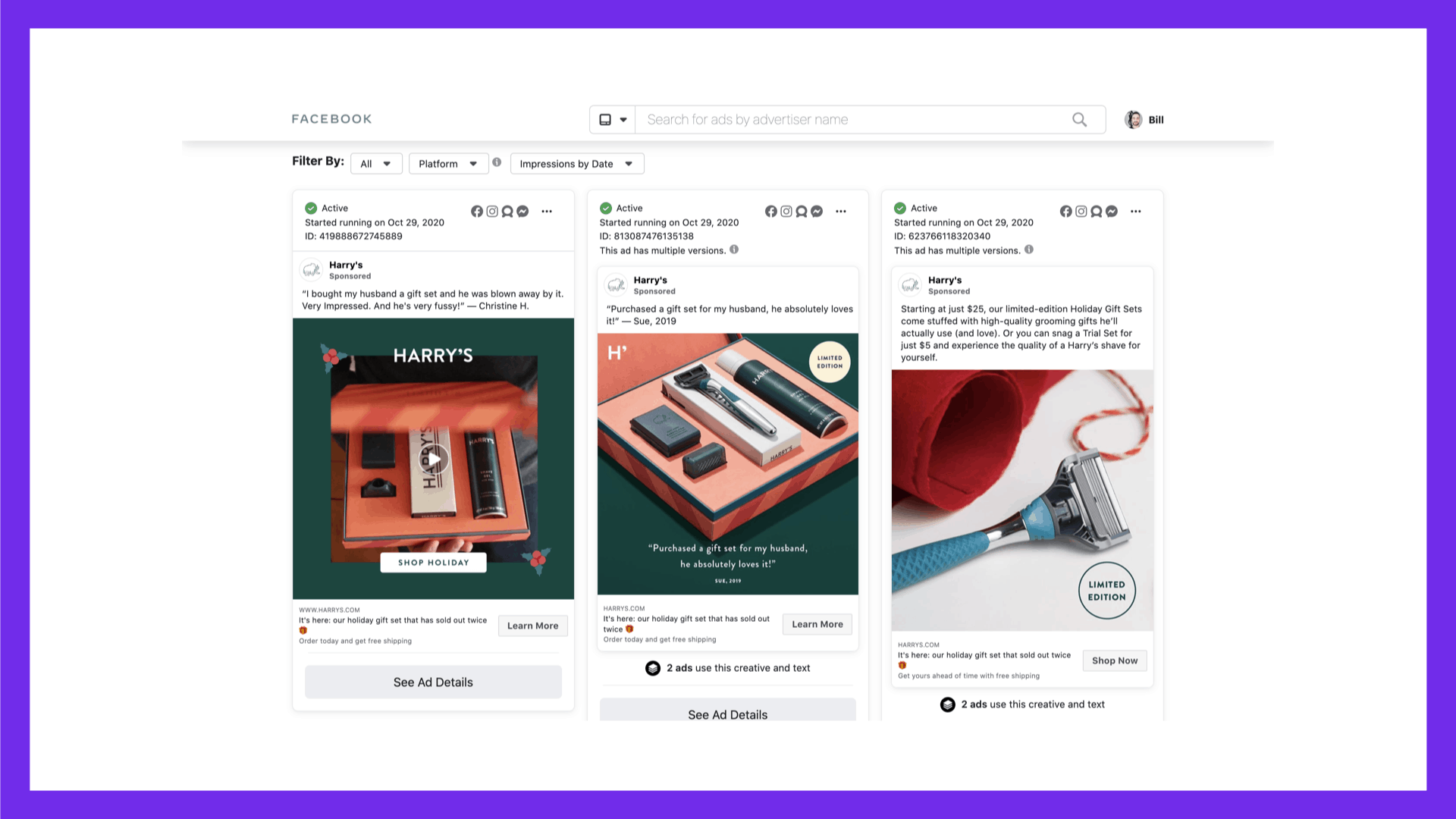
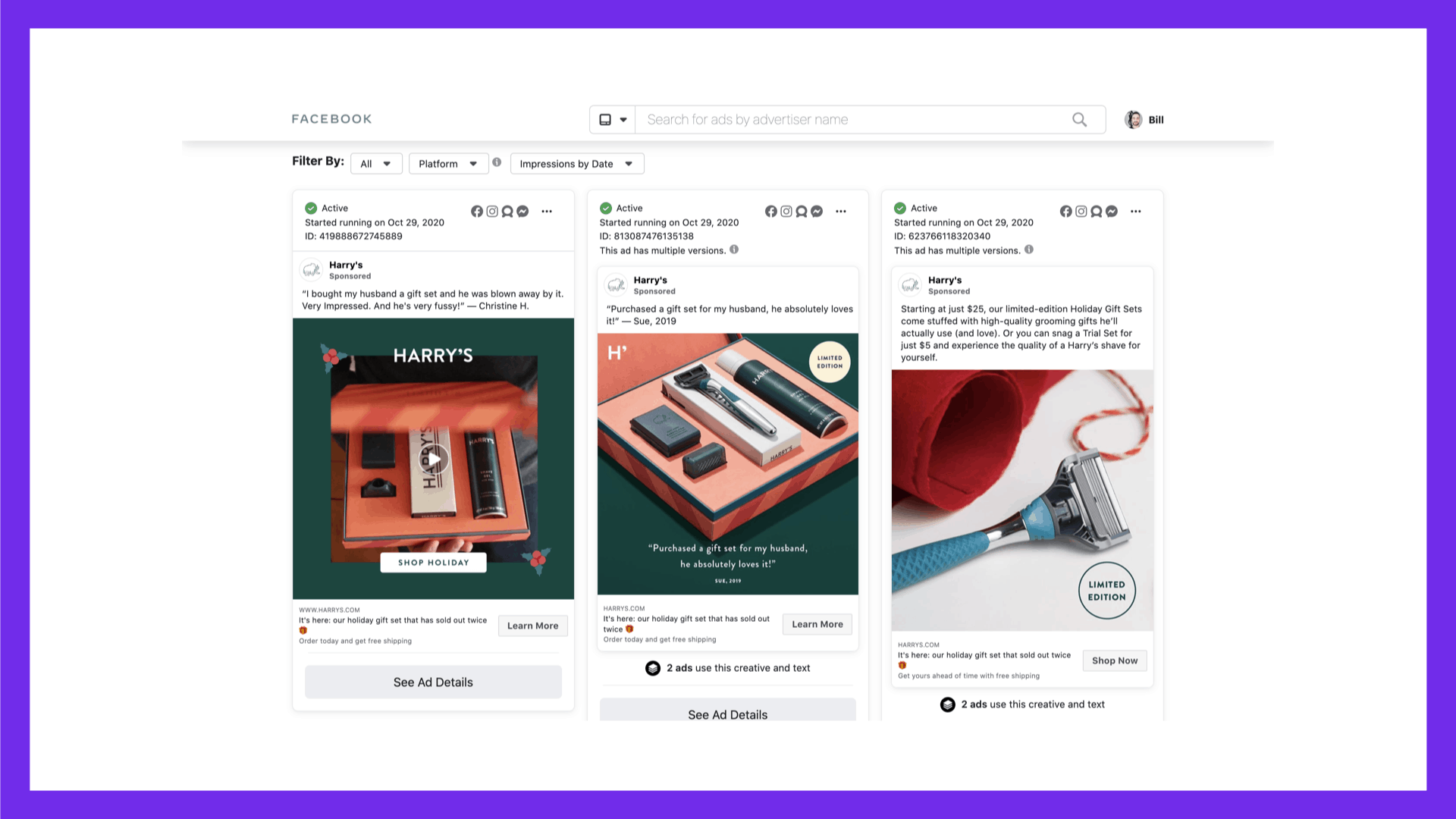
Blog section
A commonplace for Lead Magnets is to be used inside blog posts. Either as content upgrades, exit intent pop-ups, or embedded forms and lists. Go through 5-6 articles and check if your competitors are trying to generate leads from their blog traffic.
Main website
Especially for eCommerce businesses, where most of the website is the sales platform, it’s quite common to have pop-ups and banners with Lead Magnets on the homepage, product pages, and the checkout. The same is true for SaaS businesses and other kinds of businesses as well, so don’t neglect to go through it thoroughly.
Header button
Usually, on the top right of a desktop website, each business places its main CTA / Lead Magnet.
For eCommerce, it’s a cart icon. For consultants and service providers it might be a “Contact us” button, Whatever it is, don’t forget to check it out.
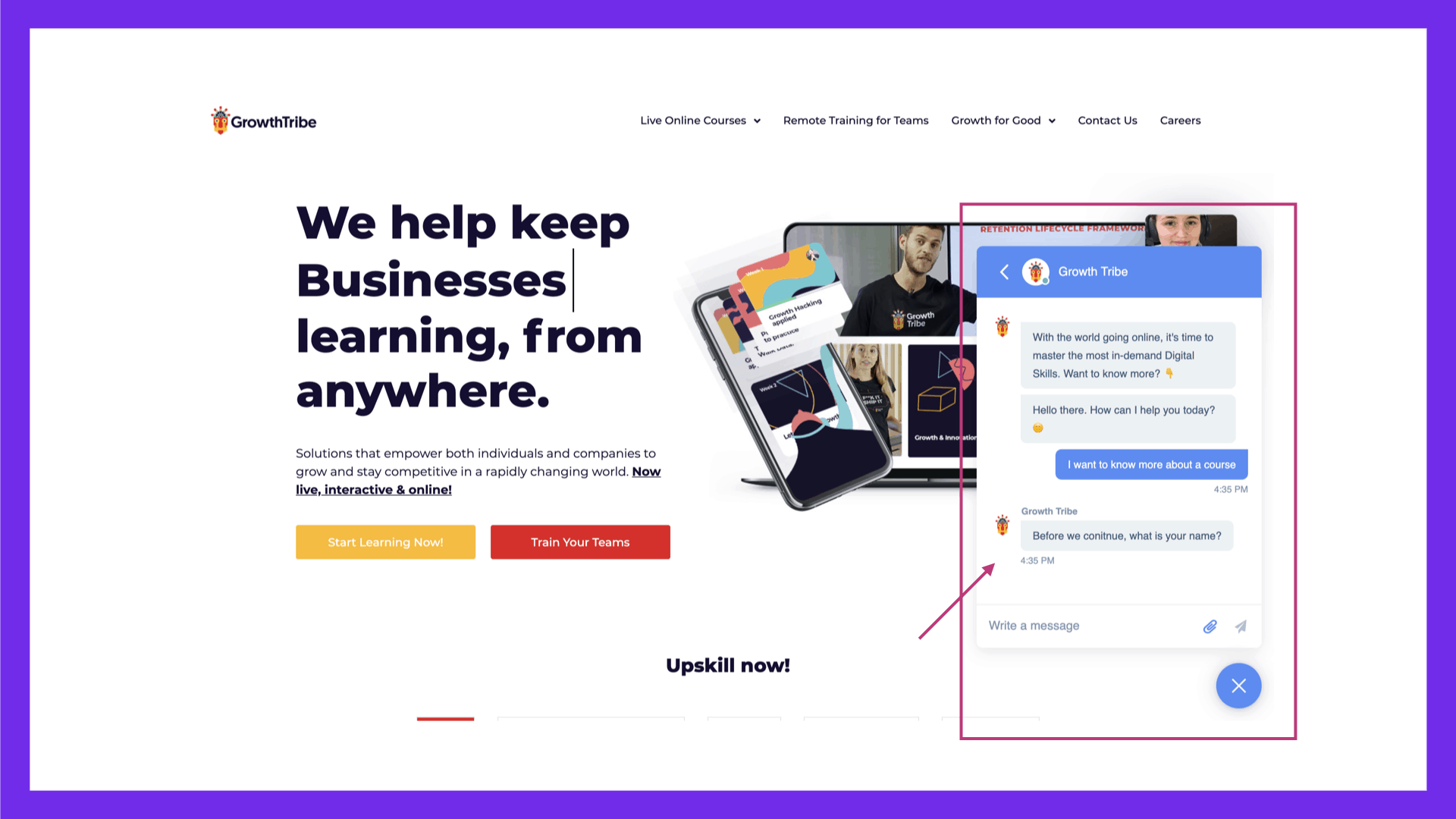
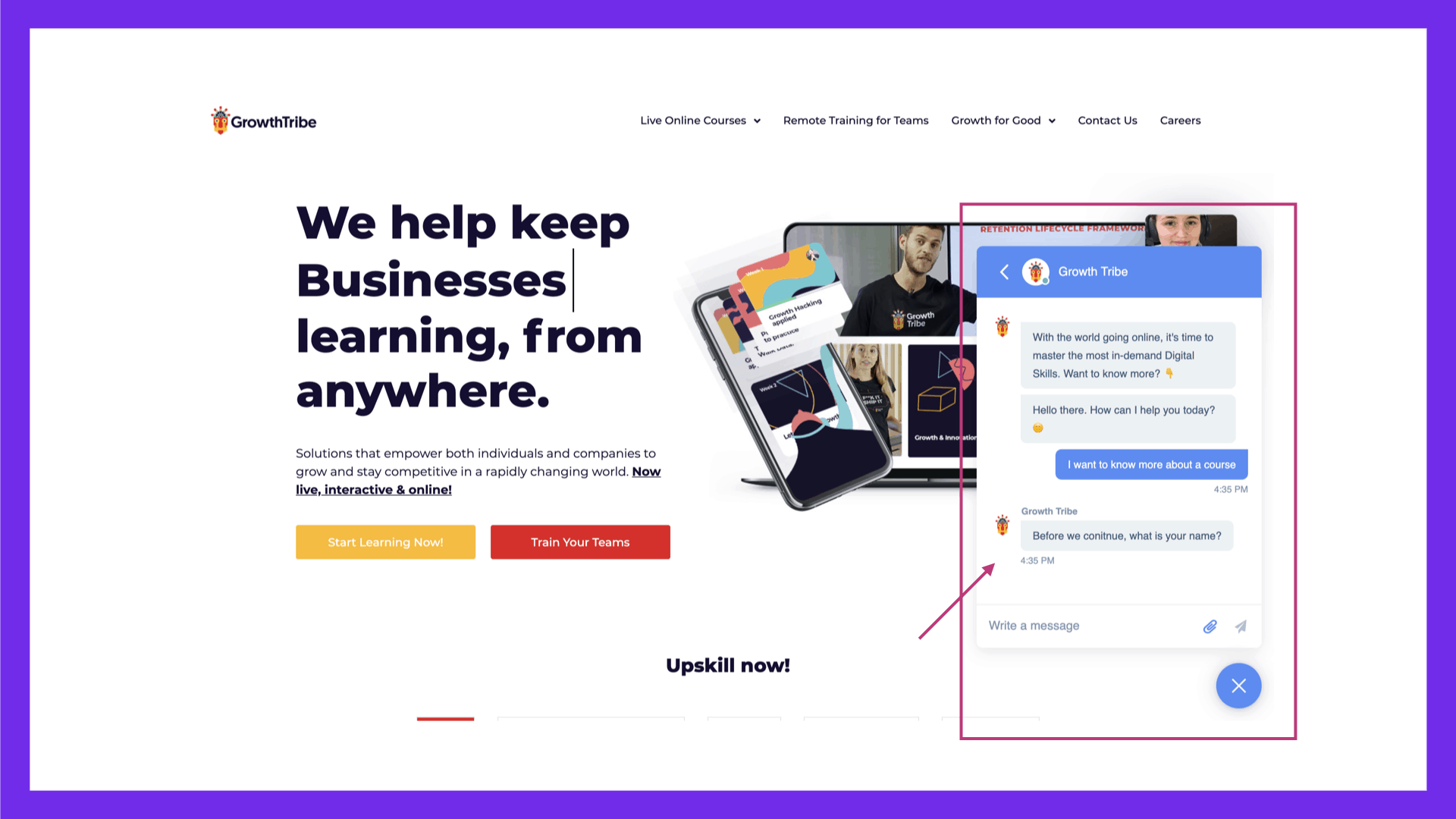
Before you start building your Lead Magnet, create a new Google Sheet where you can keep track of the different Lead Magnets your competitors are using.
🔥 Tip: don’t forget to use Incognito Mode when going through competitor websites, as a lot of pop-ups and Lead Magnets might be triggered only on your first visit to a specific website or page.
Step #2: Research your Audience
If you have existing traffic on your website, whether it is from paid or organic channels, it is worth looking at the pages of your blog that have the most traffic, as well as the keywords people use to find your website.
This will help you uncover the real reasons why people are coming to you, along with the questions that they are looking to answer.
Where to look:
Google Search Console
Go to Search Results > Queries and take note of the top keywords that showcase user intent and any topics that are worth crafting Lead Magnets for.
Google Analytics
Go to Behavior > Site Content > All Pages and use the filter to look for /blog or any other subdomain your blog might be under. Make a note of the top blog posts by pageviews.
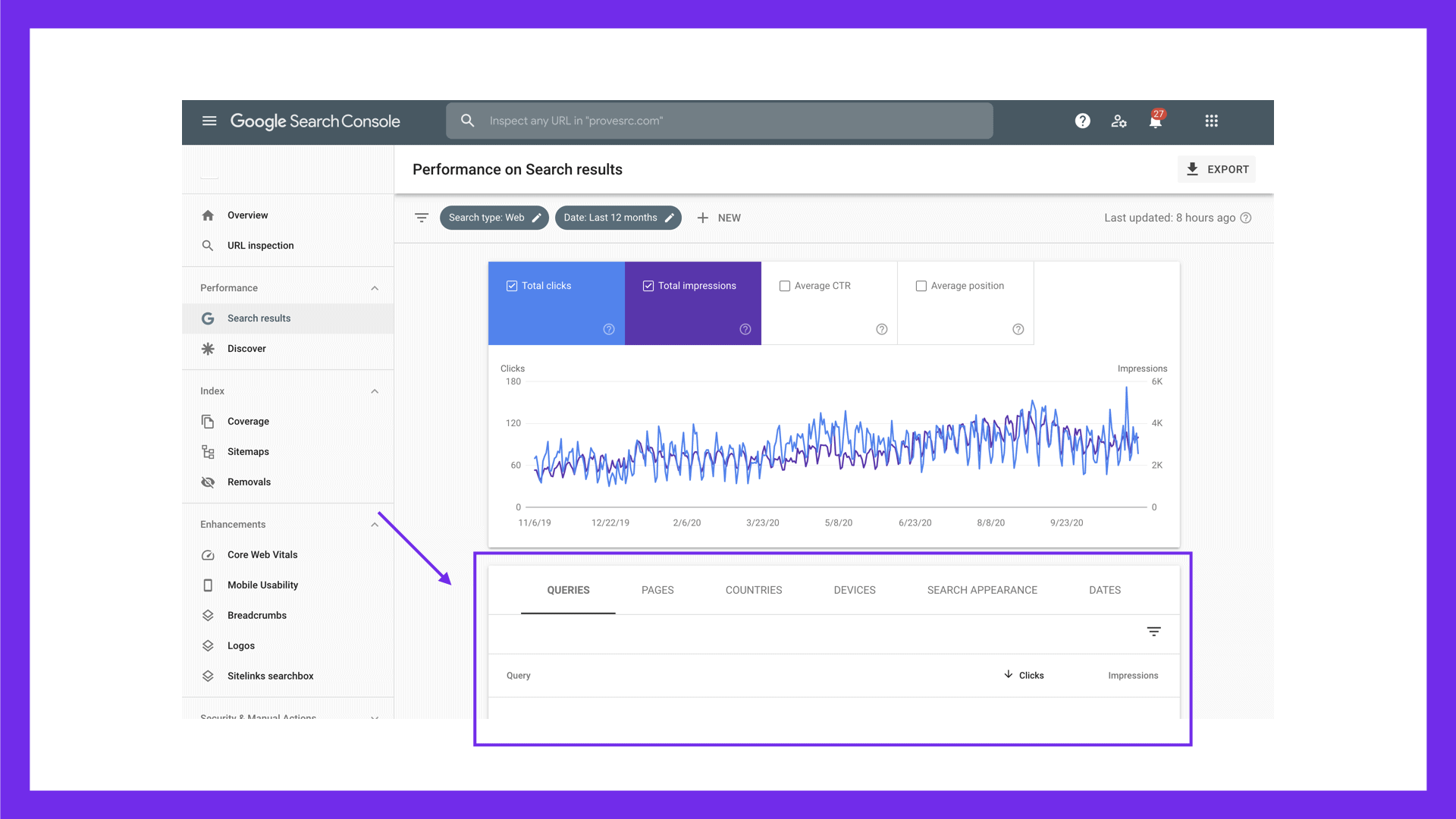
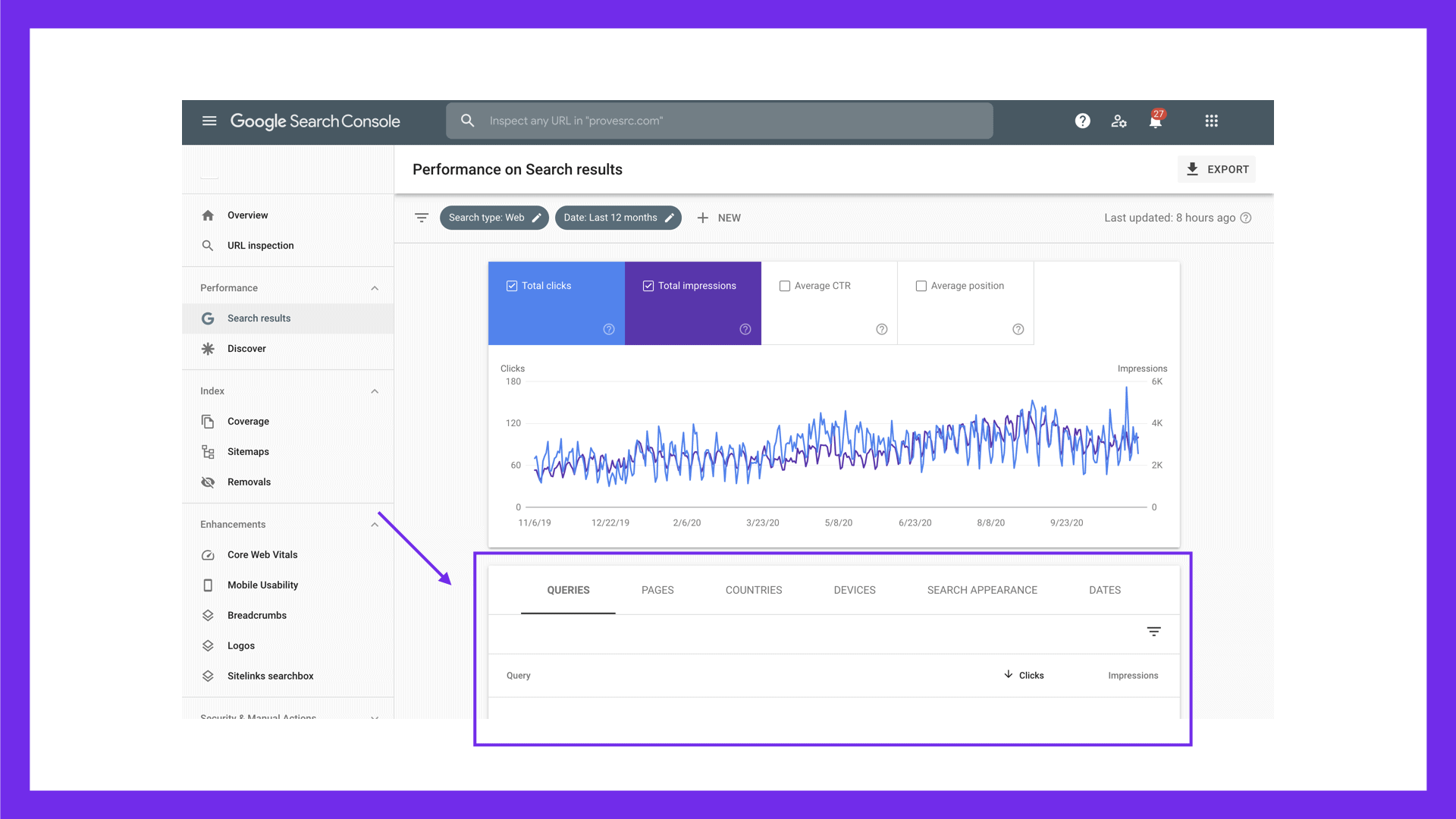
Social Media
Similarly for your Youtube videos, Instagram posts, etc.
Make a note of the content that is performing best, so we can use it to craft the perfect Lead Magnet.
Step #3: Research the Market
There are many different ways to understand what your audience is looking for, even if you don’t have significant website traffic or social media followers to get insights and data from.
Here are a few ideas:
▪ Amazon books: make a search on Amazon and look into the titles of the top books in your industry, Note down common themes, and any points that stand out.
▪ Facebook groups: they have become the new standard for online communities, and using them can allow you to tap into the conversations that are taking place amongst people of your audience.
▪ Answer the public: one of my favorite tools for content and audience research before writing an article or creating any Marketing resource. It allows you to tap into questions and topics around any subject you want.
▪ Ahrefs: look into the top-ranking pages for your keywords of interest and write down any patterns or topics that emerge multiple times.
▪ BuzzSumo: this platform has all the data on how content performs across all social media and digital platforms, like forums. Find popular topics and generate quizzes or resources to answer people’s questions and educate them at the same time.
E.g. if you work in financial planning, “saving money” is probably a relevant topic.
Perhaps, you could create a calculator to allow people to calculate savings from specific lifestyle changes, like cutting out daily coffee runs, happy hours, eating out, etc.
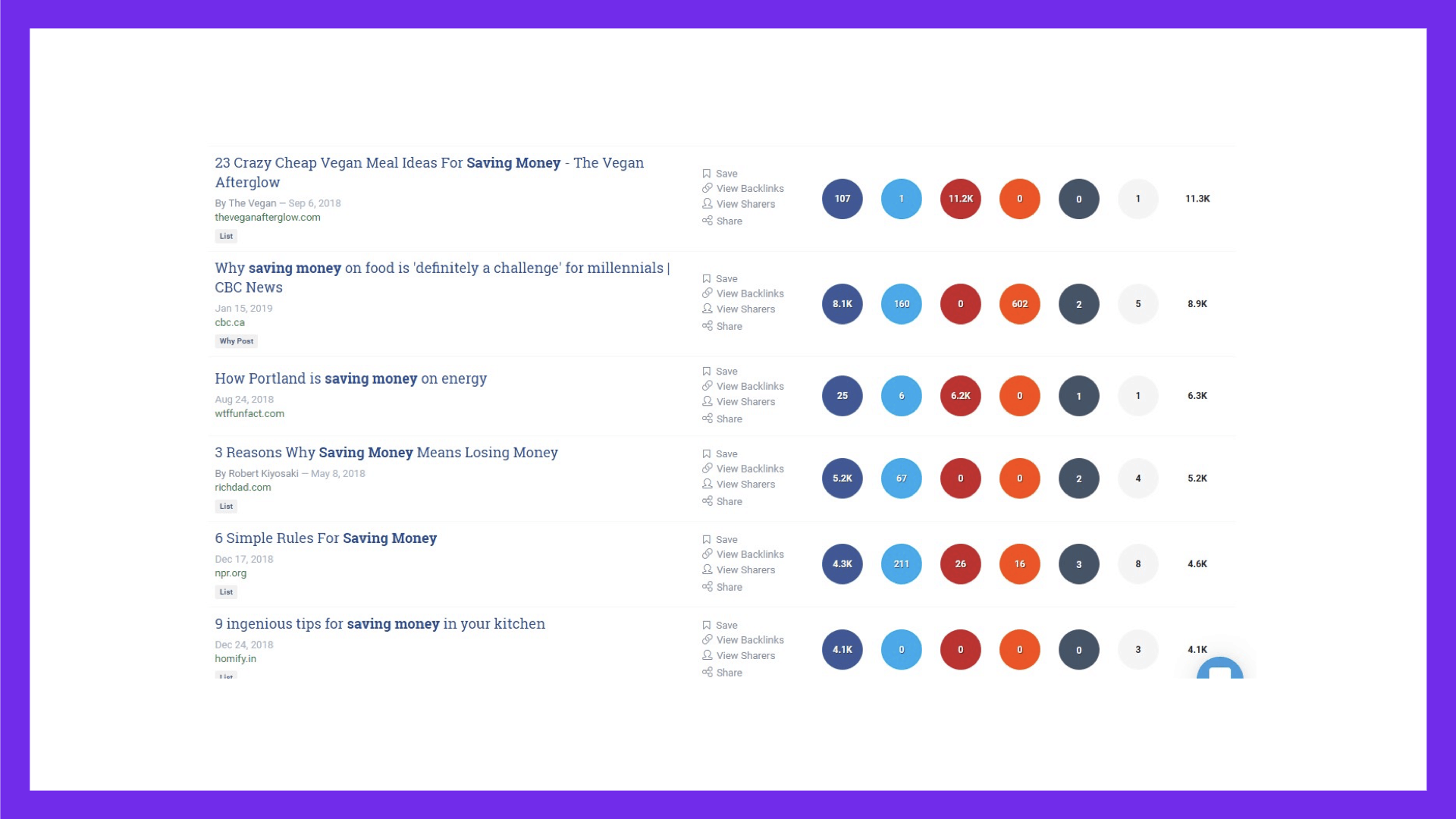
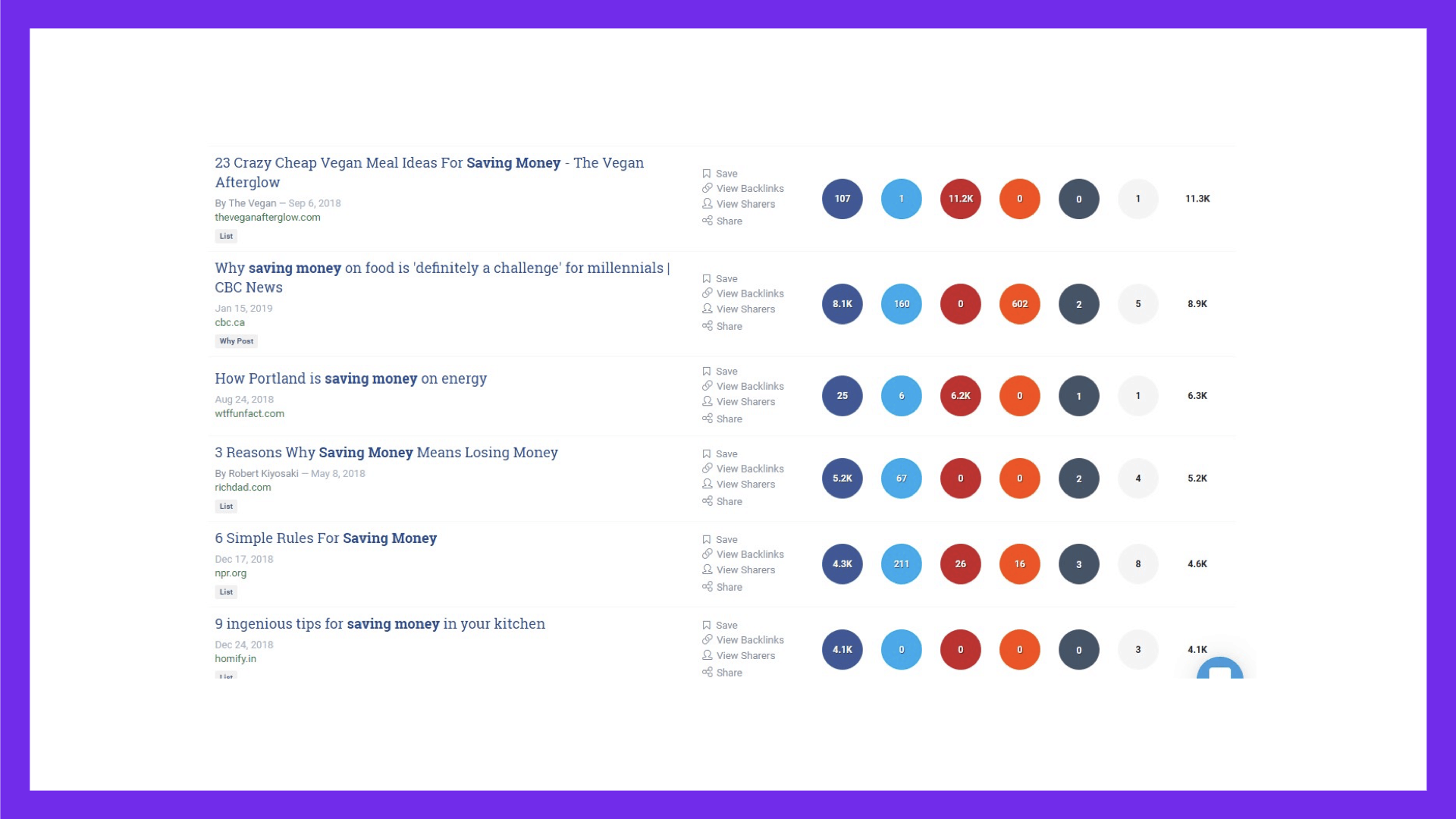
Step #4: Choose a Lead Magnet Category
Lead Magnets can be grouped into specific categories based on their content.
Let’s go through them!
🔹 Sales related
These are Lead magnets that are close to the purchase and signify a high purchase intent. Useful for users at the BOFU (Bottom of Funnel). They lead people into the final purchase, and they are also a great way to keep track of BOFU customers on your CRM.
Examples: Demos, Free trials, Coupons, Case study, Free Consultation, Free Samples
🔹 Useful / Execution focused
The goal is to help people do their jobs faster and better. Combine your domain expertise into one specific problem solver, and you got yourself an irresistible Lead Magnet.
Examples: Checklists, Scripts, Templates, Planners, Worksheets, Content Upgrades
🔹 Educational
This works wonders in industries and for products that require even a small amount of education before the user is ready to make a buying decision. By providing these Lead Magnets, brands can generate and nurture leads at the same time, which means getting them closer to a purchase event. Usually, educational Lead Magnets are MOFU (Middle of Funnel) resources, but they can also be used as TOFU ones, depending on how advanced and sales-oriented they are.
Examples: Mini classes, Webinars, PDF Resources, Email courses
🔹 Engagement
Getting your audience engaged with interactive content is one of the best ways to activate them and make them part of the process. Your Lead Magnets can provide personalized advice and get them to their ideal solutions faster. Other times they can be just fun and entertaining.
Examples: Challenges, Quizzes, Assessments, Calculators, Giveaways
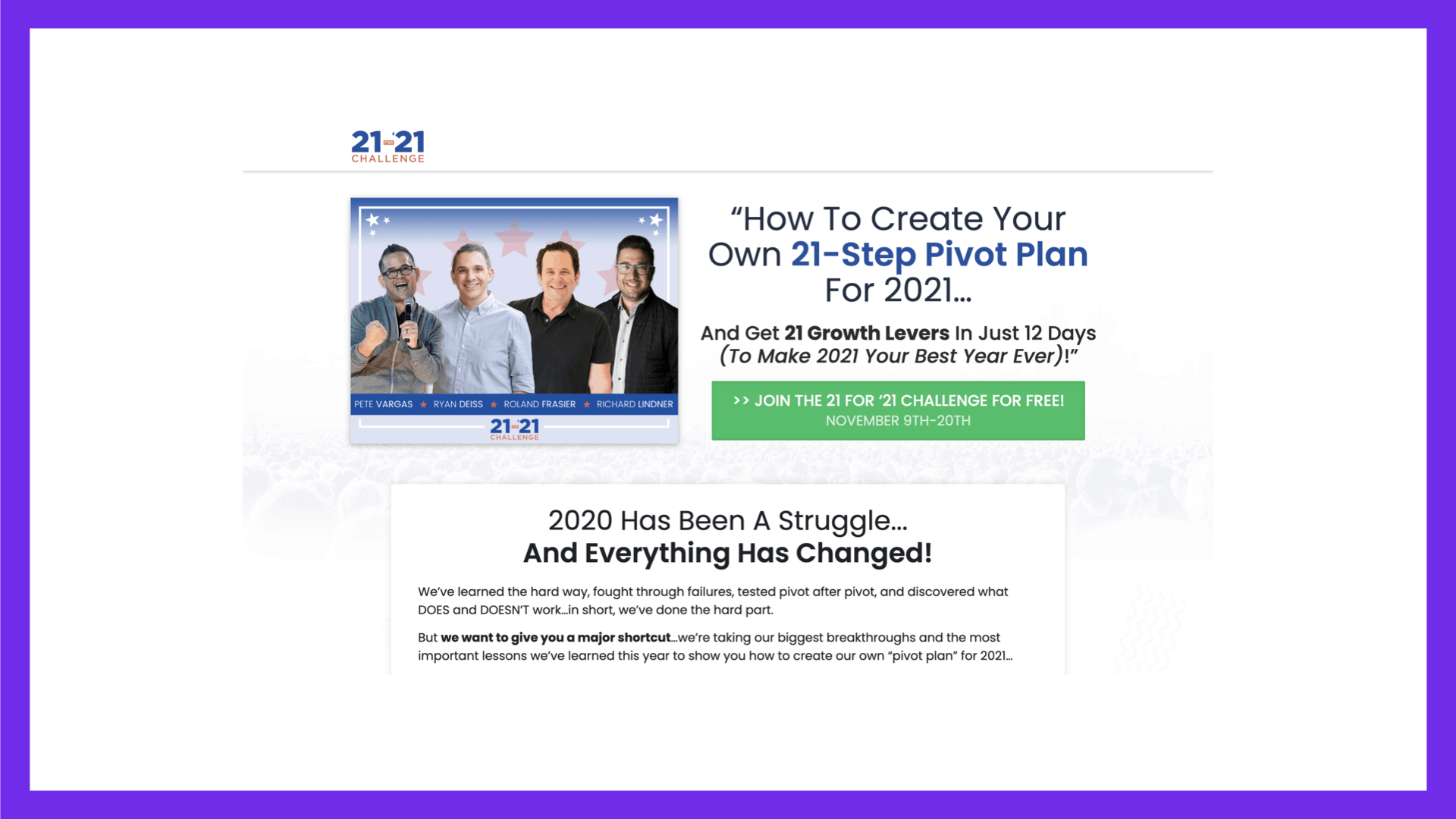
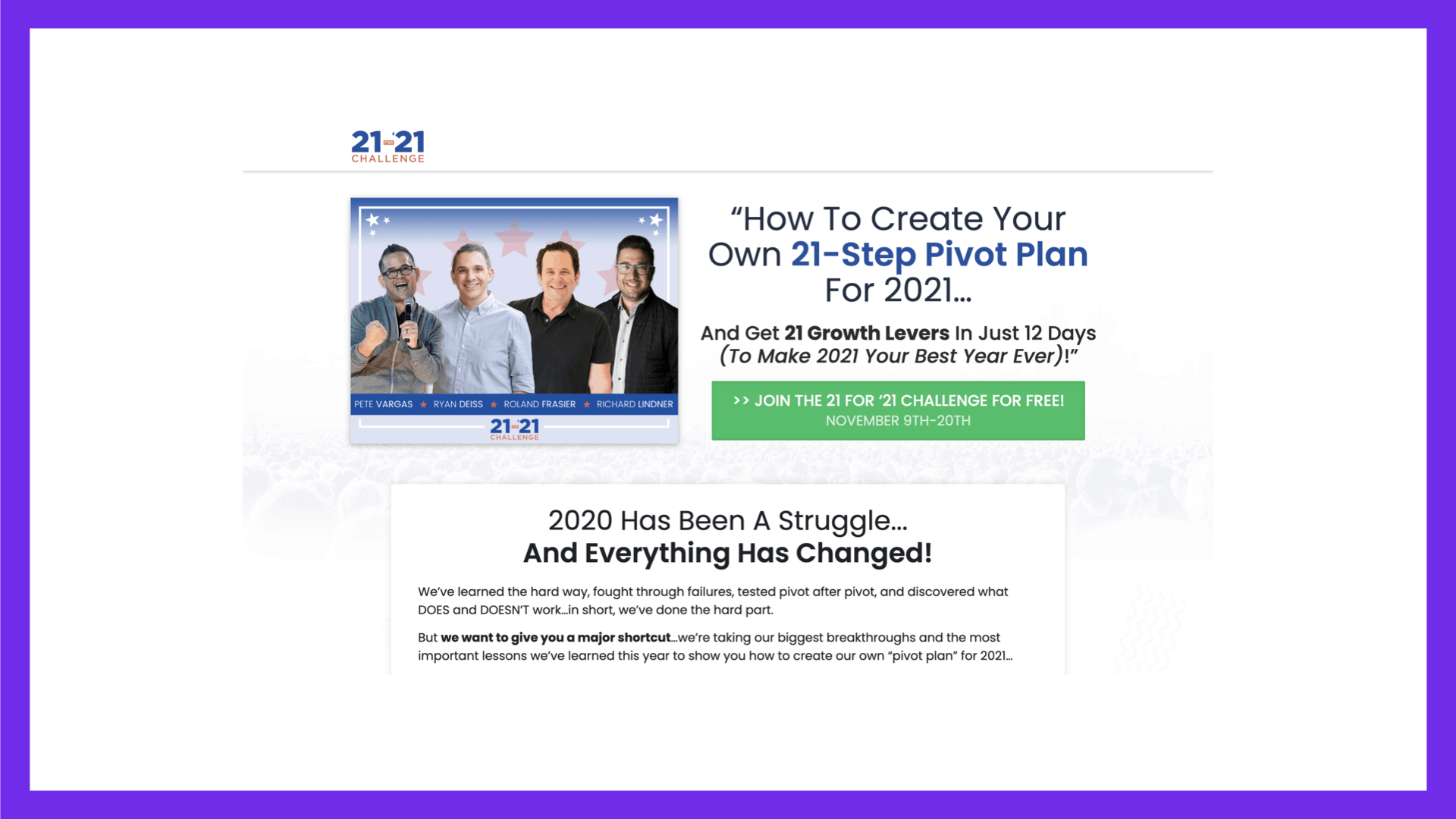
🔥 Tip: Every time a user submits a form to access a Lead Magnet, you can add points on their profile inside your CRM, so that you know which users are the hottest and most active leads. The lower down the funnel a user is, the more points you can assign to them.
Step #5: Build your Lead Magnet
For Sales related Lead Magnets, you usually need a landing page and a good offer to go with.
You can use Instapage, or WordPress + Elementor to simplify your landing page creation process and get your Lead Magnets live fast.
For Useful Lead Magnets, Google Sheets and Google Docs are usually the best tools to use. Your Lead Magnet doesn’t always need to be a PDF. Use editable documents to allow people to copy and use your formulas and templates.
Regarding your Engagement Lead Magnets, one of my favorite tools to use for giveaways, quizzes, and calculators is Typeform. It helps you create engaging Lead Magnets that convert and look good in no time.


Step #6: Promote your Lead Magnet
You got your new Lead Magnet! Now, what do you do?
Simply launching it and praying that new leads are going to jump into your CRM isn’t going to be enough.
There are 3 basic ways to generate leads with your Lead Magnets. Which one you choose depends on the type of Lead Magnet you’re using, and what you are trying to achieve.
🔸Blog promotion
If you have a blog with quality content that attracts a high number of visitors, there’s no reason why you shouldn’t be generating leads from it.
In fact, it’s a pretty standard Content Marketing recipe to generate traffic to your blog through your content, and then turning them into leads using Content Upgrades.
Content Upgrades can be Educational or Useful types of Lead Magnets, that are highly relevant to your article topic, and offer more value to your reader. That’s why they’re called Content “Upgrades”. The user who reads the article is almost obliged to access the additional resource that you have put together.
Some Lead Magnet types that work best for Blog promotion, apart from Content upgrades, are PDF Resources, Checklists, Templates, and Mini classes.
Example: an Article about Email Marketing + a Content Upgrade about 10+ Email templates.
🔸Main website
How about the traffic you already have on your main website? It is completely logical to want to convert at least some of them into leads, right?
Well, that’s exactly the case. In fact, the most common types of Lead Magnets that we come across on a company’s main website, are usually Sales related Lead Magnets.
It makes sense because if you’re browsing through product and service pages, a 10% discount coupon or a free trial might be the next step you’re looking for on the way of evaluating a product before purchasing it.
🔸Ads + Landing page
What about businesses who just started, or who are looking to generate new leads from Cold Audiences? Creating a Landing page with a strong Lead Magnet and running Facebook Ads to it can work wonders for that matter.
It is pretty common for Marketers to run ads to free resources, like Educational and Engagement Lead Magnets to generate leads that they can then upsell to paid products.
Digital Marketer does this all the time. They run Cold traffic ads to free or low-ticket (around $5) Lead Magnets, generate leads, and then sell them their education products once they are ready.


Lead Magnet Examples
To give you some inspiration and help towards creating your own Lead Magnets, I’ve put together some of my favorite Lead Magnets broken down by category.
Free Demo
Giving a free video demo of your product to your potential customers is a nice way to get them to learn the basics of your product, without having to create and set up an account. This is extremely useful, especially in cases where the product is too complicated or has a steep learning curve.
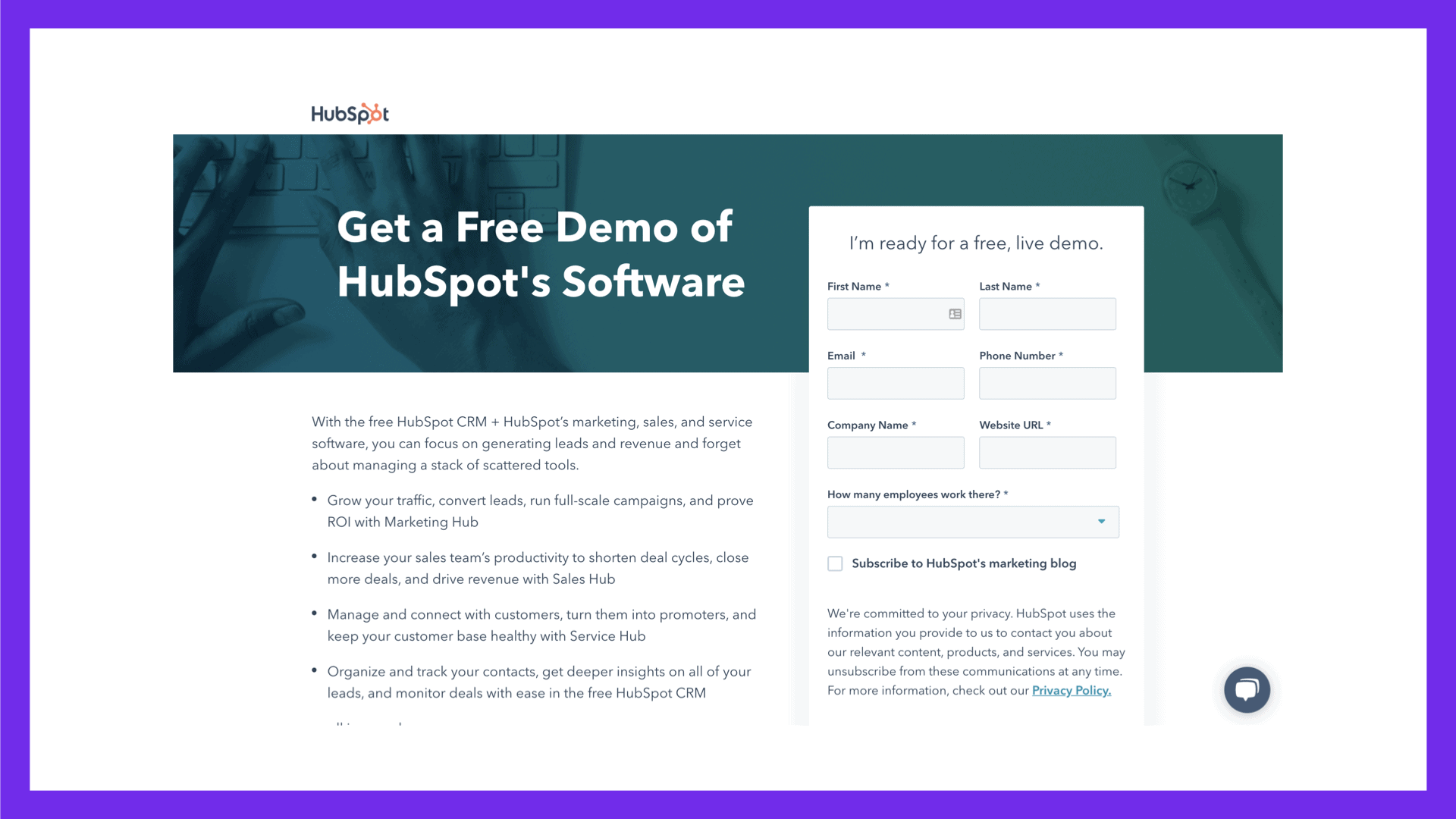
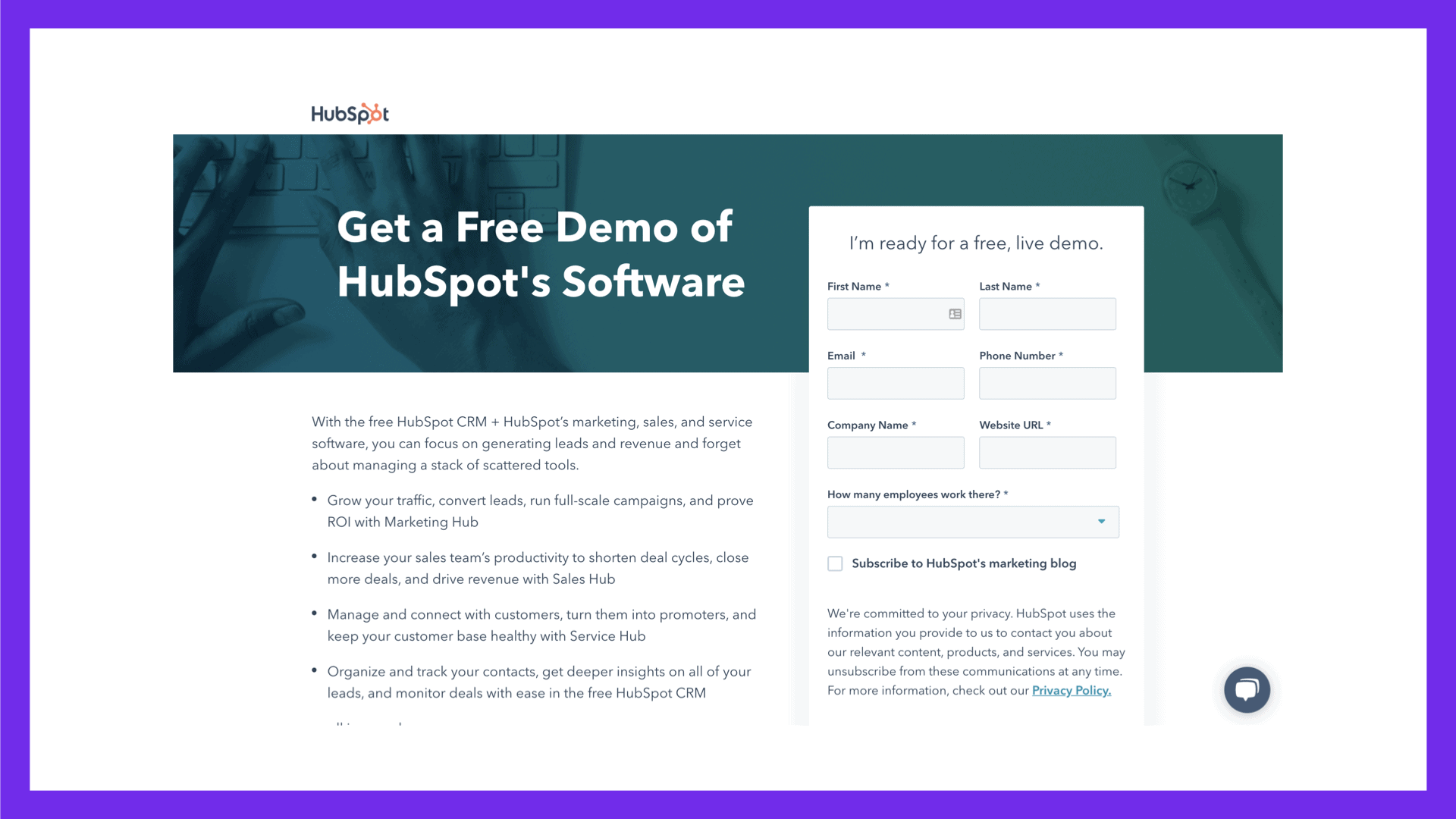
Free Trial
Perhaps the most popular Lead Magnet or Entry-Point Offer that most businesses implement without realizing it, are free trials. You can find them almost anywhere in the software business world, and it makes sense. You want to try before you buy, so you get a 14-day trial, and the business gets your contact details in exchange.
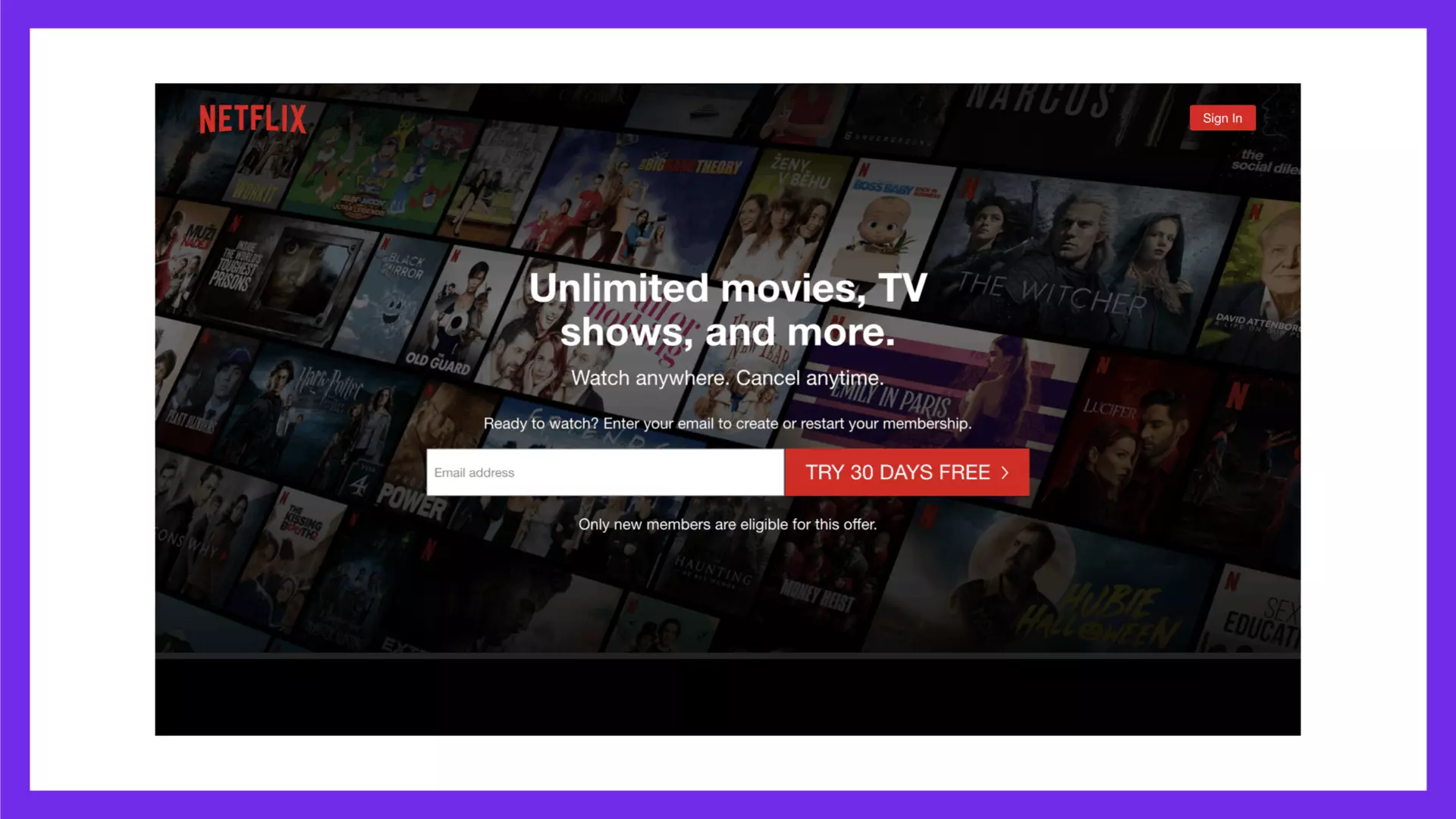
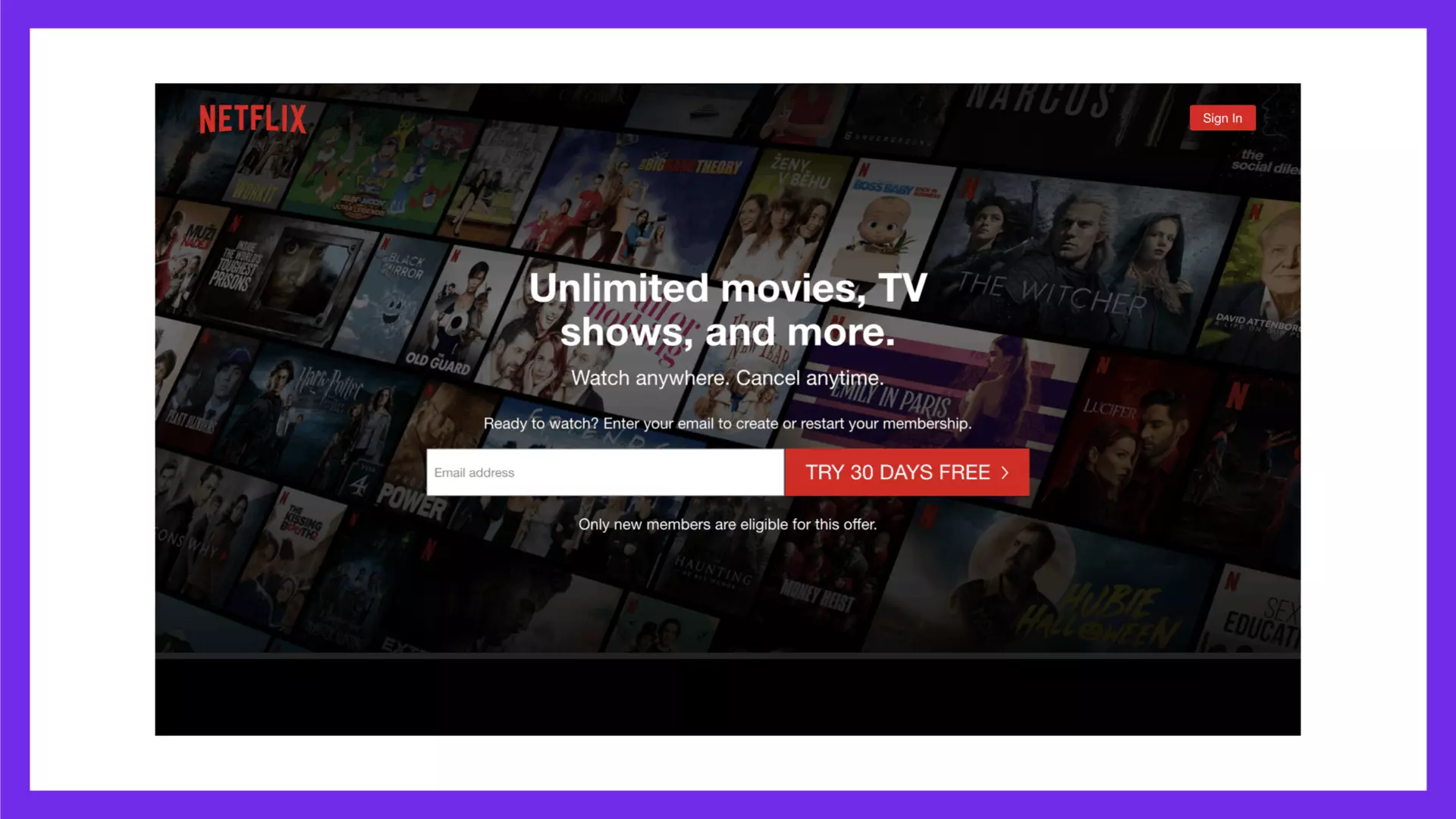
Coupons
Who has ever shopped from ASOS or any other online store without first looking for a coupon? We love discounts, and the merchants have found a clever way to build their email list.
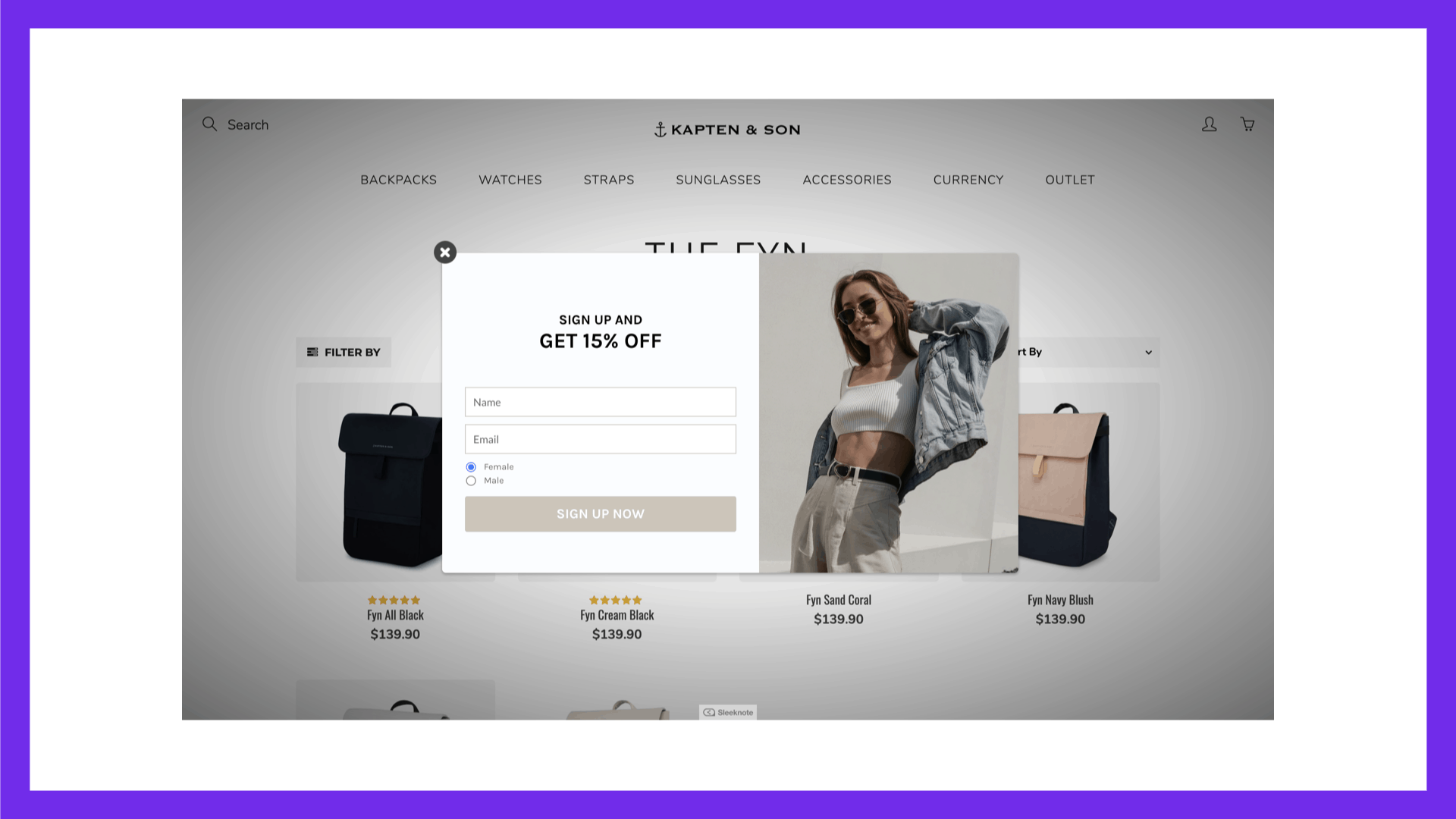
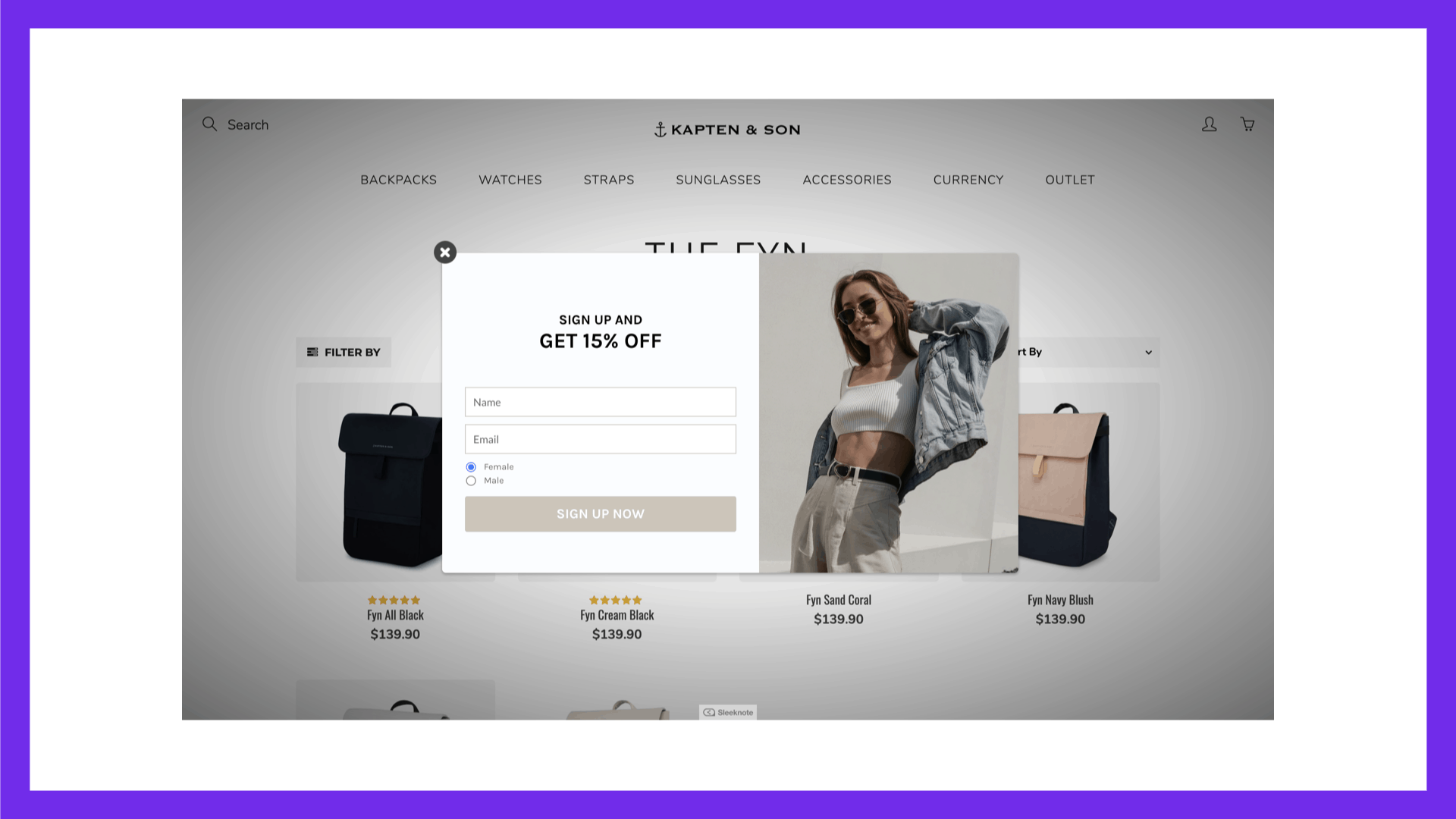
🔥 Tip: Besides the user’s email and first name, consider asking for their gender or any other information that will help you put them into different segments and communicate with them in a more personalized way.
Case study
We get addicted to stories. There are, as we know from research, the best way that humans have for storing and conveying important information since the invention of language. Case studies are nothing else but stories of success that people had using a specific product or service.
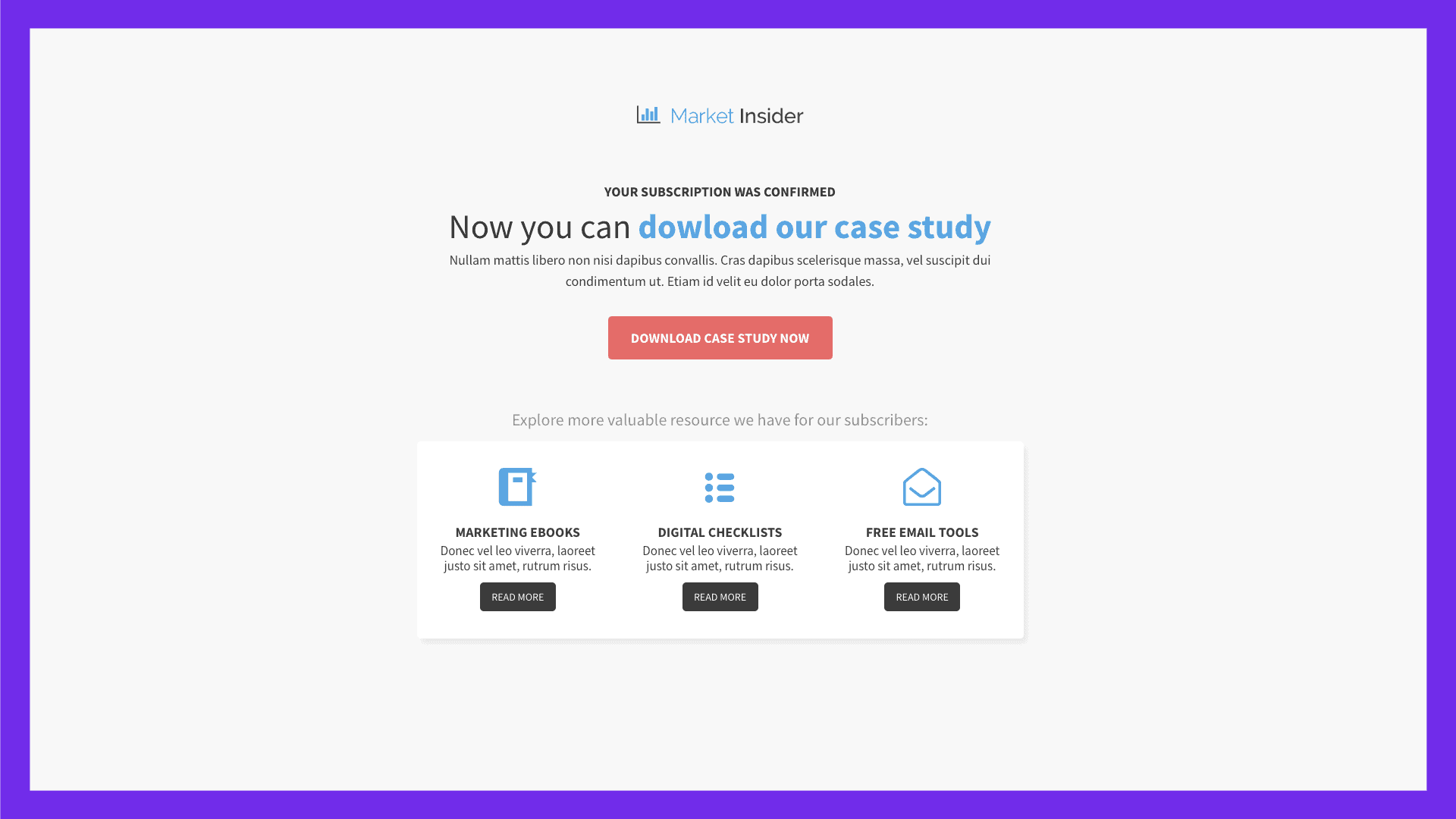
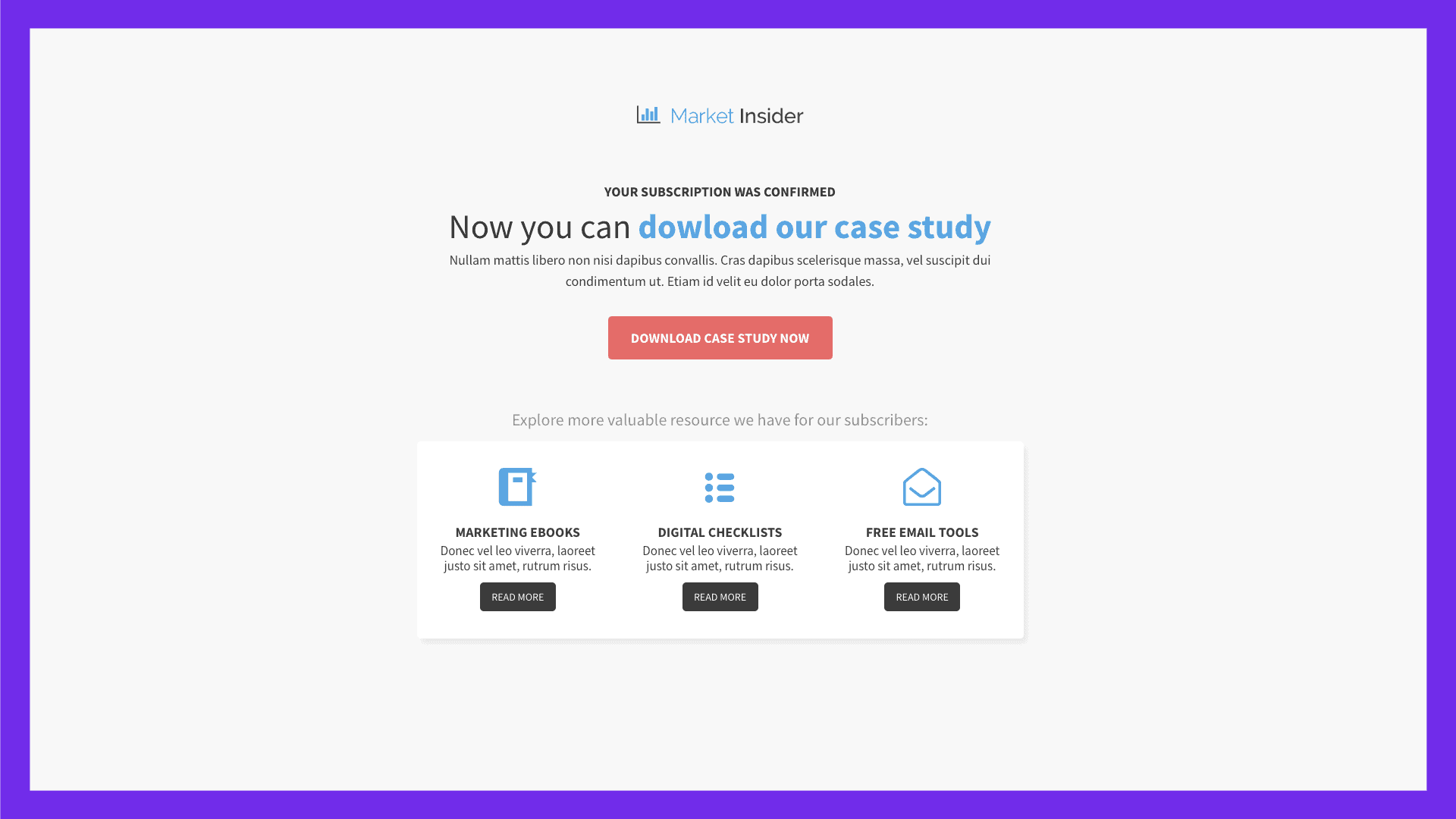
Free Consultation
Consultants, agencies, and service businesses especially rely heavily on free consultations as a way to generate sales qualified leads (SQLs) for their business.
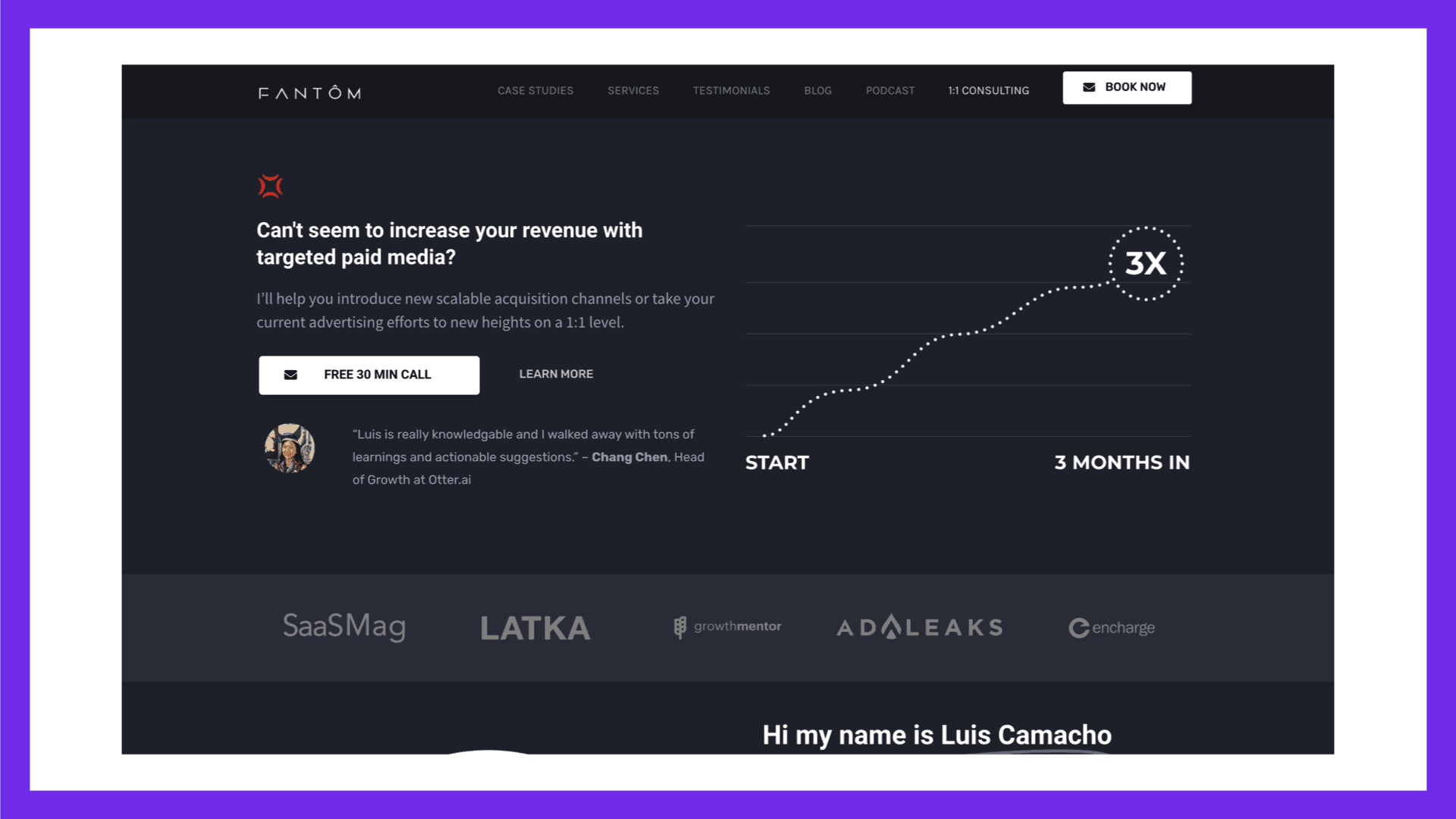
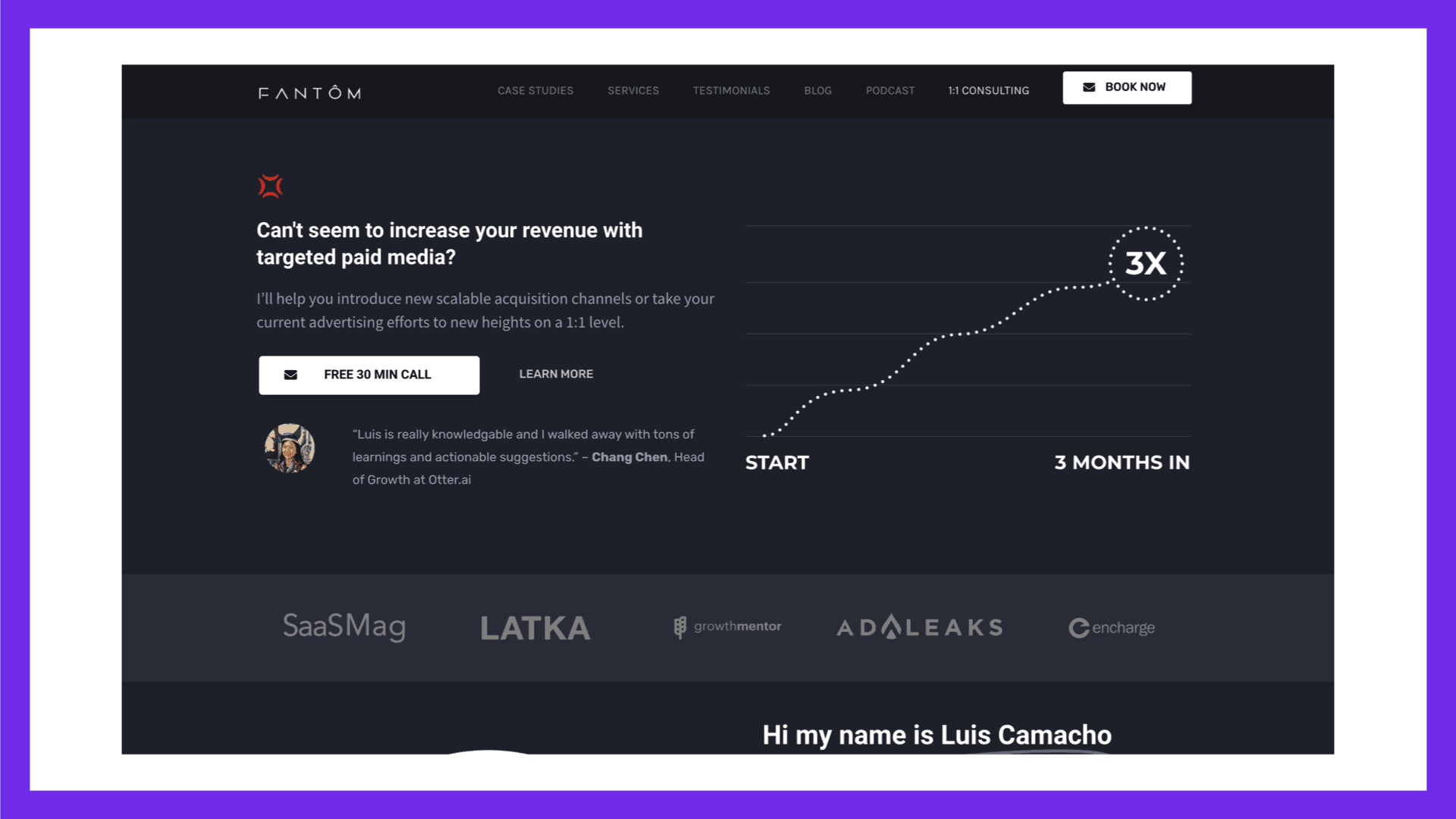
Free Samples
One of my favorite skincare products is a subscription product business Lumin. I wouldn’t have tried it if they didn’t offer free samples for a month, just by paying for shipping. It’s a very smart business strategy, especially for eCommerce businesses with subscription products or physical products.


📌 Useful / Execution focused
Checklists
Clickminded is a company that offers ready-made process templates and training on Digital Marketing topics. Their signature SEO Checklist, which they give away for free as a Lead Magnet, has helped them grow an enormous list of leads that they can nurture and sell their products to.
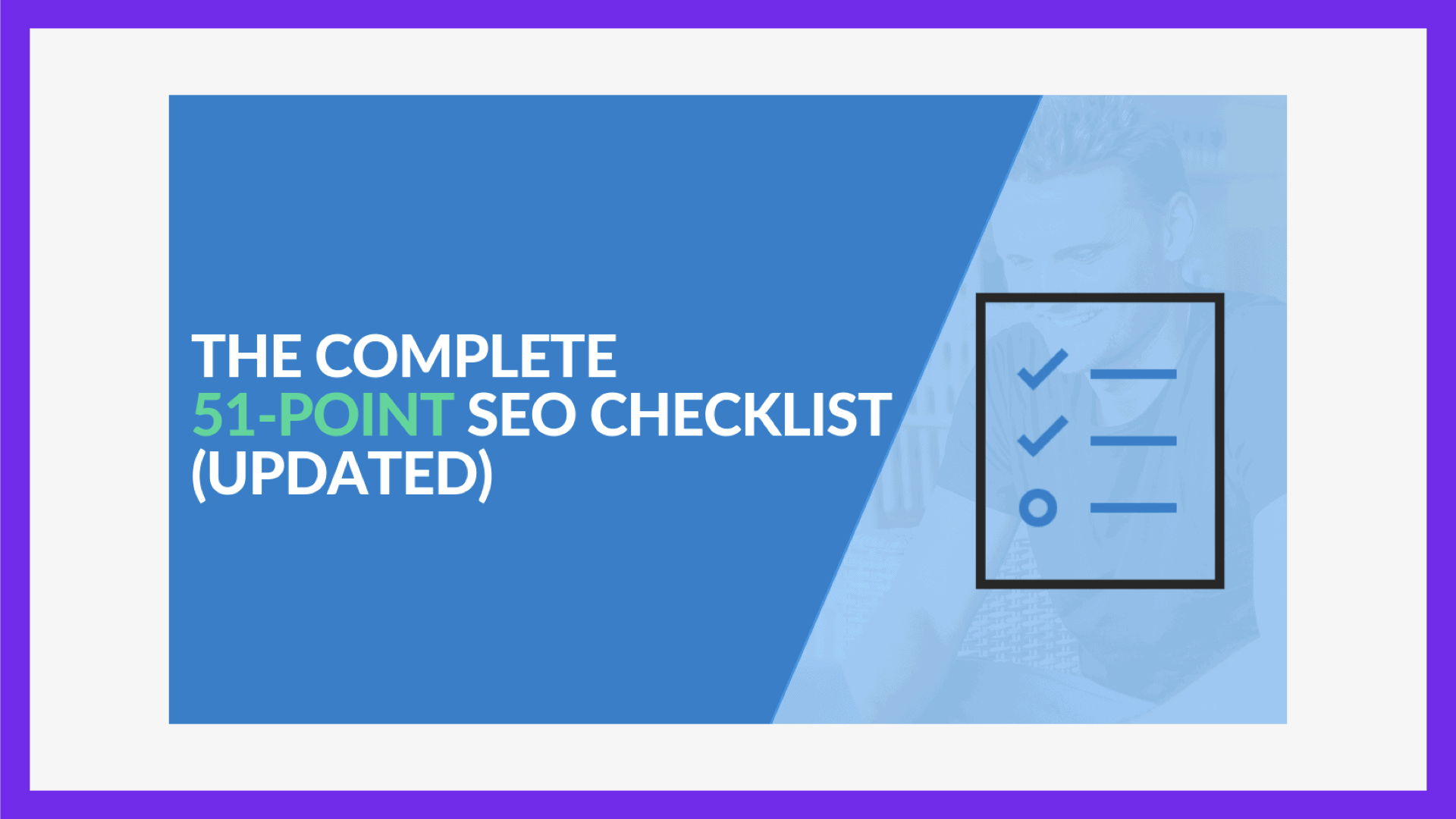
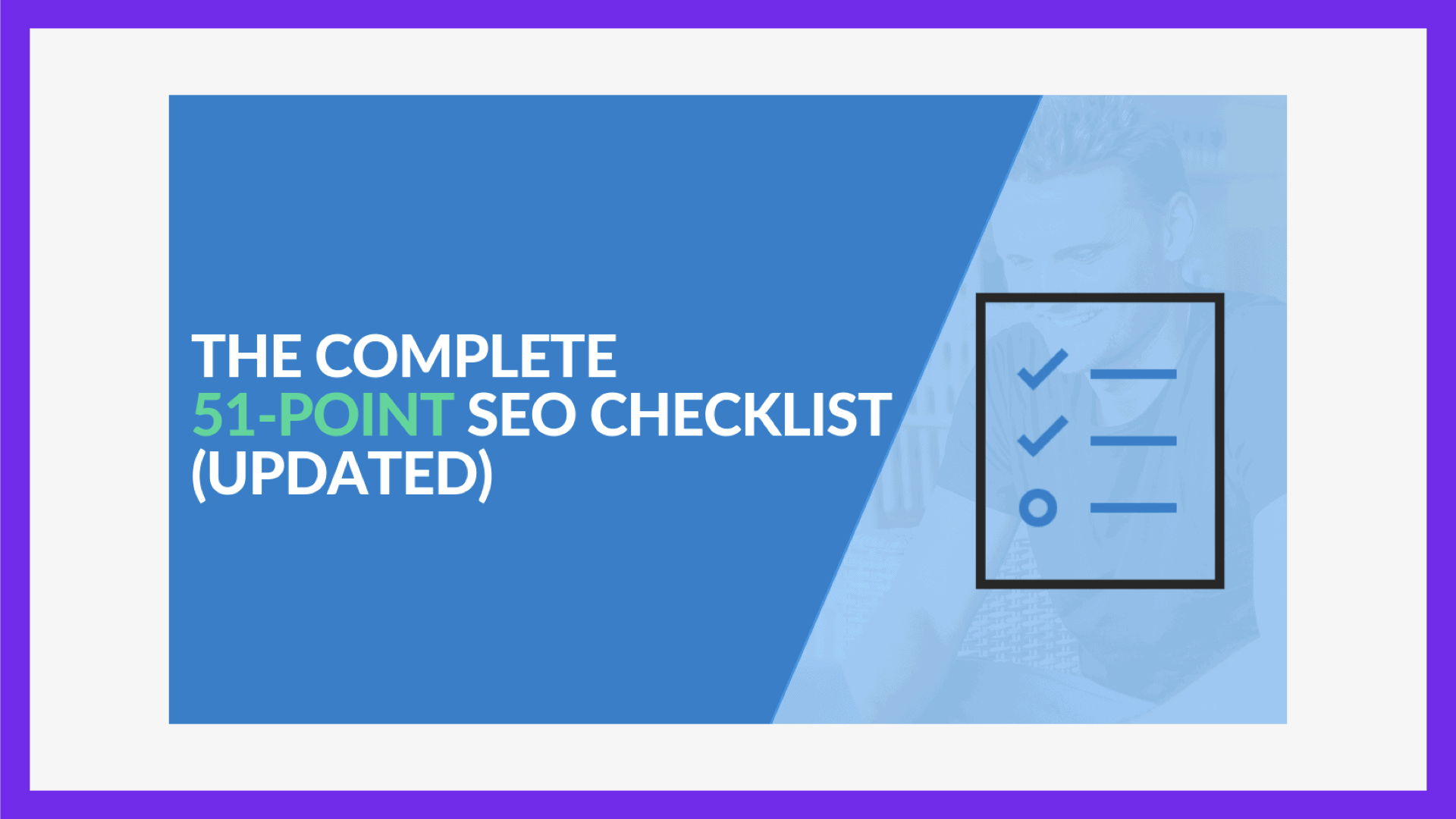
Scripts
From email to voicemail and webinar scripts, people are eager to get access to materials that have been proven to convert or that can help them perform specific tasks exceptionally well.
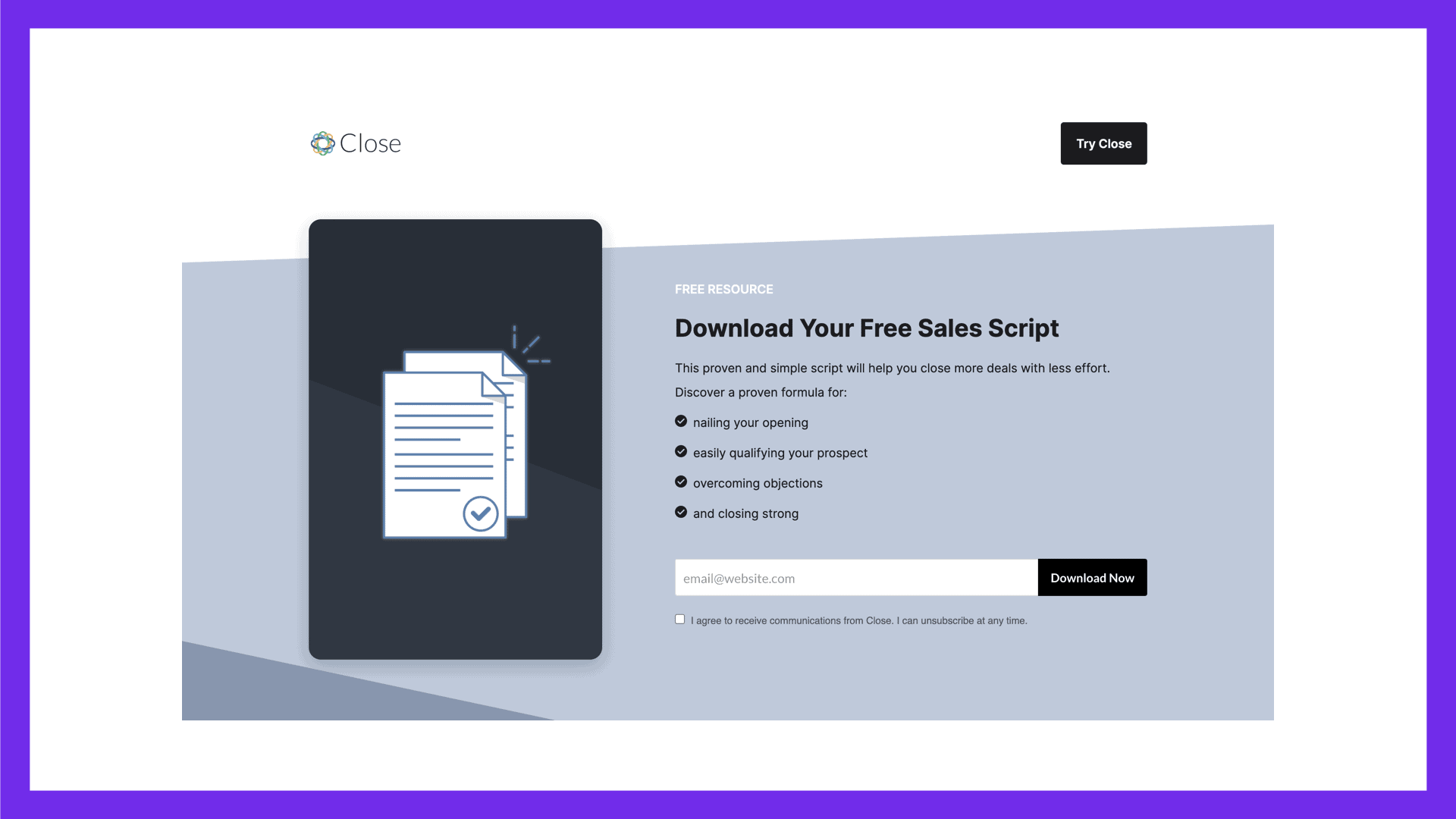
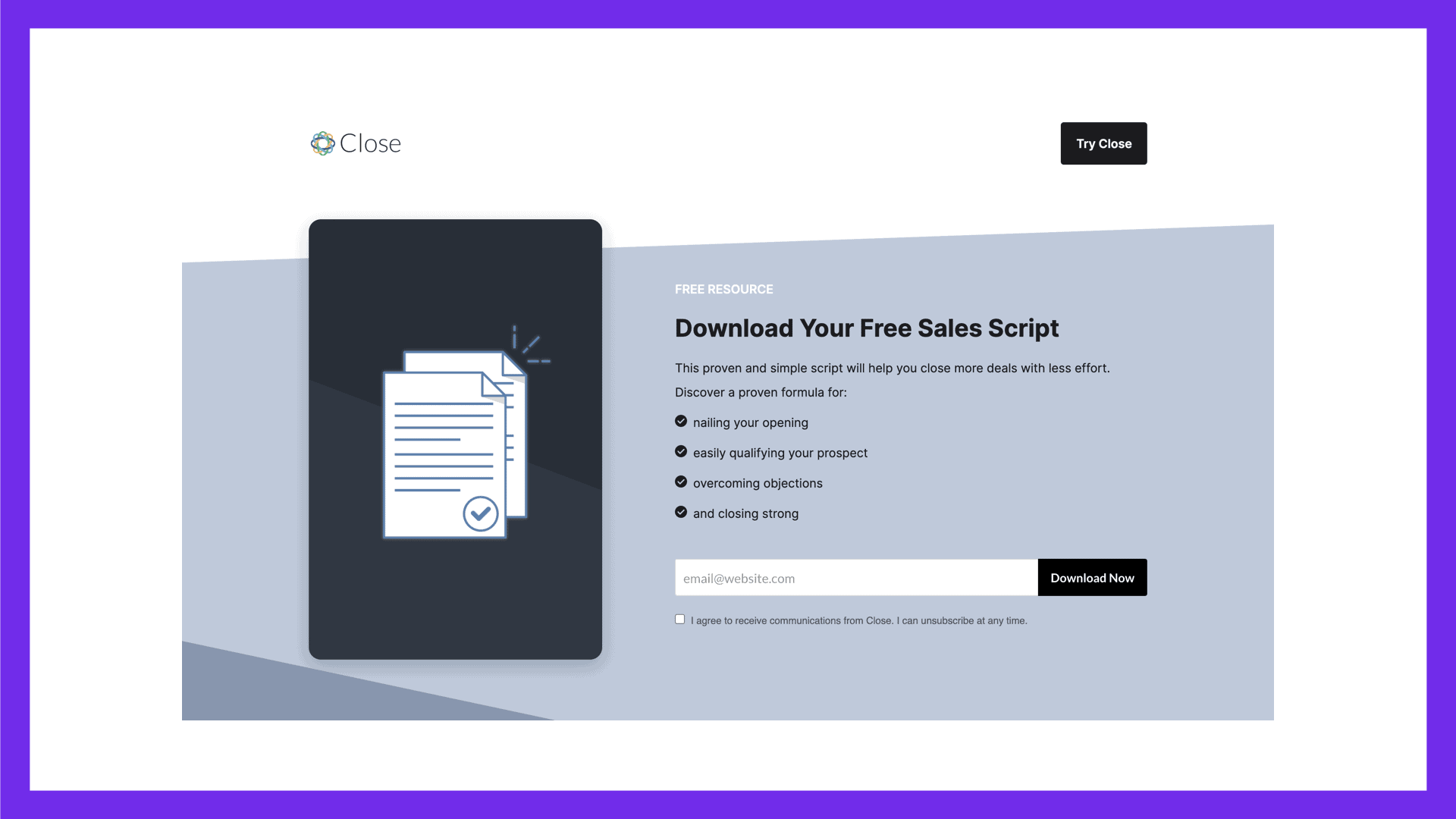
Templates
A template can be anything that provides an outline, or some sort of guidance towards completing a specific task, so all the user has to do is fill in the blanks.
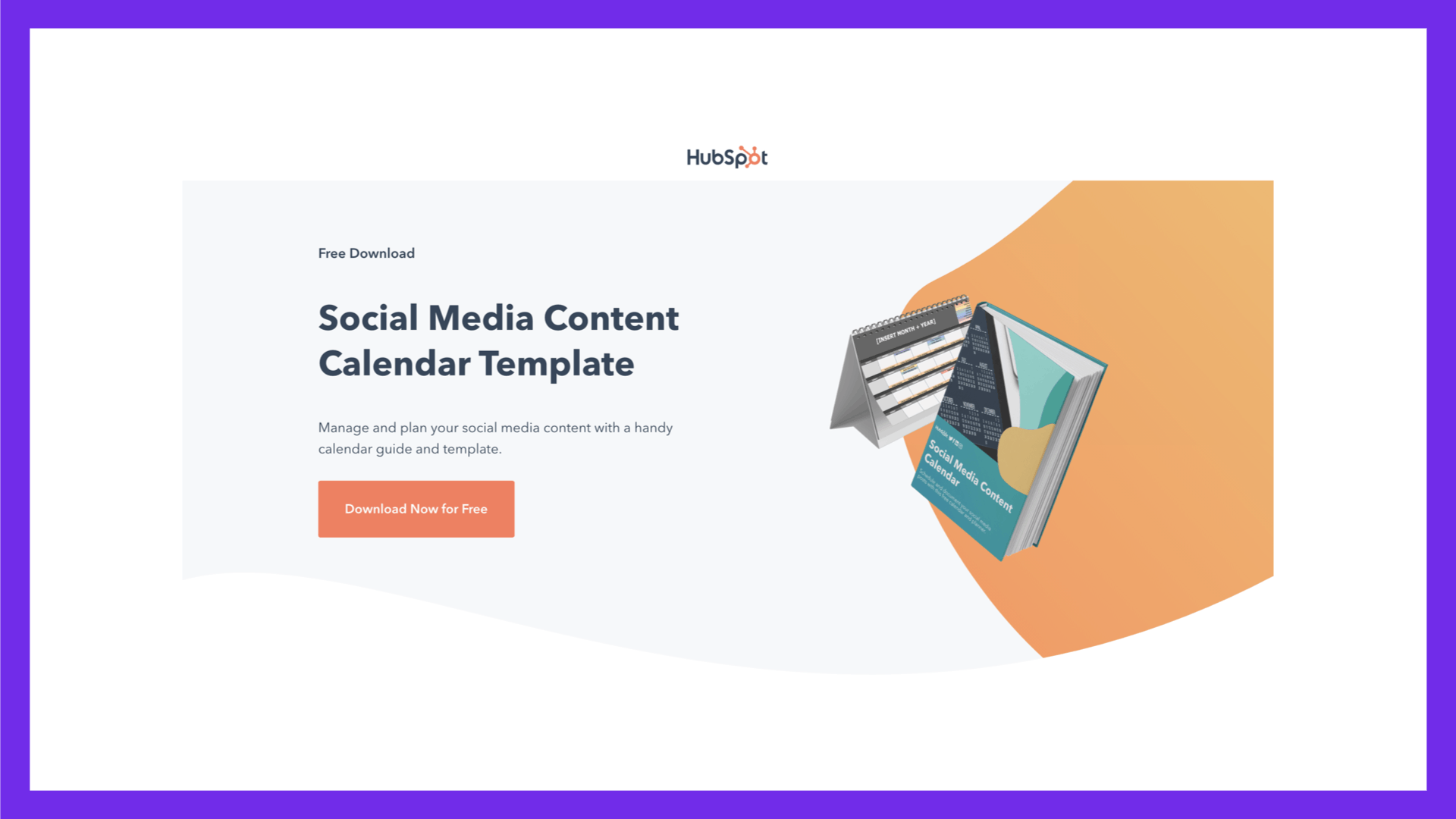
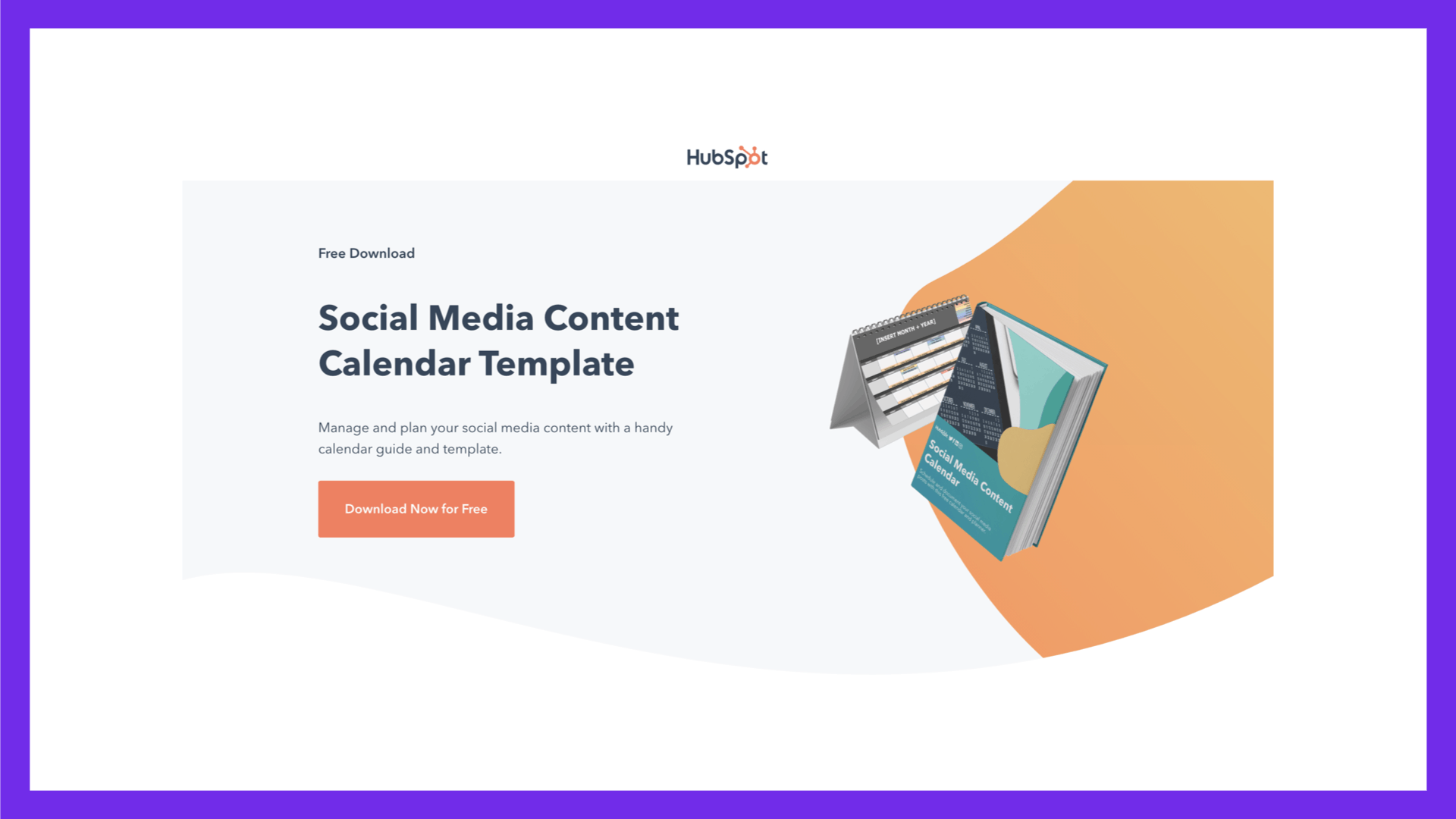
Planners
Social Media planners are probably the first thing that comes to mind when it comes to mind, but if you think more broadly about it, they can be meal plans, workout plans, studying plans, habit planners, and anything that has to do with organization and calendar management.
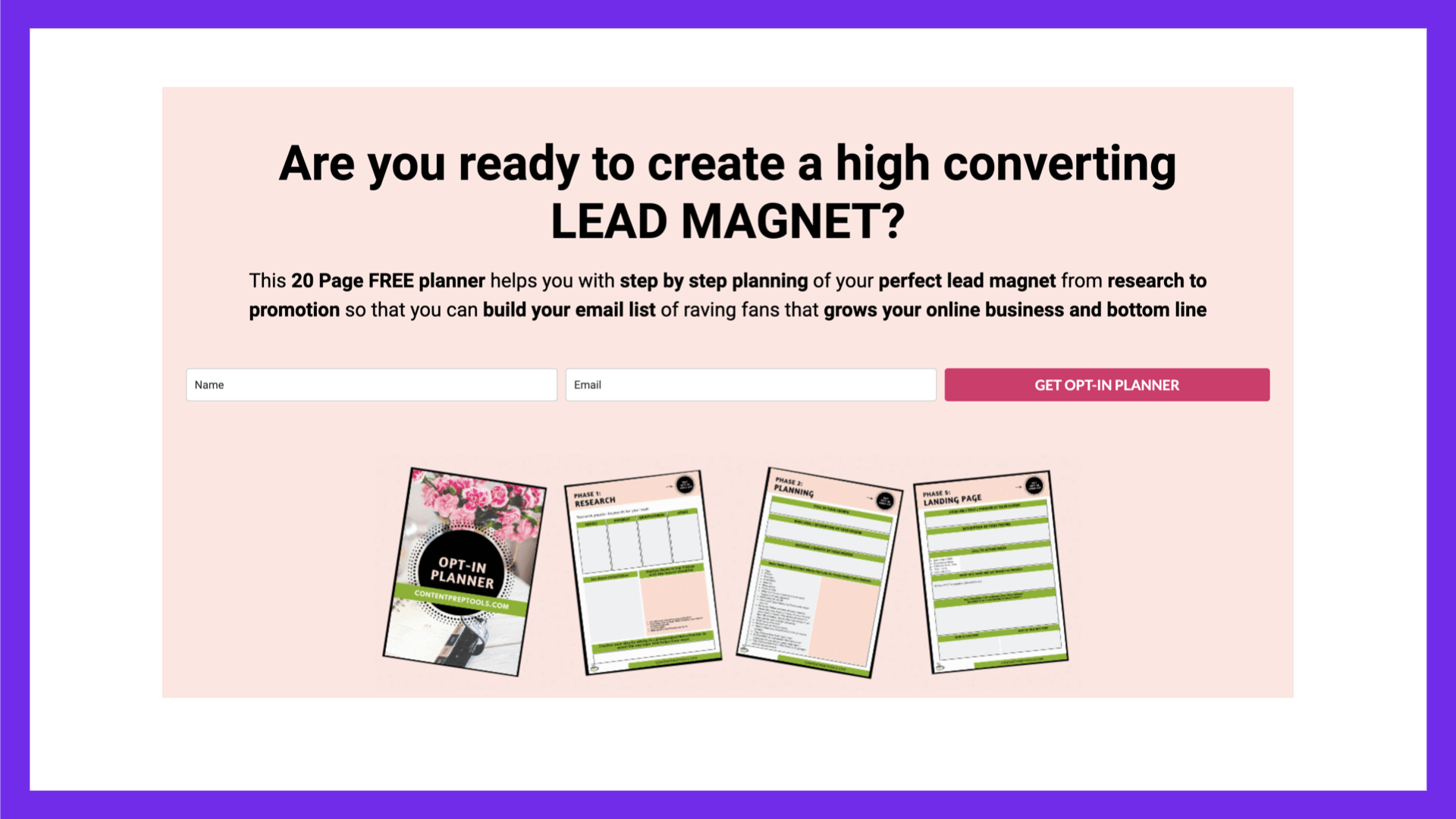
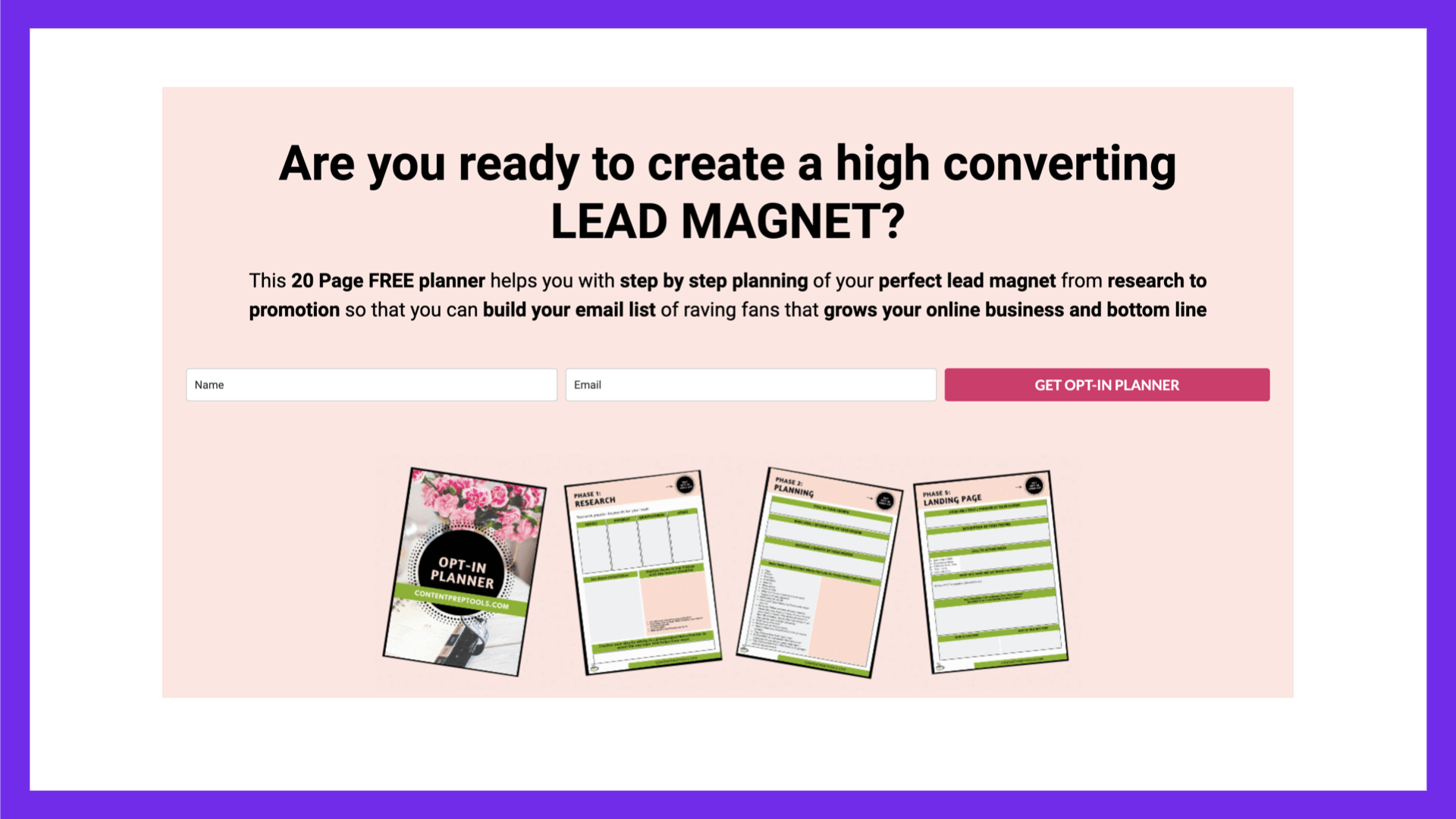
Worksheets
When doing research or working on specific tasks, you often need an outline of how to structure the work. Worksheets provide the subtle guidance you need so that you don’t have to start from scratch,
Content Upgrades
This can be any type of useful (or sometimes educational) Lead Magnets that go alongside an existing piece of content, most commonly a blog post. The goal is to provide a resource that’s highly complementary to the main topic of the article and brings additional value to it, so the reader is inclined to convert,
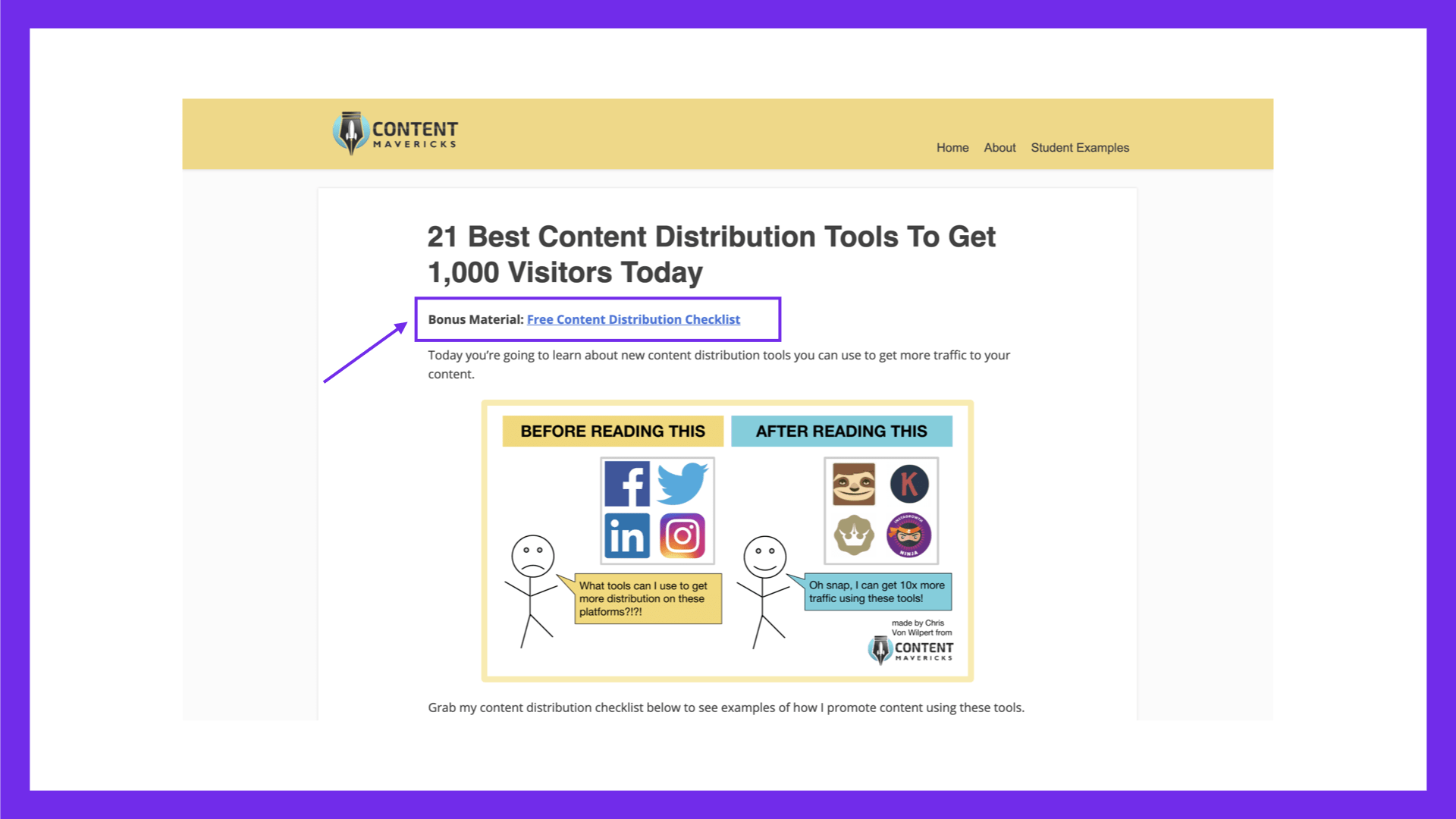
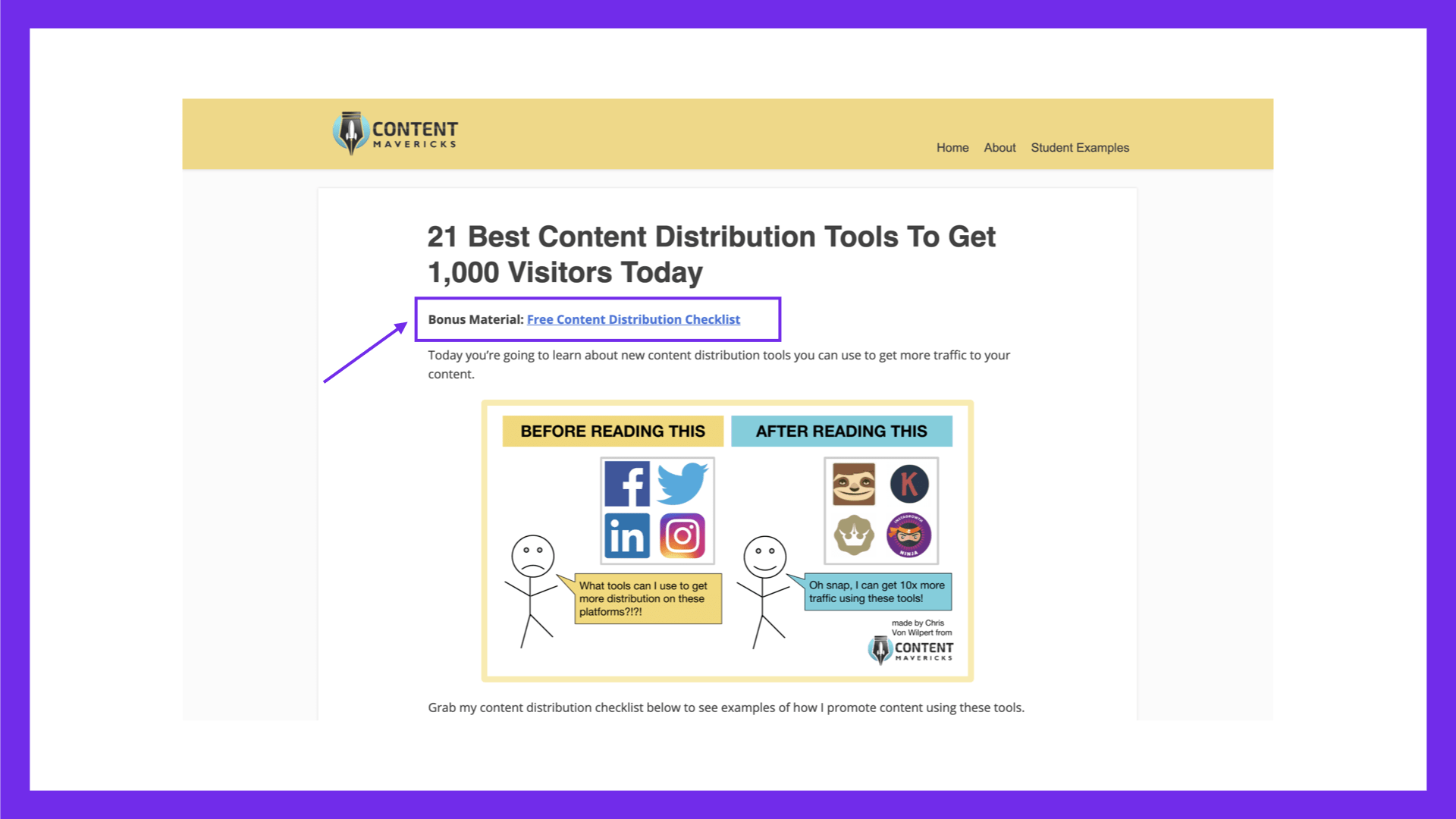
📌 Educational
Mini classes
Who doesn’t love a free training? By creating mini-training programs, usually in the form of 10-15 minute videos you can generate and educate leads at the same time. Just make sure the mini-class is easy to complete, and don’t count on users going through the entire thing for them to make a purchase.
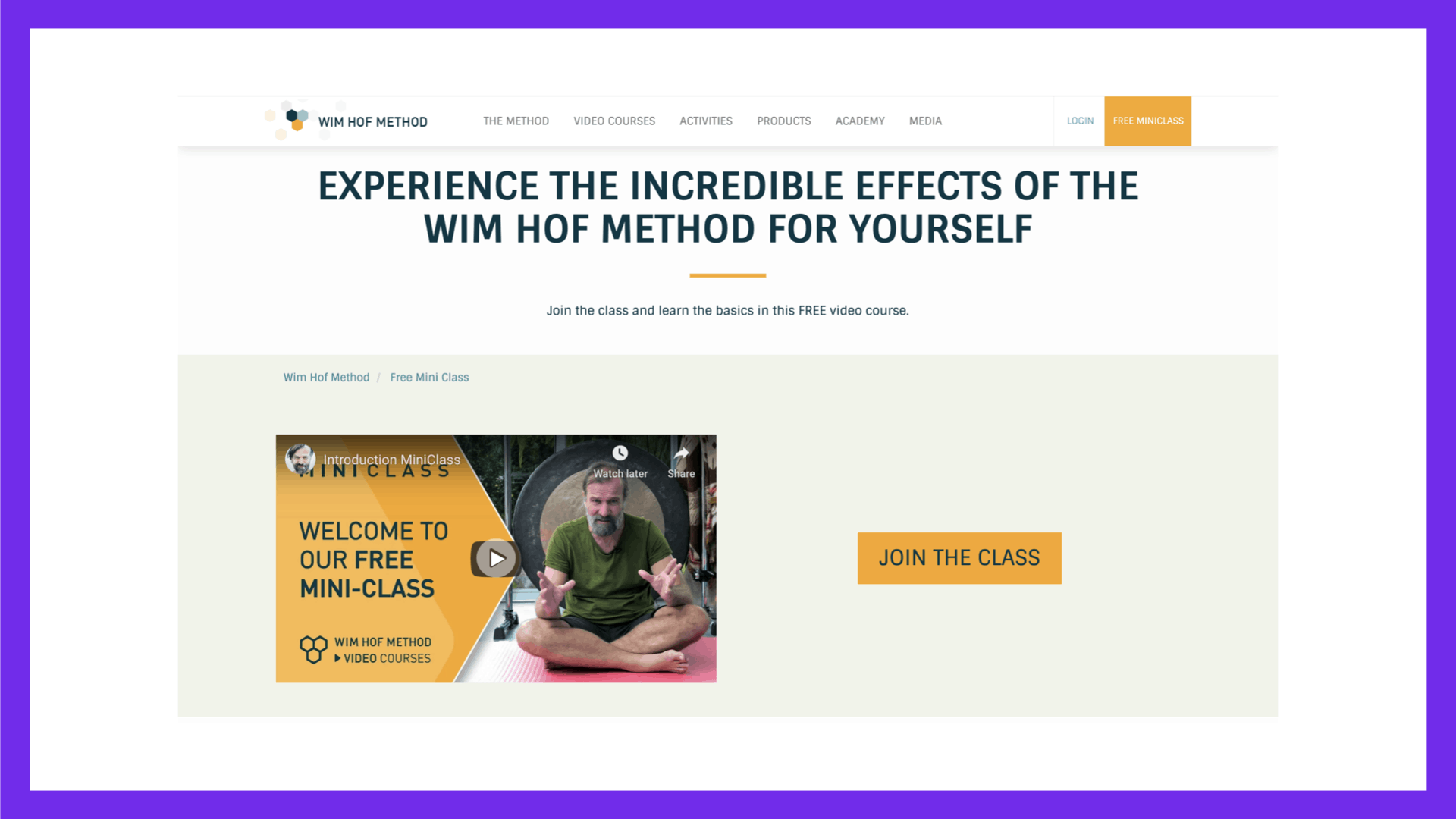
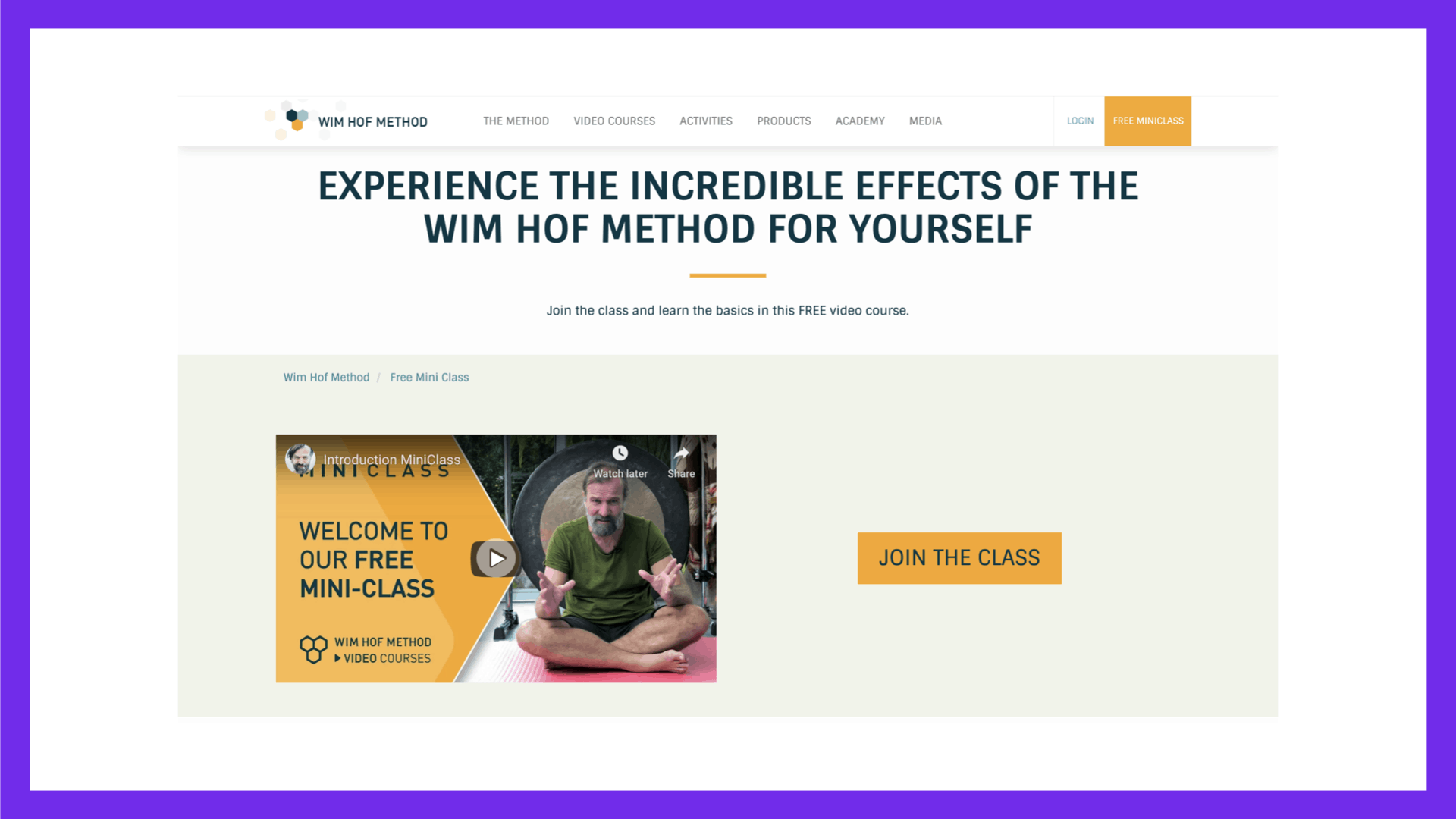
Webinars
Another way to generate and educate leads, while pushing for a sale, are webinars. There are many kinds of webinars, however, the most popular ones are evergreen (or automated) webinars and live webinars.
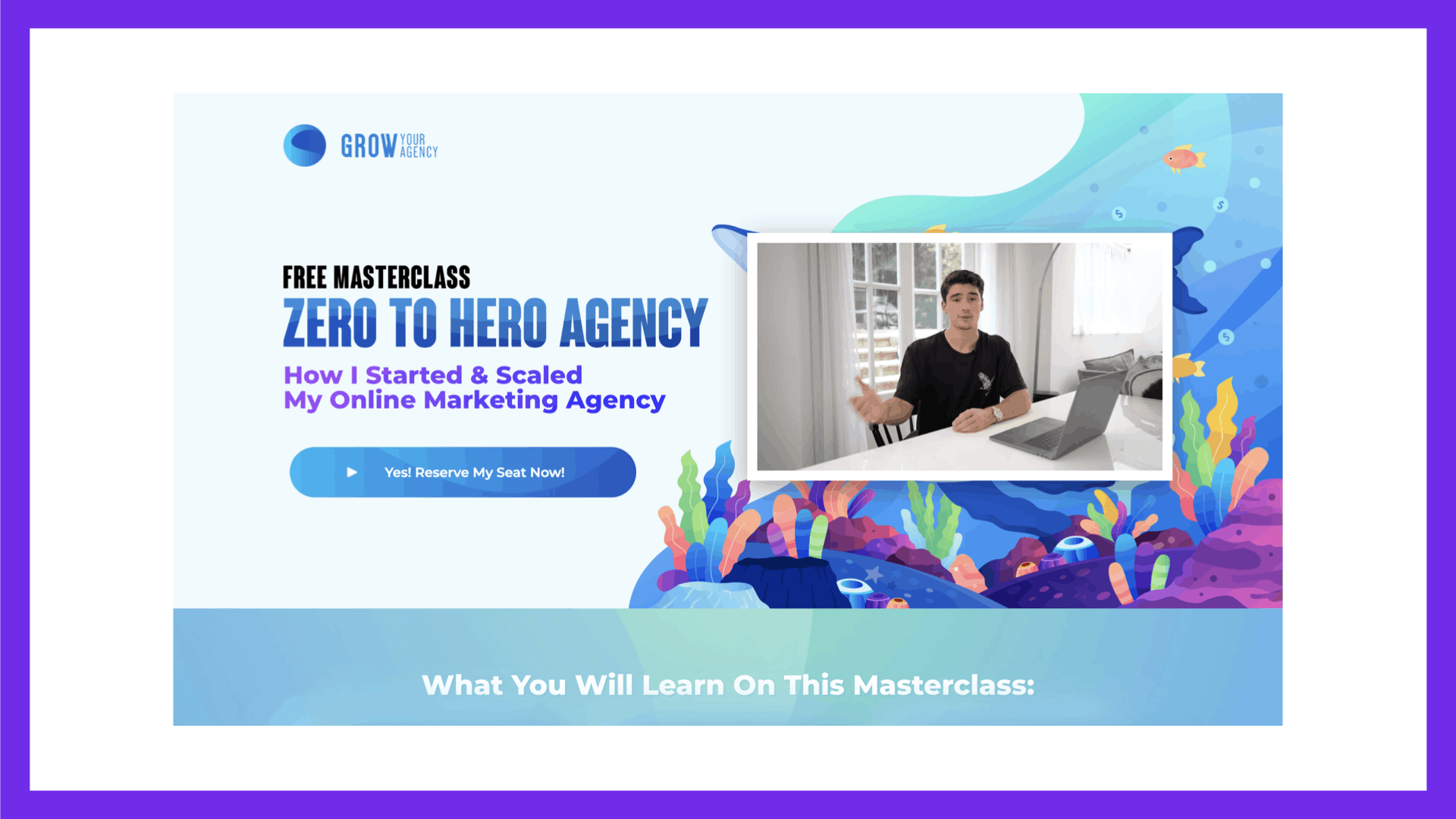
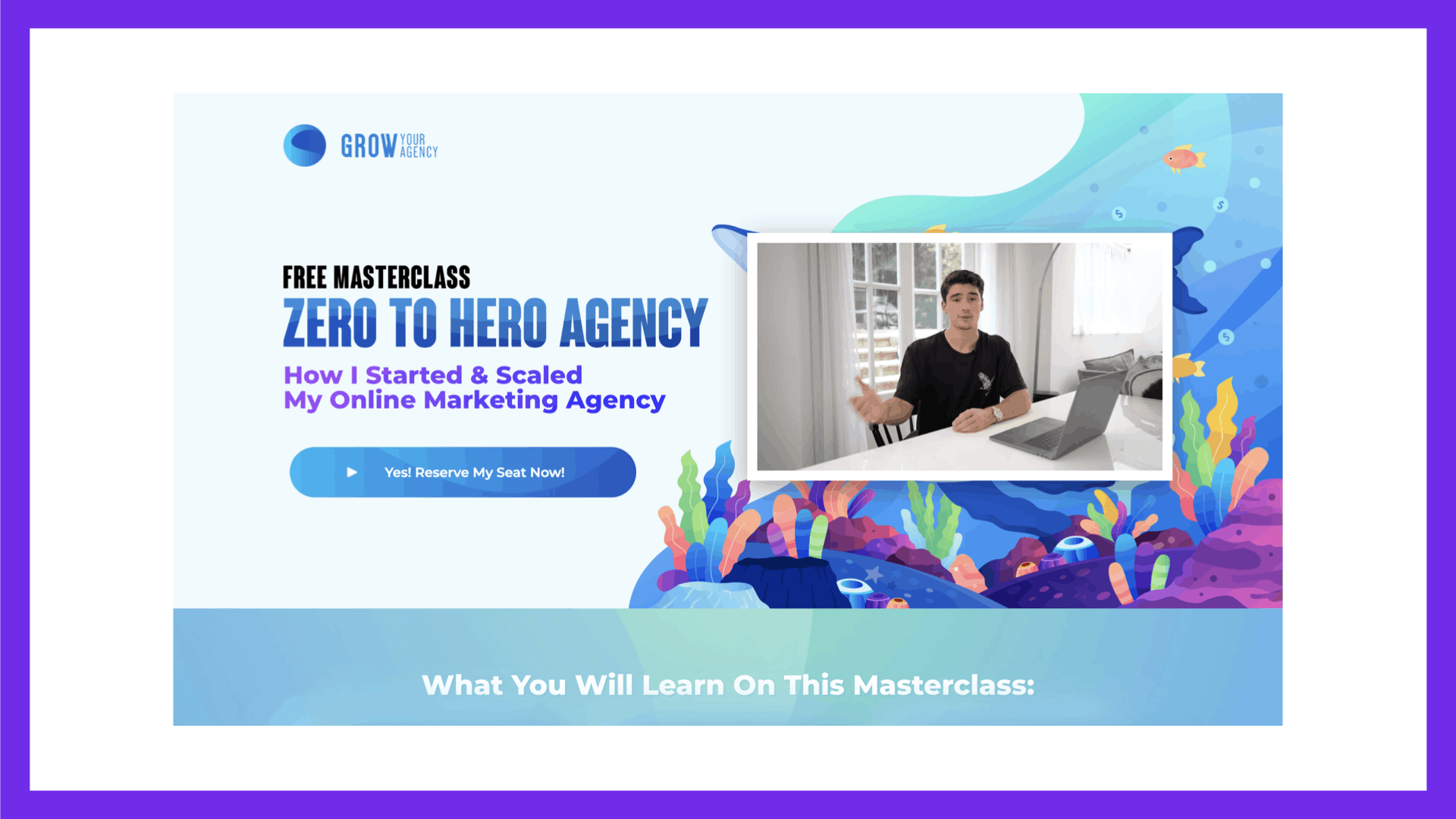
PDF Resources
From companion guides to eBooks, podcast transcript, and any other educational material you can turn into a PDF, you can give it away as a free Lead Magnet.
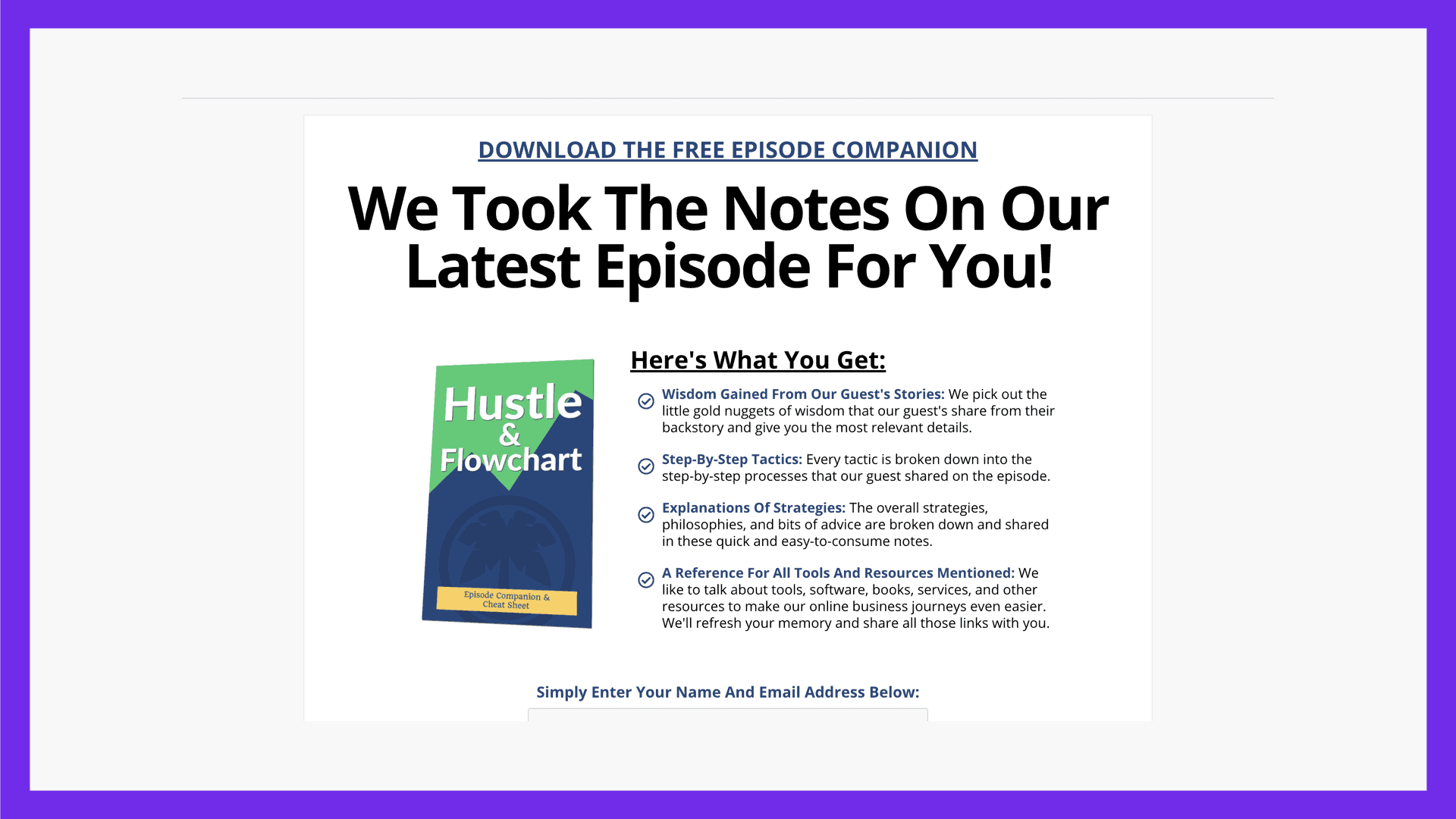
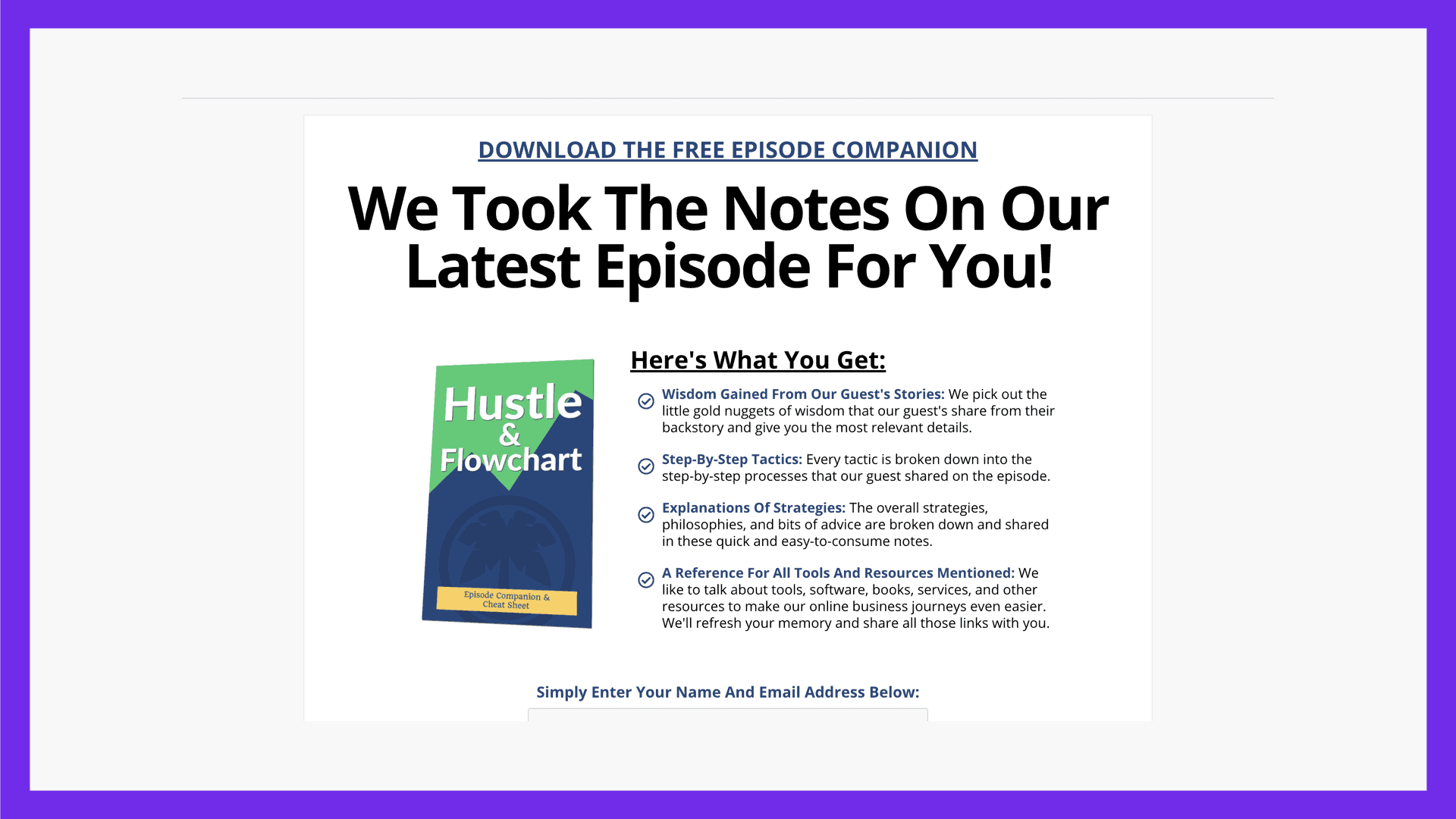
🔥 Tip: You can use Beacon, or any other similar service, to create nice-looking PDF resources from Google Docs, articles on your blog, and any text file you have available.
Email courses
Perhaps the easiest educational Lead Magnet to create is an Email course. They also have the benefit of educating your audience into expecting, and in fact opening, your emails. Most courses are 7-10 days long, so plan your content accordingly.
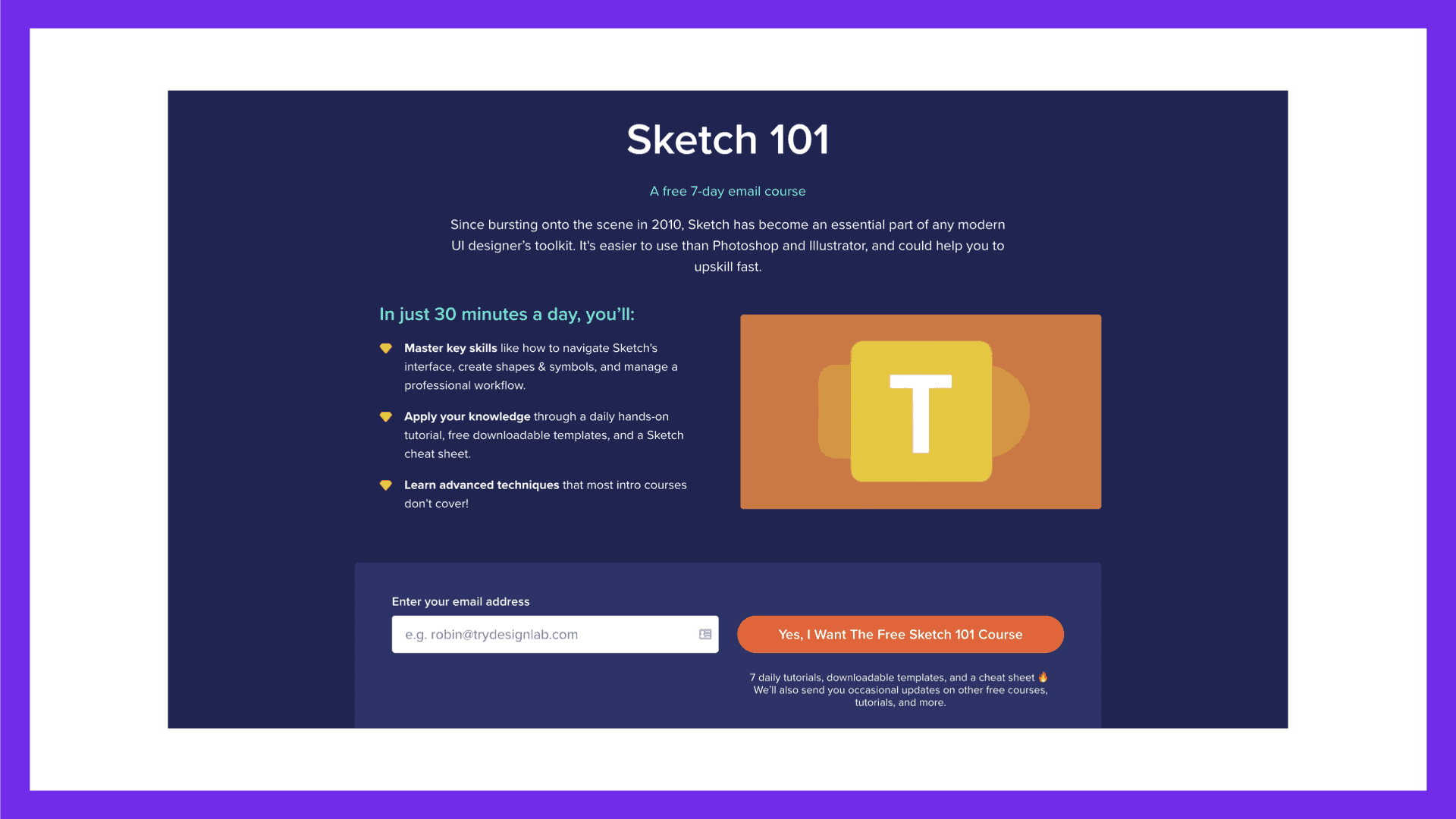
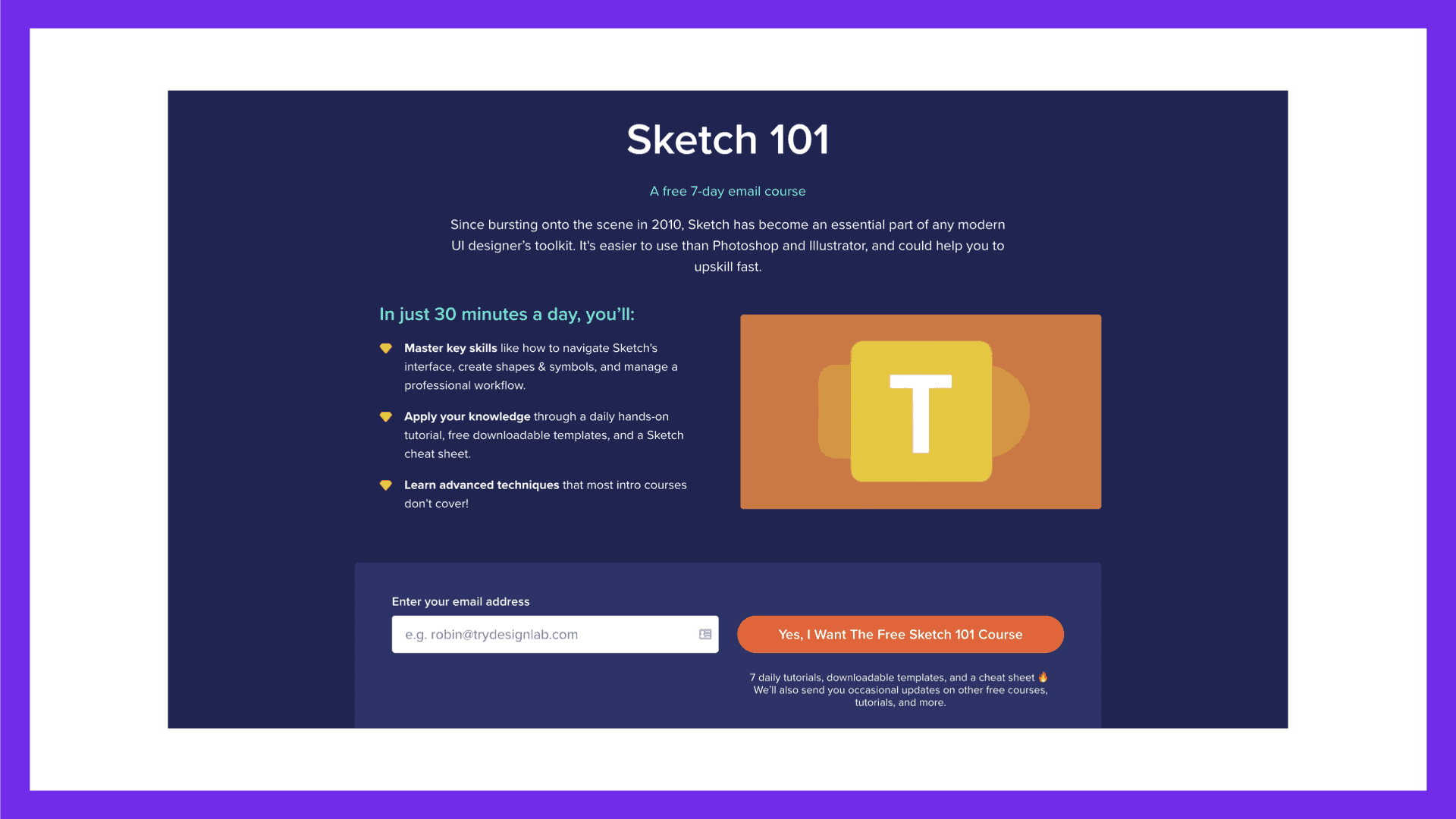
📌 Engagement
Challenges
Solving a specific problem fast is the thing that challenges definitely do well when used as Lead Magnets. They are also an opportunity to bring together a community of like-minded people, which enhances the chances of users sticking together, succeeding in the challenge, and thus being much more receptive to whatever you want to sell them afterward.
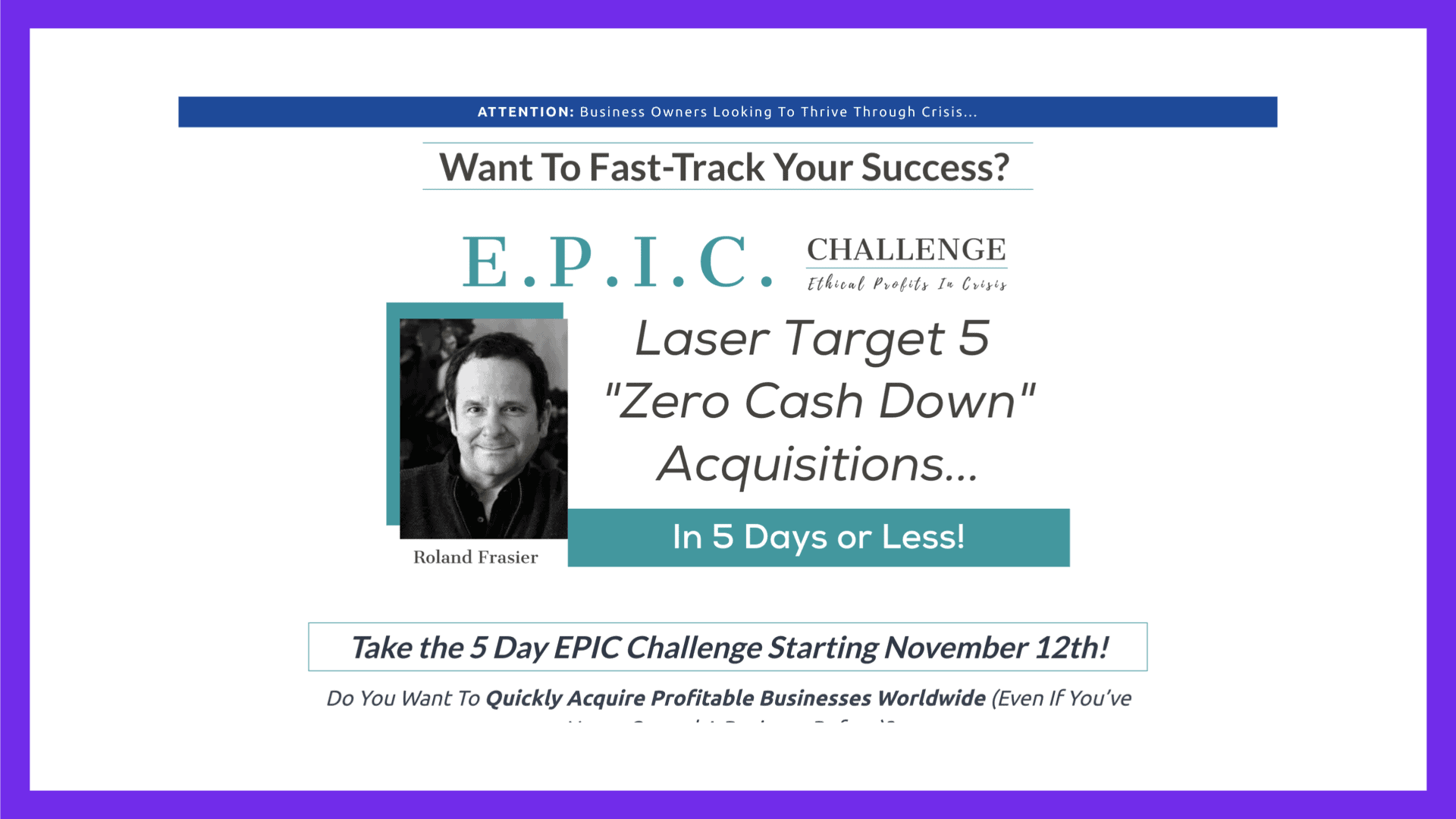
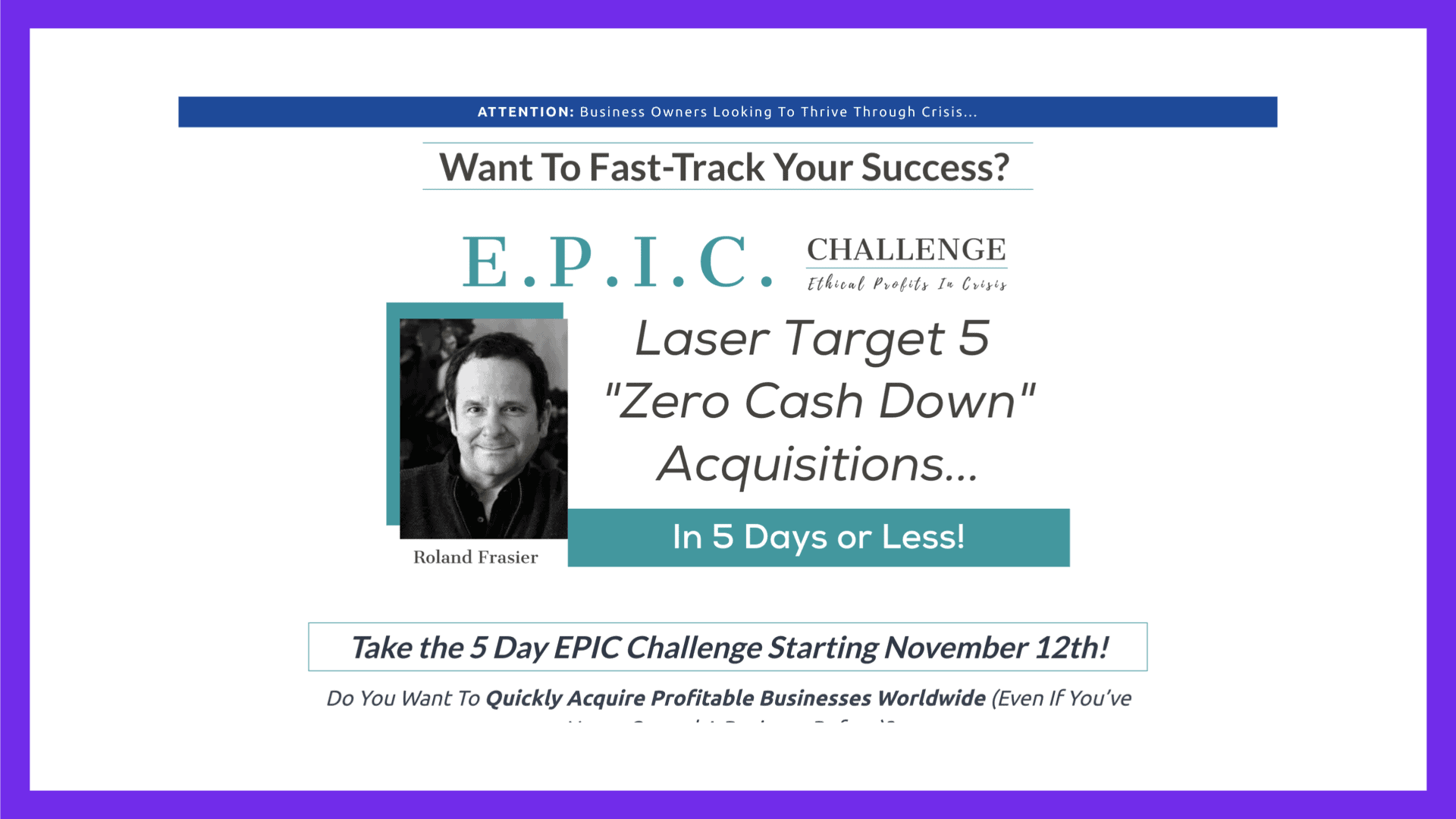
Quizzes
Usually, more fun, but also highly addictive, quizzes are an awesome and easy way to create Lead Magnets that attract lots of leads for eCommerce and any other kind of business. Let’s not forget that personality and “Which Harry Potter wizard are you?” kind of quizzes went viral in the early days of Facebook.
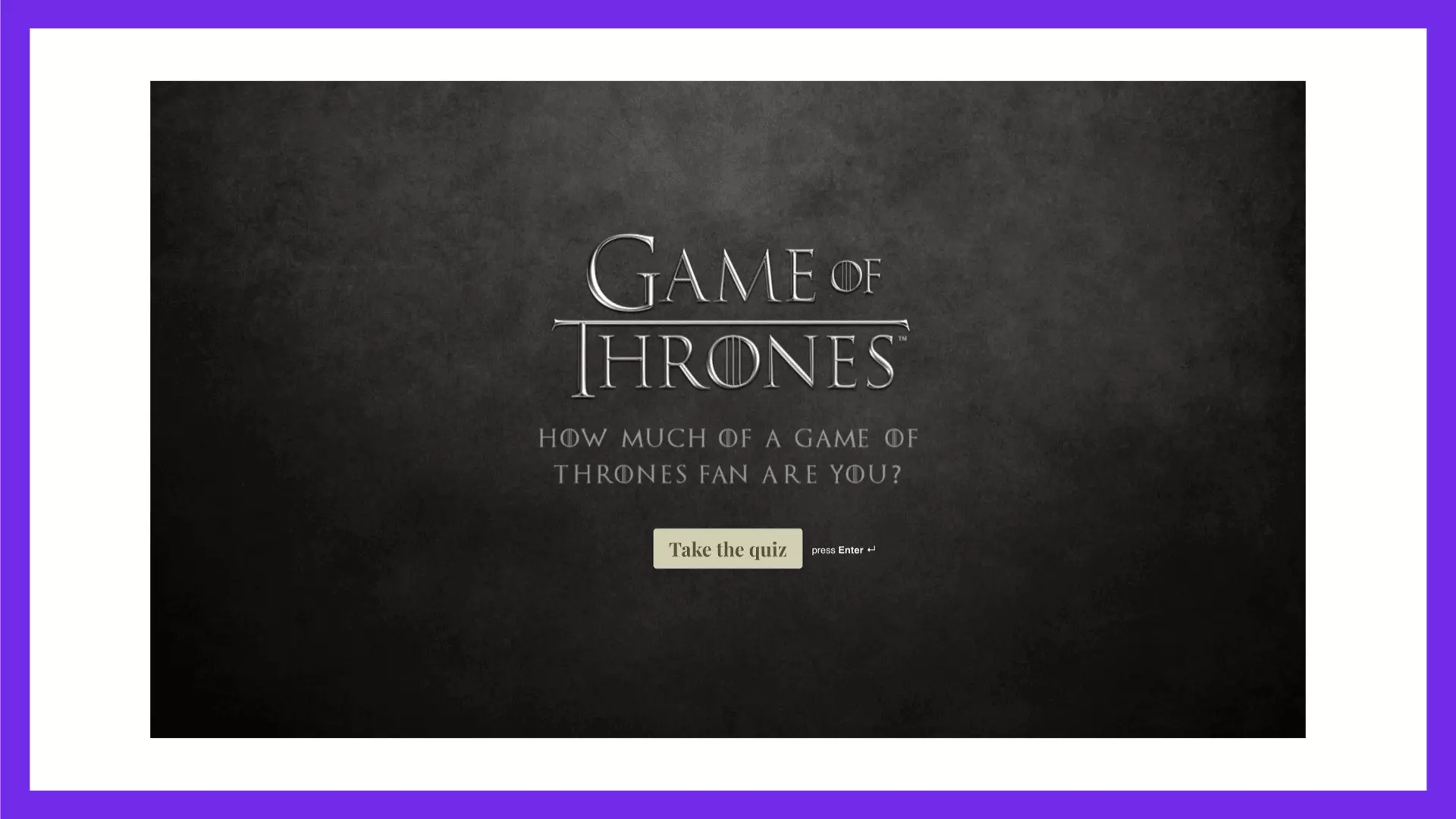
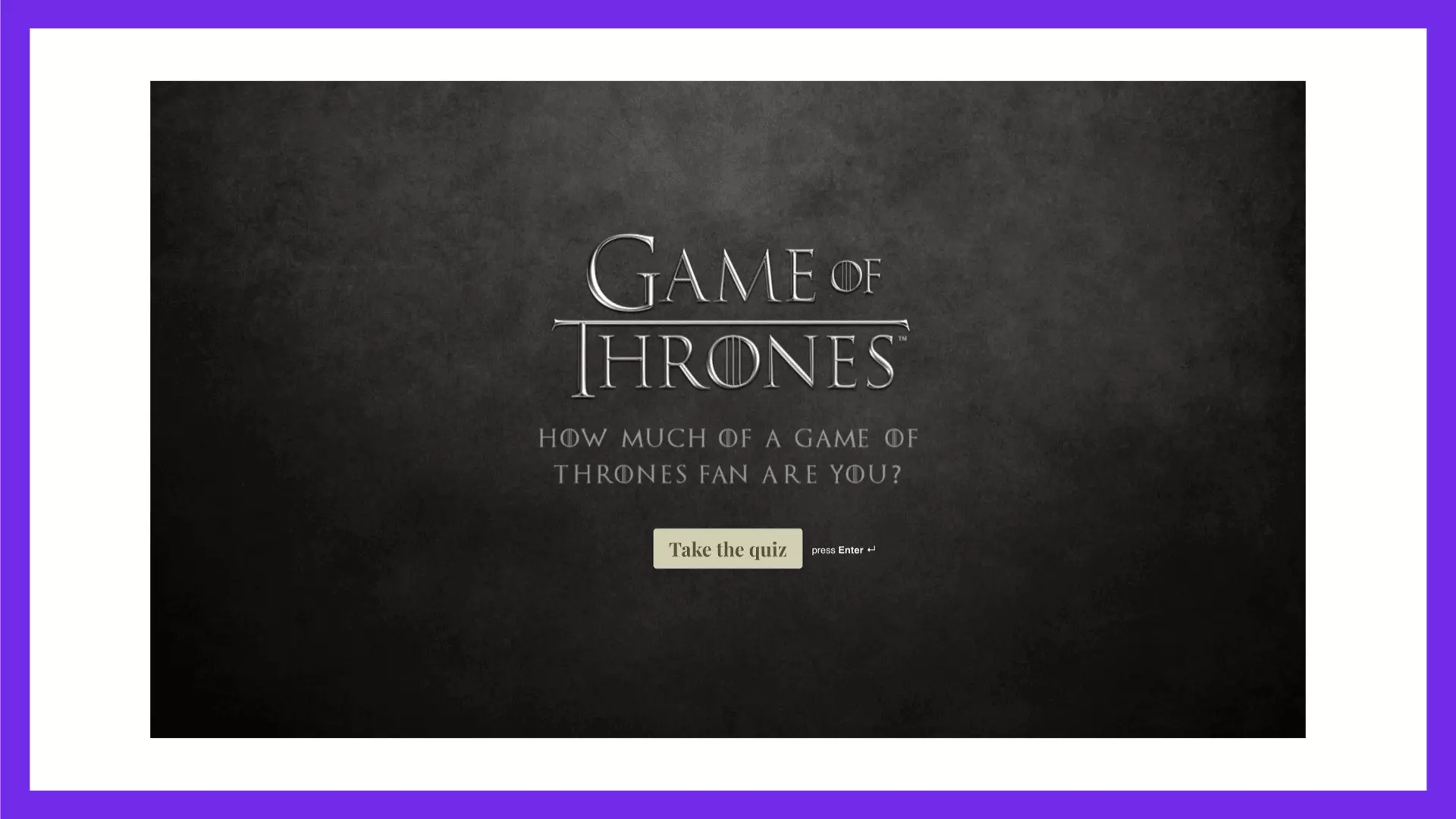
Assessments
They provide an easy way to group your audience into different segments based on their skills, needs, desired outcomes, or any other criterion, and then guide them towards the product or service that best matches their assessment.
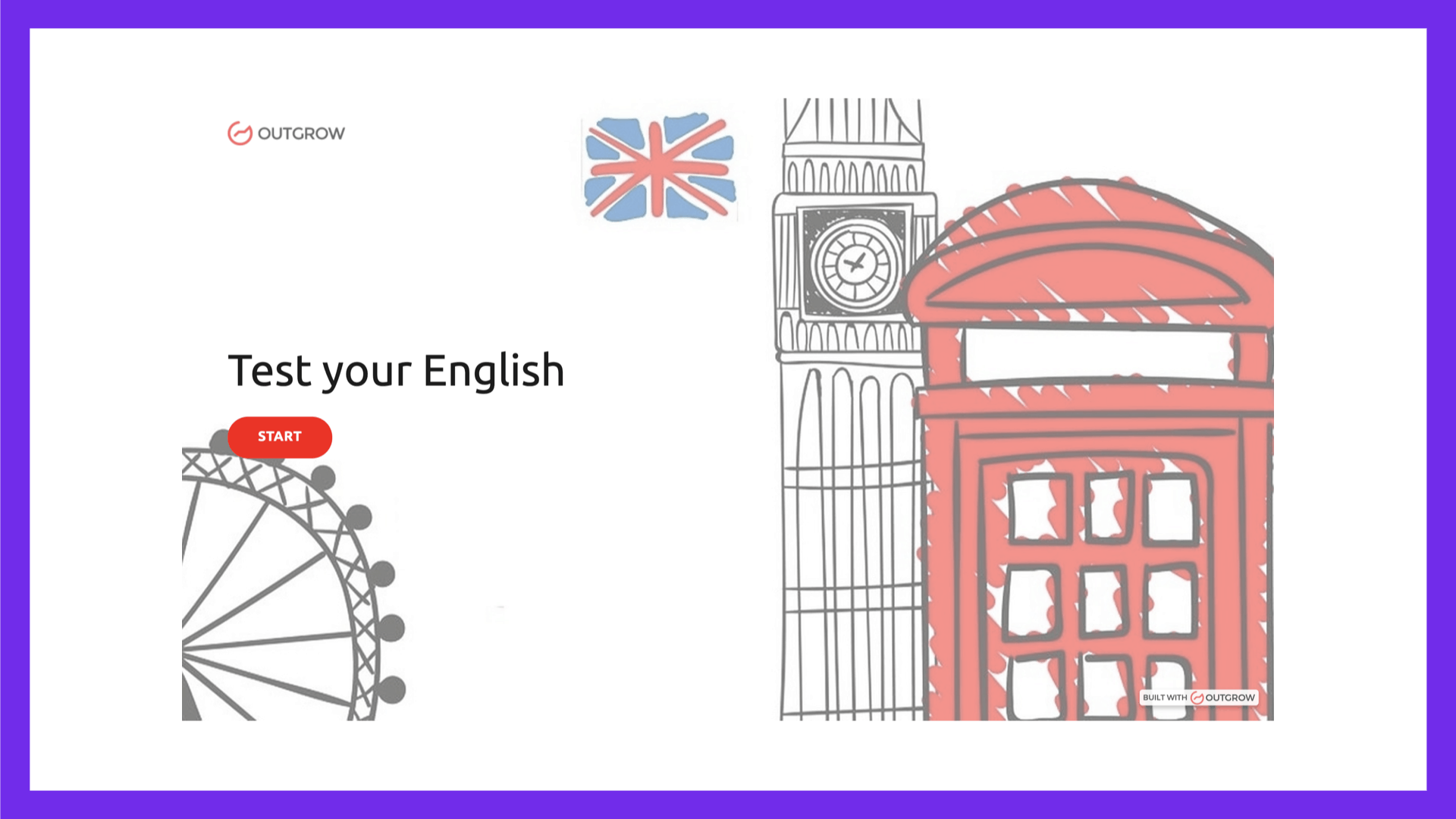
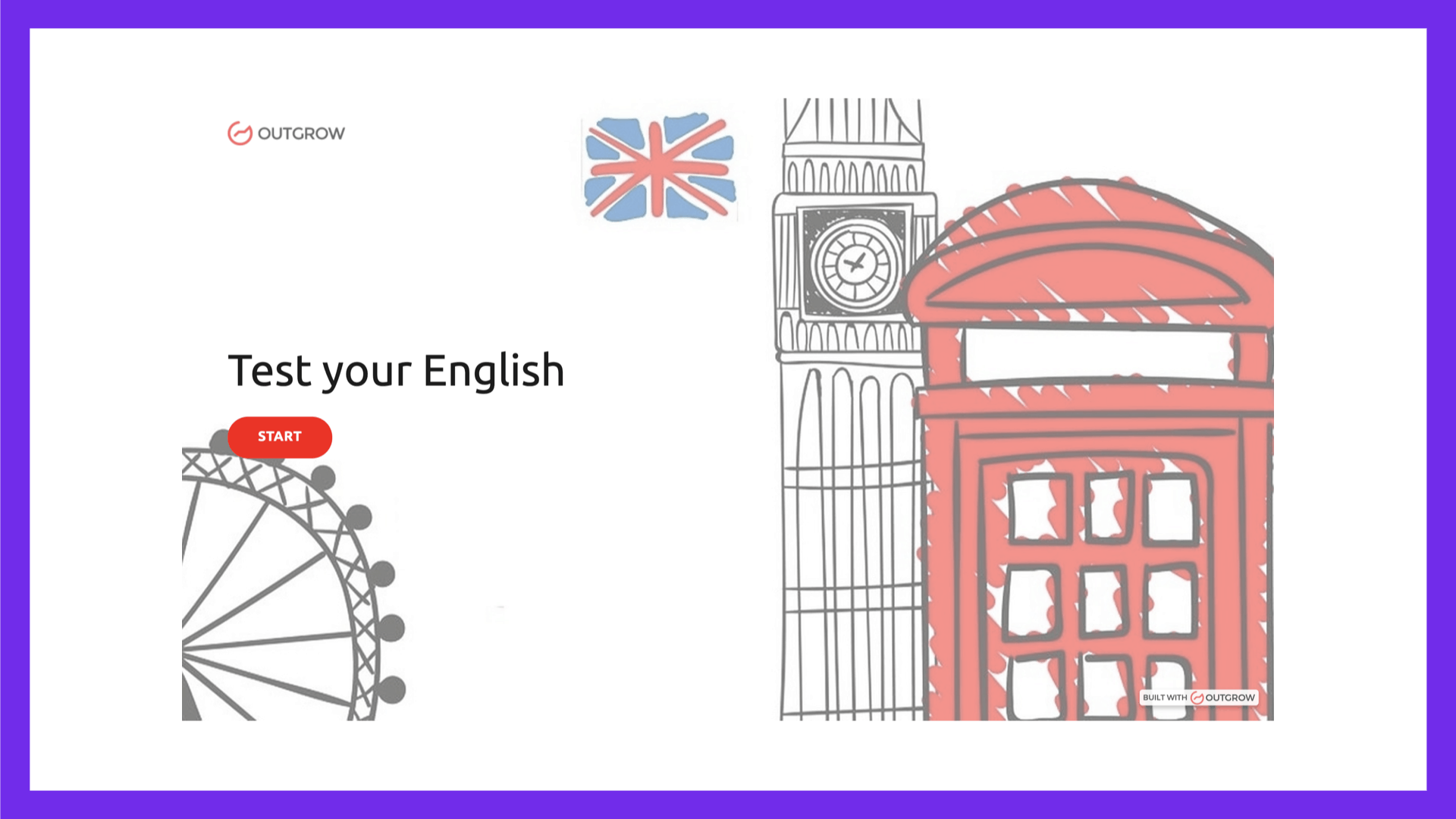
Calculators
How much would it cost to build an iOS app? How much money could you save from cutting out daily coffee runs? Create calculators and help people get tailor-made service quotes or calculate anything else that might be of interest to them, and get their email in exchange for your help.
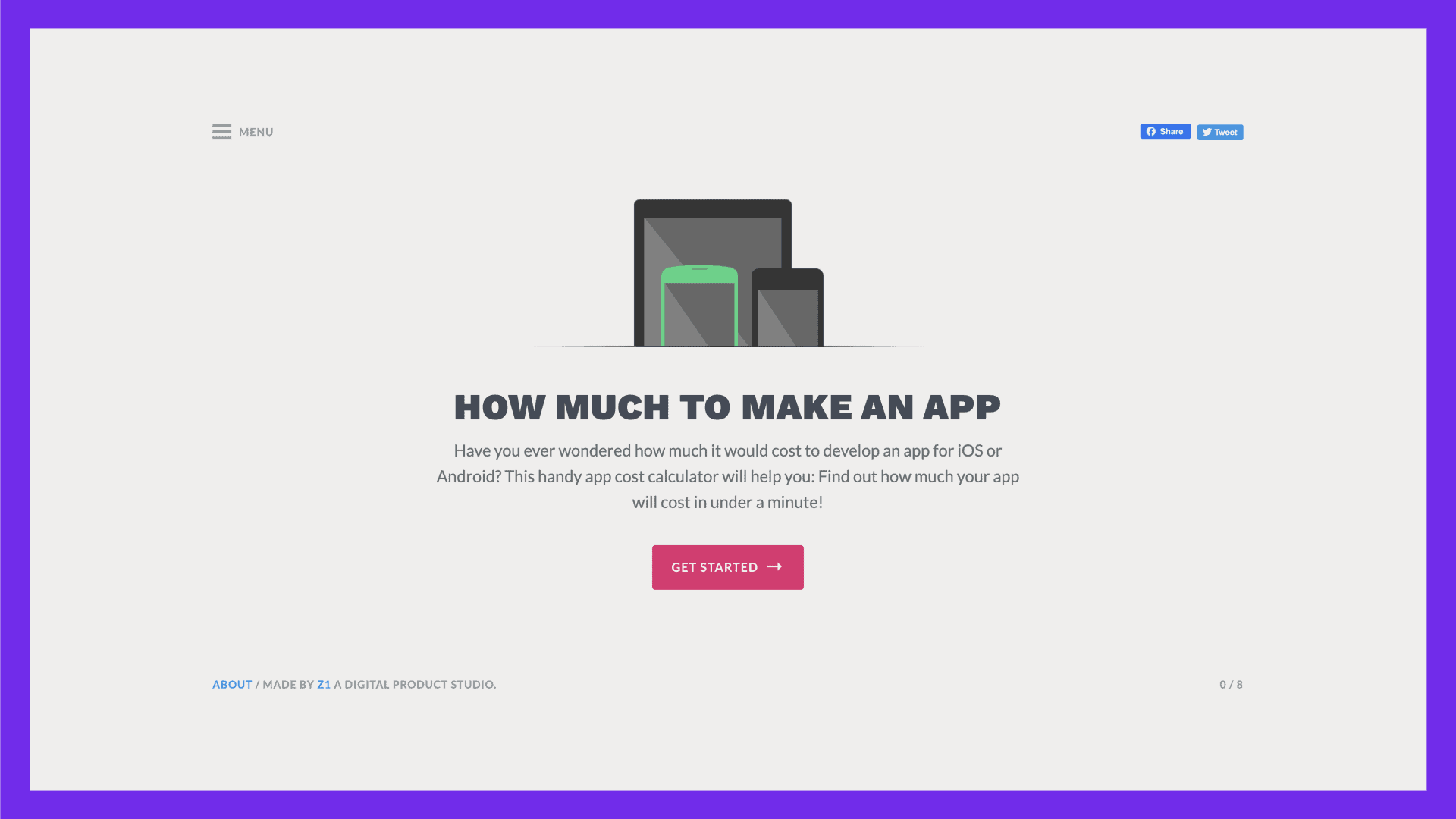
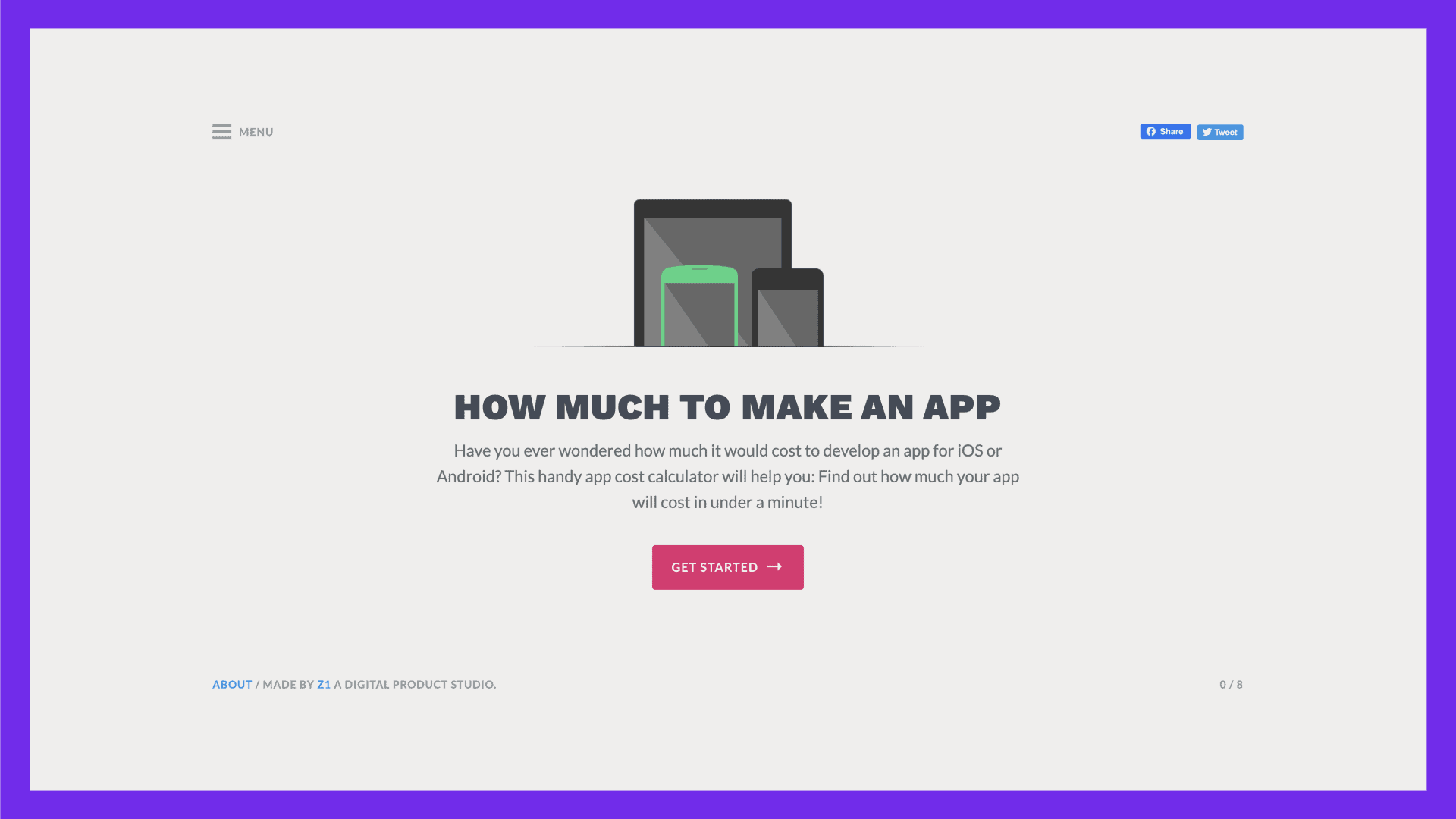
Giveaways
People can’t resist free things, products, services. Giveaways capitalize on that, and thus tend to perform really well in Lead Generation. One caveat is that they don’t really work in B2B environments and that sometimes the leads collected might not ready to buy, requiring filtering and nurturing.
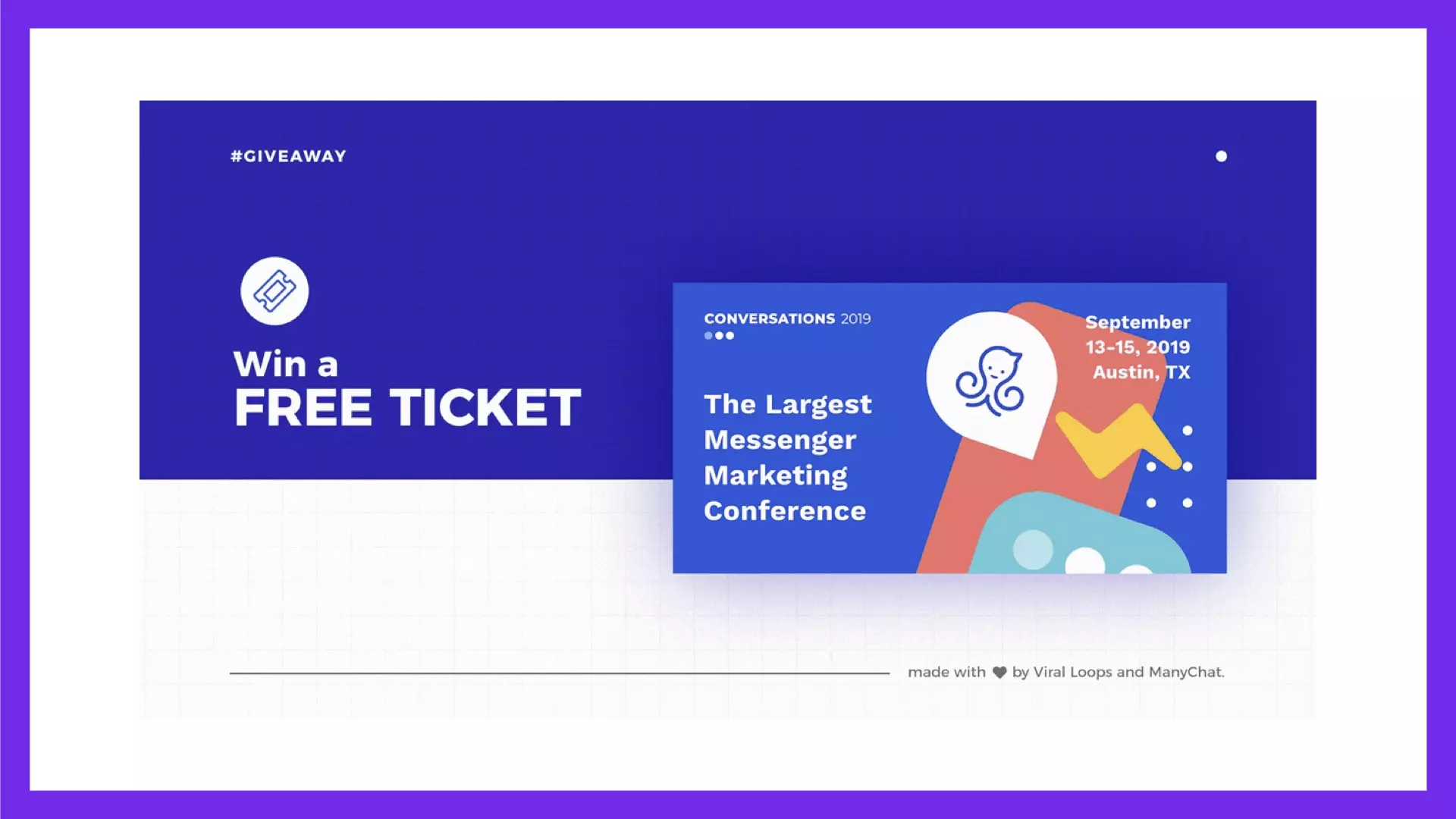
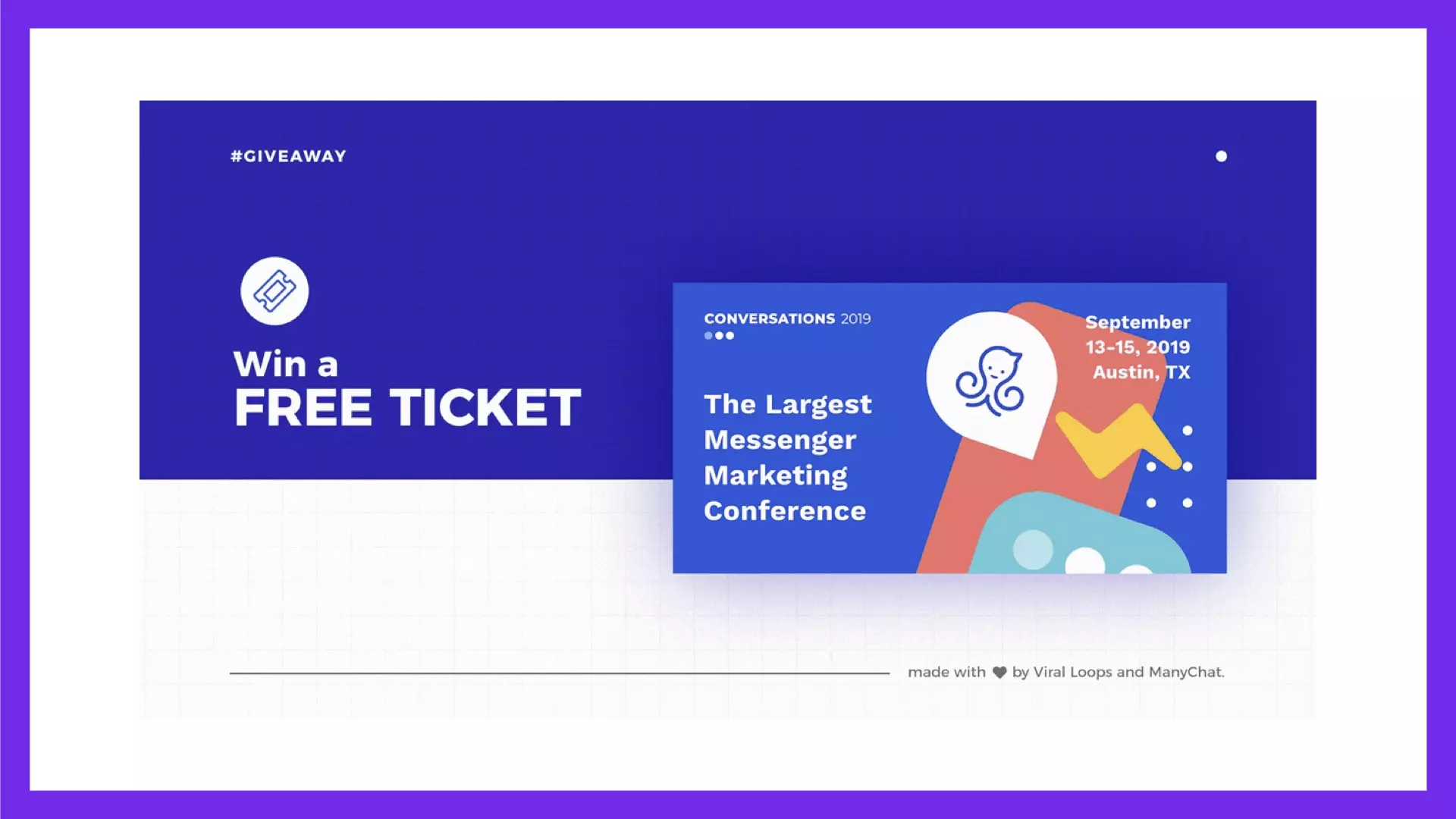
🔥 Tip: Incentivize users to invite their friends to the giveaway to earn more points. Tools like Viral Loops and Vyper allow you to create such giveaways using ready-made templates.
Lead Magnet Tools
There are countless tools you can use to create Lead Magnets. Check out my favorite Lead Generation tools for inspiration and specific use cases.
Here are a few of the tools I use to create and promote Lead Magnets:
Typeform
One of the most versatile tools for gating Lead Magnets (PDF Resources, Guides, etc.) and also for creating quizzes, assessments, and other types of forms.
Check it out here.
Convertflow
Create pop-ups, landing pages, and forms to promote lead magnets across your main website and blog. It’s one of the most powerful and easy to use tools.
Check it out here.
Demio
The most user-friendly webinar platform, allows you to create an end-to-end webinar experience, from the registration page all the way to automated webinar replays.
Check it out here.
Outgrow
Create assessments, advanced quizzes, calculators, and other engagement Lead Magnets to help your audience make the best decision, or simply have some fun.
Check it out here.
Beacon
Use Beacon to create professional lead magnets from your existing content and posts, publish the lead magnets on your site, and convert more website traffic into leads.
Check it out here.
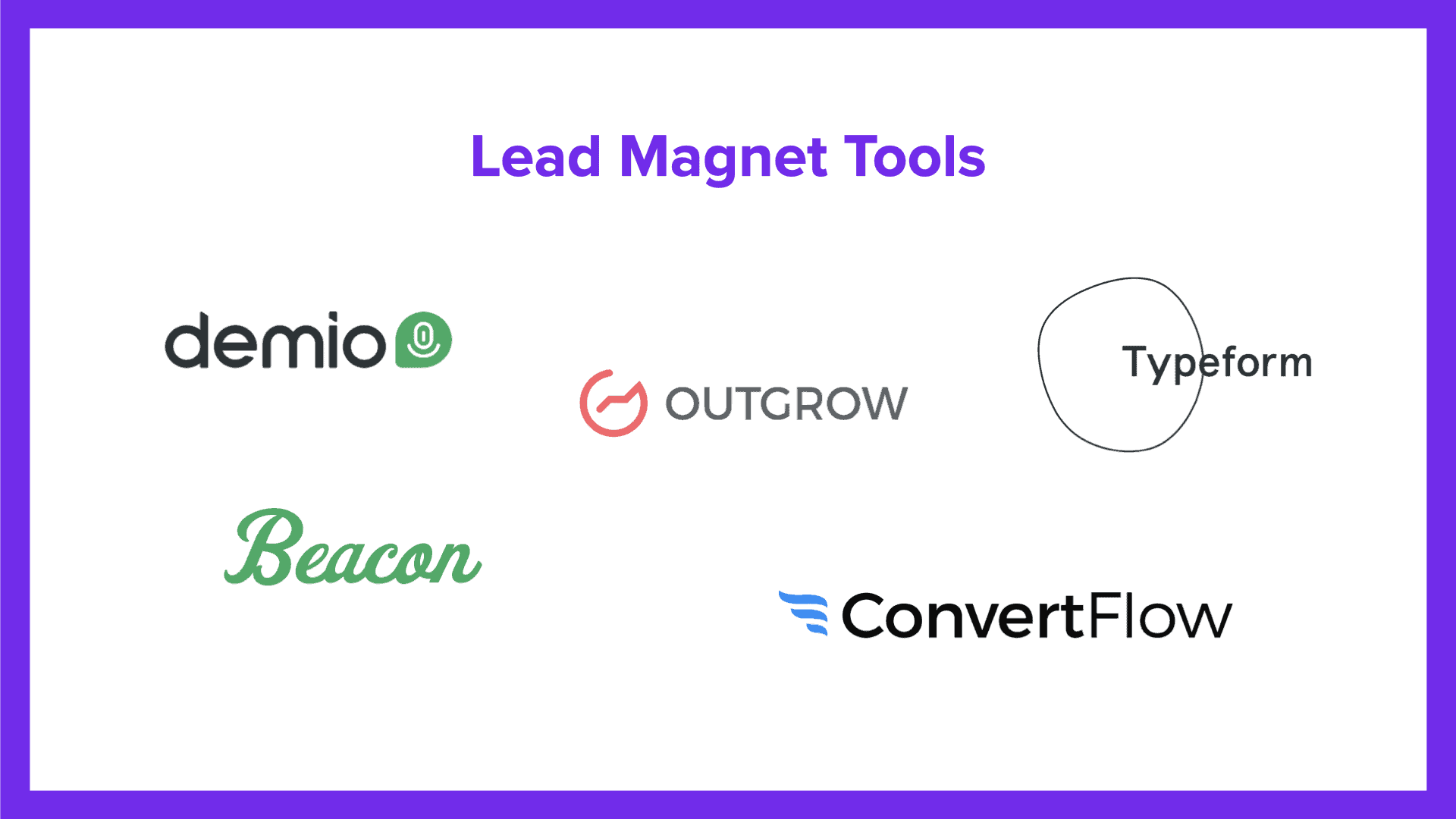
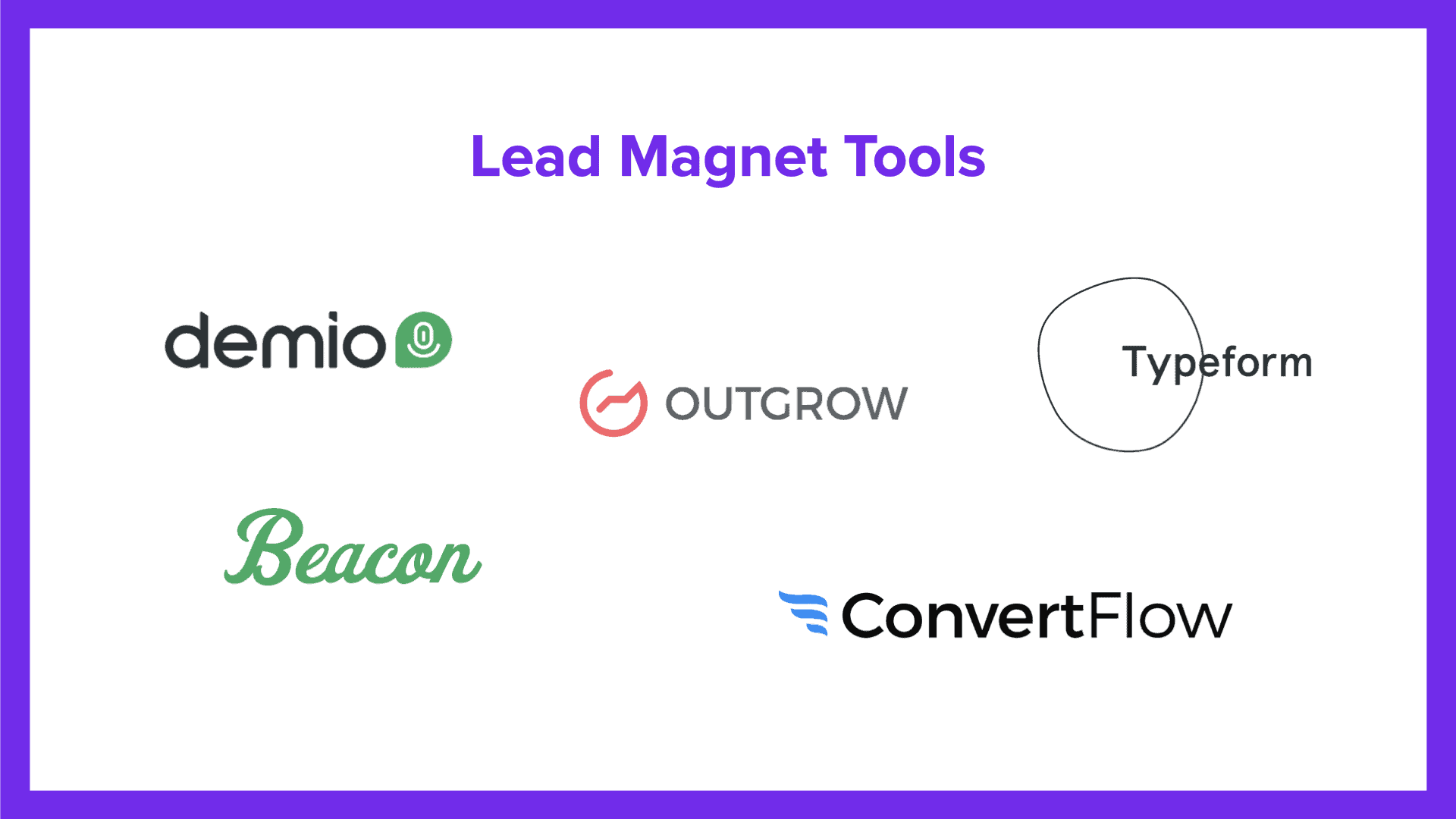
Let’s create your first Lead Magnet!
By now you should have all the information and processes you need to create Lead Magnets that convert every time.
What to do next:
1. Download the Lead Magnet Worksheet
2. Do your Research
3. Choose a Lead Magnet type
4. Build your Lead Magnet
5. Promote your Lead Magnet
6. That’s it! 😉
Let me know how your Lead Magnets perform in the comments.
Let’s crush this!