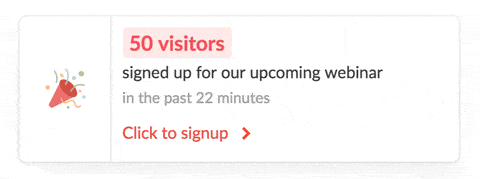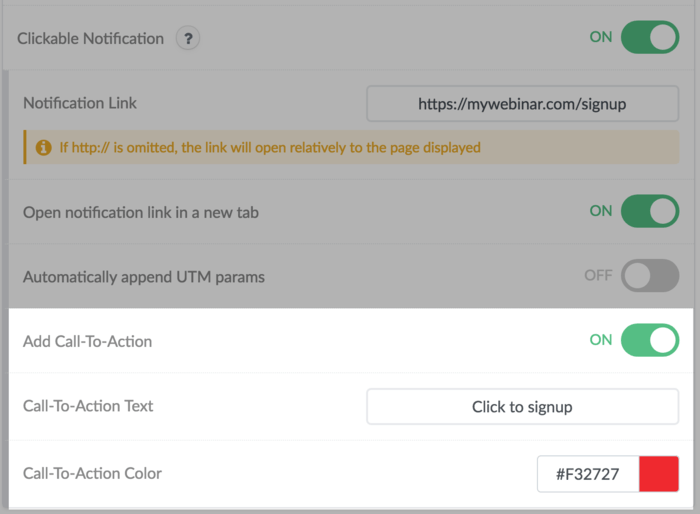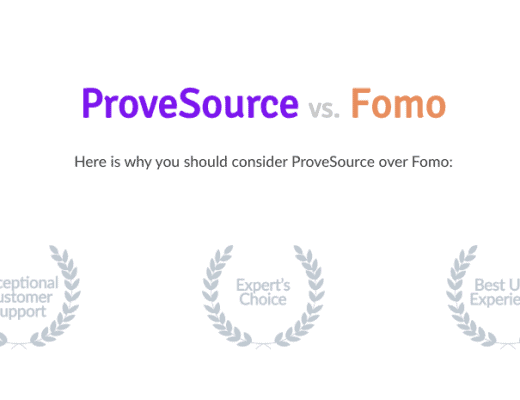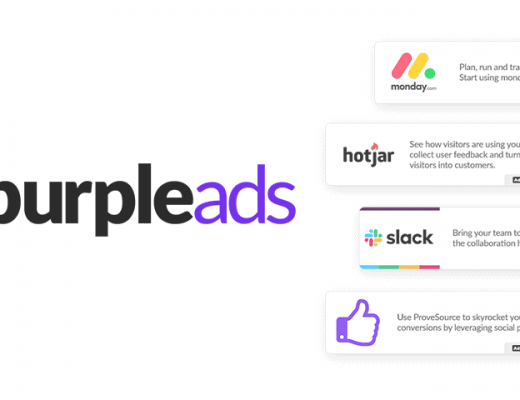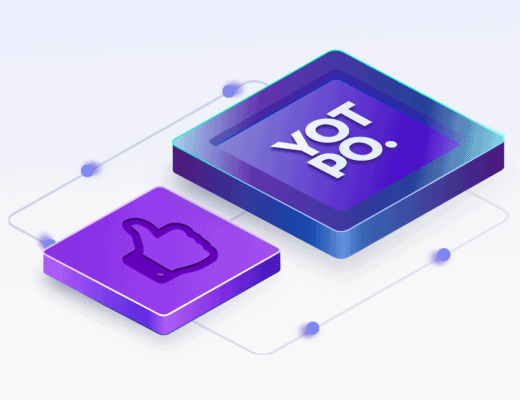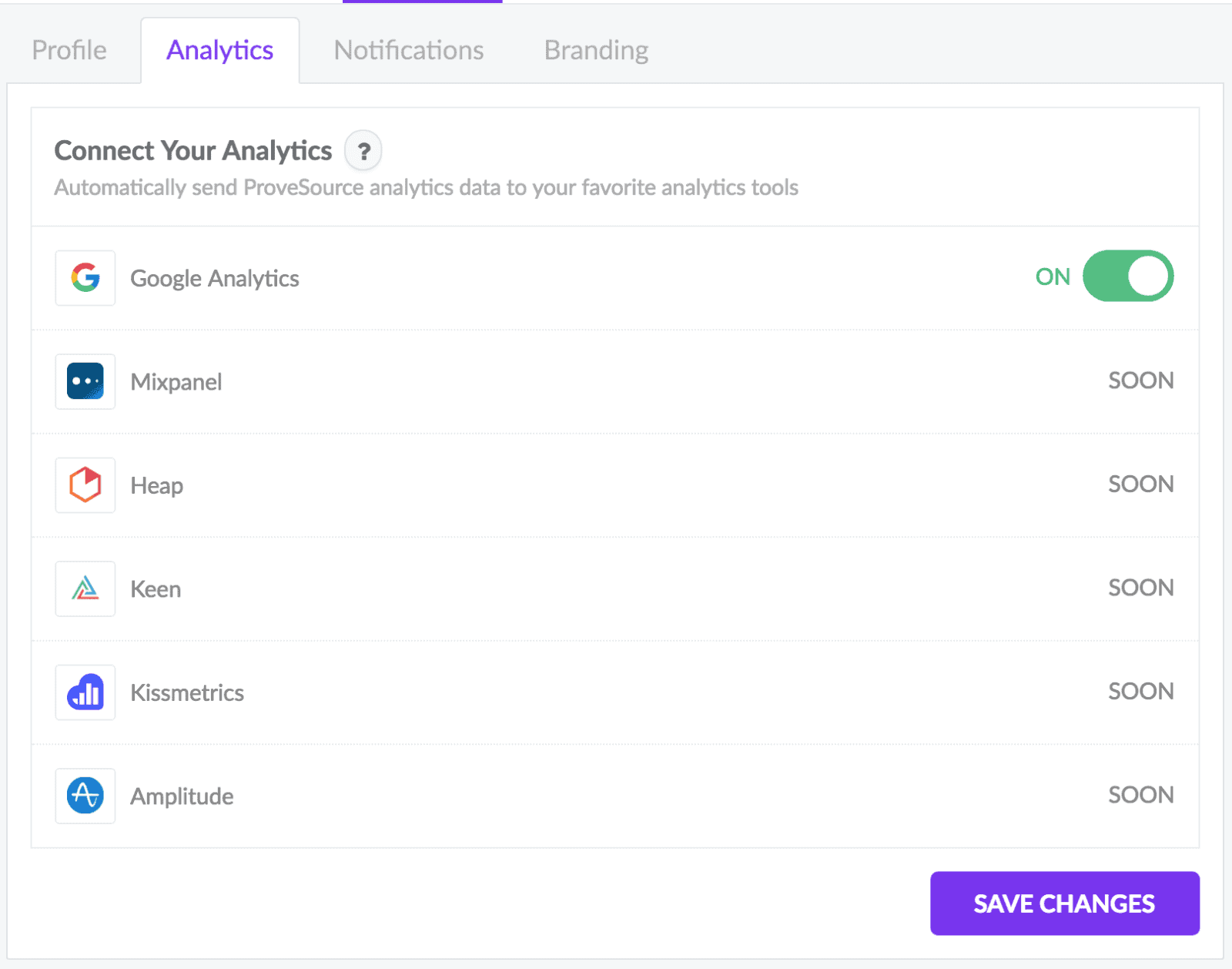Clickable notifications are the best way to redirect your visitors to relevant and important pages like signup, pricing, purchase etc. You can configure your notifications to easily take your visitors to another page or open a link in a new tab.
But, sometimes visitors are not aware of that option. They don’t really know that your notifications are clickable because there is no call to action.
That’s why we have added the option to add a nice looking call to action to your notifications.
All you have to do is to configure your CTA in the “Customize” step, under “Clickable Notification“:
By making your notification clickable, and by adding a relevant call to action, you can get more clicks, and more traffic to your important pages.
Give this a try and let us know your feedback!